Black Friday is a huge chance for your online store. If you use WordPress, then this is the moment to drive more traffic and increase Black Friday sales. But simply running discounts won’t be enough on its own. With so many offers out there, you need a plan that helps your deal stand out and convinces visitors to buy. That is where onsite campaigns come in.
In this guide, you will learn how to use onsite campaigns on your WordPress site to grab attention, create urgency, and give your shoppers a more personal experience. We will walk through how to target visitors, smartly choose the right timing, and use the right format so you can turn the WordPress Black Friday rush into real growth.
Why Onsite Campaigns Matter for WordPress Black Friday Success
The Black Friday period is loud and crowded. Shoppers are hit with many promotions. Generic efforts often get ignored or even turn visitors away. The key to getting noticed is sending the right message to the right person at the right time. That is the core idea of using onsite campaigns for WordPress Black Friday success.
With targeted campaigns, you can segment your audience and offer promotions that match what they are doing or what they need at that moment. For example, a first-time visitor might see a welcome discount. A returning customer with items in their cart might receive a last-minute push to complete the purchase. This kind of relevance raises engagement and improves your chance to increase Black Friday sales.
Onsite campaigns let you do more than display a banner or email. They help you interact in the moment when it matters. They allow you meet the visitor’s context and guide them toward action.
Meet FireBox: Your Onsite Campaign Tool for WordPress
With FireBox you can build onsite campaigns that help you grow your email list, increase sales, recover abandoned carts, add personalised messaging, show notification bars or embed curated content. It gives you the tools to reach visitors in the moment when they are ready to act, and guide them toward your goals. Furthermore, it provides you with formats you can place with targeting and triggers so your message matches visitor behaviour.
Below are the key features you will use for Black Friday.
Campaign Formats That Work
- Lightbox popups: great for making a bold Black Friday announcement or capturing email leads.
- Slide-in popups: approach from the side or bottom of the screen so the visitor is still browsing but gets a suggestion (for example “Add this accessory”).
- Notification bars: these stay visible at top or bottom of the screen and keep a message in view (for example “Free shipping today only”).
- Full-screen overlays: take over the whole screen when you launch a major deal or want full focus.
Choosing the right format depends on the goal you have (lead capture, discount, cart recovery) and the page your visitor is on.
Precision Targeting with Display Conditions
To succeed with onsite campaigns, you must place them in the right context. FireBox offers detailed display conditions.
Here are some useful ones for Black Friday on WordPress:
- Page, post or URL targeting – show the campaign only on a product page relevant to the deal or the Black Friday landing page.
- User role – guests vs logged-in customers. You might give loyal buyers a special offer.
- Cart contents or cart value – with WooCommerce you can show campaigns when specific items are in cart or when the cart total reaches a threshold.
- Referral or device type – show mobile-specific offers or target visitors from social media ads.
Targeting like this helps your onsite campaigns feel relevant and not annoying. Relevance leads to better results and helps you increase Black Friday sales.
FireBox also integrates deeply with WooCommerce, providing powerful e-commerce specific conditions, and Smart Tags, that are game-changers for wordpress black friday sales:
- Cart Contents: Target customers who have specific products in their cart.
- Cart Value: Display free shipping offers or discounts when a customer’s cart reaches a certain value.
- Products Purchased: Offer follow-up promotions based on previous purchases.
- Current Product Stock: Create urgency by showing limited stock alerts directly on product pages.
Smart Triggers for Engagement
When a campaign appears is as important as what it says. FireBox offers a range of triggers to ensure your Black Friday campaigns are timely and non-intrusive:
- On Page Load: For immediate, high-impact messages, like a full-screen welcome offer for new visitors.
- On Scroll: Engage users who show interest by scrolling a certain percentage down a page.
- On Click: Use a small, clickable teaser that expands into a full campaign when a user opts in.
- On Exit-Intent: This is a powerful tool to recover potentially lost sales, prompting visitors with a last-minute offer as they prepare to leave your site.
Personalization with Smart Tags
Generic messages rarely resonate. FireBox’s Smart Tags allow you to inject dynamic, customer-specific information directly into your campaigns. Imagine a campaign that greets a returning customer by name, or one that dynamically updates to show how much more they need to spend to qualify for free Black Friday shipping. This level of personalization makes your offers feel truly special and increases engagement.
Easy Creation with the Gutenberg Block Editor
Using FireBox on your WordPress site means you can build your onsite campaigns just like you build your posts. The experience stays in the editor you already know, so setting up campaigns for your WordPress Black Friday sale is far less intimidating.
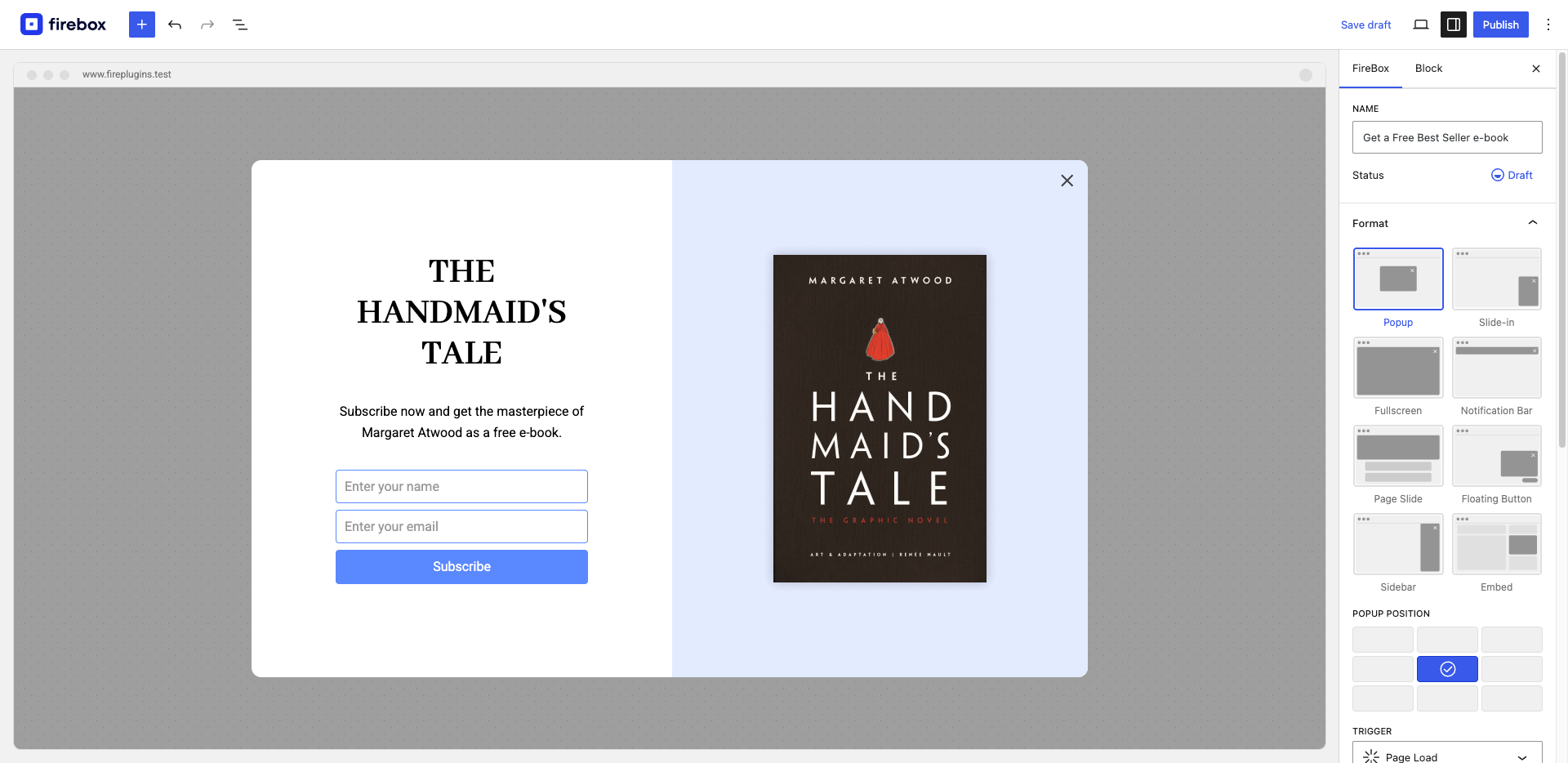
Here’s how it works and why it makes campaign creation simple:
- You pick your campaign format (popup, slide-in, sticky bar) and you see a direct visual preview of how it will look on your site.
- You add blocks, such as text, images, buttons, forms, and arrange them by dragging and dropping, just like you build page content.
- On the right side of the editor, you’ll find all your relevant settings: where the campaign appears, when it opens, and how it behaves. These are grouped logically so you don’t have to dig through menus.
- Because everything is visual, you quickly spot if a button is too small, or a headline doesn’t pop, or a layout needs more space. That means fewer surprises once you go live.
For your Black Friday campaign, this is particularly helpful: you can spin up multiple variations (lead-capture popup, countdown bar, exit-intent campaigns) in the same editor environment. You spend less time learning tools and more time refining your offer.
In short, the Gutenberg-based editor means you spend less effort on setup and more on crafting the right campaign. That helps you focus on what matters: designing onsite campaigns that attract attention and drive action.
Ready to get your WordPress site ready for Black Friday? Build your onsite campaigns with FireBox today.Onsite Campaign Strategies to Increase Black Friday Sales on WordPress
Here are five practical strategies tailored for Black Friday that use onsite campaigns on your WordPress site to increase sales.
1. Pre-Black Friday Lead Generation
Start early so you enter the sale with momentum.
Strategy: Show a lightbox popup for new visitors that offers early access or a special deal in exchange for their email address.
Why it works: You build a list ahead of the rush. These leads are more receptive when your Black Friday deals go live.
How to set it up: Use FireBox display conditions to show only to new visitors or visitors who have not yet subscribed. Use a form that collects email (integrate with your email platform).
This helps build an audience, so when Black Friday hits, you have engaged visitors ready to buy.
2. Urgency and Scarcity Drives Action
Black Friday is full of deals, but time and stock pressure raise urgency.
Strategy: Use a floating bar or slide-in popup that shows a countdown timer or labels items as “Only few left”.
Why it works: When visitors believe the deal will disappear, they act sooner.
How to set it up: Use FireBox’s countdown timer or stock level condition (WooCommerce) and show the message on product pages or cart page.
This kind of onsite campaign helps increase Black Friday sales because it triggers the sense of “buy now or lose out”.
3. Combat Cart Abandonment with Exit-Intent Offers
During Black Friday, you will see higher traffic and a greater risk of cart abandonment.
Strategy: On cart or checkout pages, set up an exit-intent popup offering free shipping, a small discount, or highlighting items in their cart.
Why it works: Visitors who were close to buying may need a push. If you catch them at the right moment, you can grab the sale.
How to set it up: Use FireBox with an exit-intent trigger + display condition on the cart/checkout page + target users whose cart is non-empty. Use Smart Tags to show cart total or items.
This onsite campaign helps turn potential losses into completed orders and helps you increase Black Friday sales.
4. Upselling and Cross-selling Promotions
Once someone is engaged with a product, you can raise the average order value.
Strategy: On a product page or just after an item is added to cart show a slide-in popup that suggests a related product or upgrade (“Add the matching bag for 20% off”).
Why it works: The visitor is already in buying mode. Suggesting relevant extras feels natural rather than pushy.
How to set it up: Use FireBox display conditions based on the product viewed or cart contents. Offer a related product suggestion.
This onsite campaign helps you increase not only the number of orders but also the value of each order.
Stop Losing Sales This Black Friday Sale Use FireBox’s advanced targeting and personalization to connect with every customer.5. Incentivize Higher Spending with Free Shipping Thresholds
A clear target motivates visitors to spend more.
Strategy: Use a sticky bar or slide-in that shows “Spend €X more to get free shipping” when the cart value is below the threshold. Once they reach it show a message “You qualify for free shipping”.
Why it works: Giving a goal makes customers consider adding more items instead of just exiting with what they have.
How to set it up: Use FireBox smart tags to show how much more the customer needs to spend. Use display conditions for cart value and trigger on cart or checkout page.
This onsite campaign helps drive higher cart values and contributes to increasing Black Friday sales.
Measuring Your Black Friday Campaign Success
Launching your campaigns is only half the job. To really increase Black Friday sales, you need to measure what works and refine your campaigns as the sale happens.
What to Measure
- Number of times a campaign was viewed (impressions)
- Number of clicks on your campaign (interaction)
- Number of conversions (email signups, purchases)
- Revenue linked to a campaign (especially for onsite campaigns tied to purchases)
FireBox offers analytics inside the plugin so you can see how each campaign performs.
How to Use the Data
- Compare which format (lightbox, slide-in, or sticky bar) works best.
- Check which timing or trigger brings the best results.
- Review which targeting conditions (page type, user role) worked better.
- Adjust headline, visual, and offer to improve click or conversion rates.
- Monitor cart abandonment, average order value, and sales per visitor.
Track Which Campaigns Drive Real Sales
Measuring impressions and clicks is useful. But knowing which campaigns actually generate revenue gives you a major advantage. With Revenue Attribution in FireBox, you can tie each onsite campaign back to real sales and see which offers, formats or triggers delivered results. This insight helps you make better decisions so your WordPress Black Friday efforts move from guesswork to clear outcomes.
Keep Improving
During Black Friday, things move fast. Traffic changes, user behaviour shifts, and new opportunities appear. Keep checking your data and make tweaks as needed. A small improvement in conversion rate, especially during high traffic, can make a big difference in total sales.
Turn more visitors into buyers this Black Friday Craft targeted onsite campaigns that convert using FireBox.Make This Your Best WordPress Black Friday Yet
Black Friday is not just about putting a big discount up. It is about giving the right message at the right time to the right visitor on your WordPress site. Onsite campaigns let you do that. They let you reach visitors when they are ready, show them relevant offers and guide them toward purchase.
Using FireBox on your WordPress site, you can set up popups, bars, and overlays that trigger based on visitor behaviour, cart status, page type, or device. You can set timing that matches the visitor’s flow and target segments that matter. You can monitor results and refine campaigns so your efforts pay off.
By planning, building relevant onsite campaigns, and measuring performance, you can increase Black Friday sales in a meaningful way.
Start now. Set up your lead-capture popup. Plan your urgency campaign. Prepare your cart recovery message. Create your upsell suggestion. Then test, track, and improve. Every visitor counts during this period. Make your onsite campaigns work for you.
Get FireBox for Free
Enter your WordPress website URL to install instantly.
Trusted by 9,000+ users
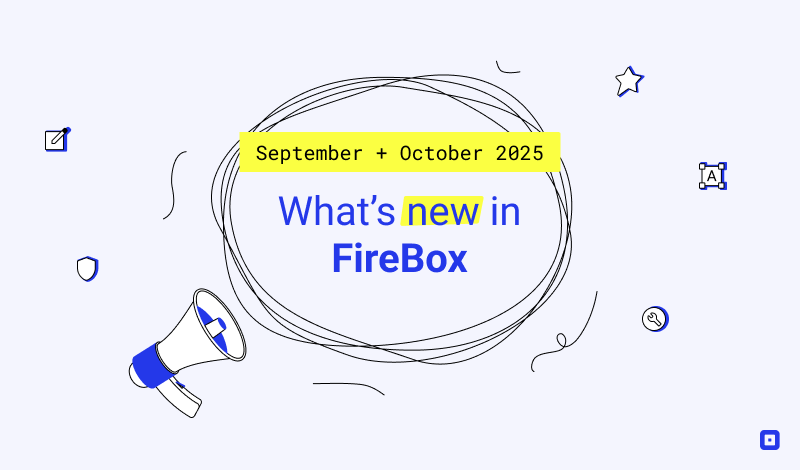

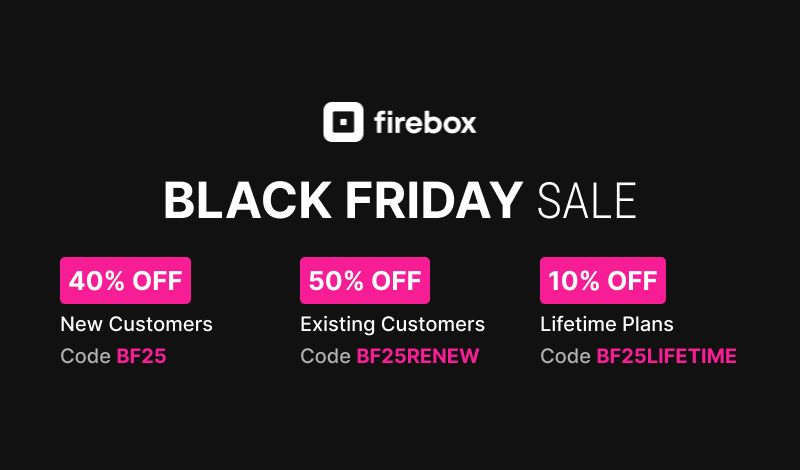
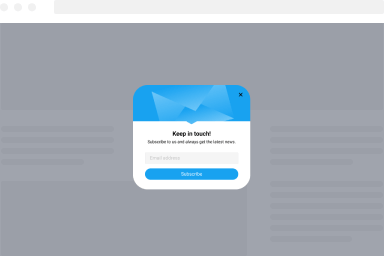
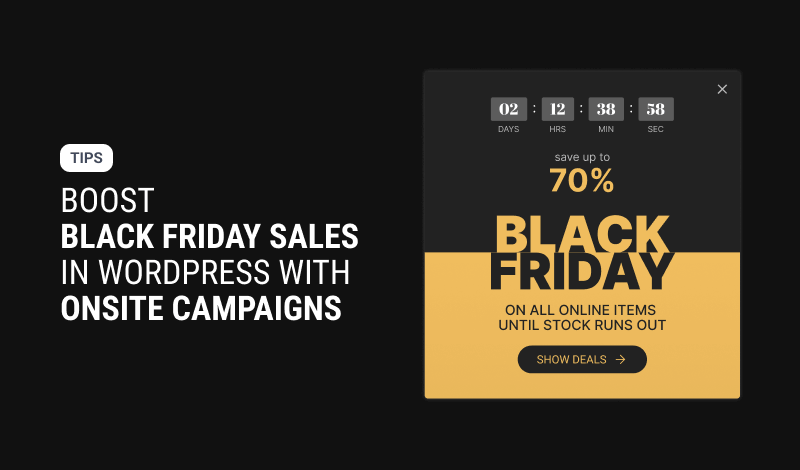
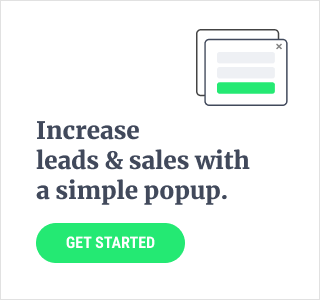
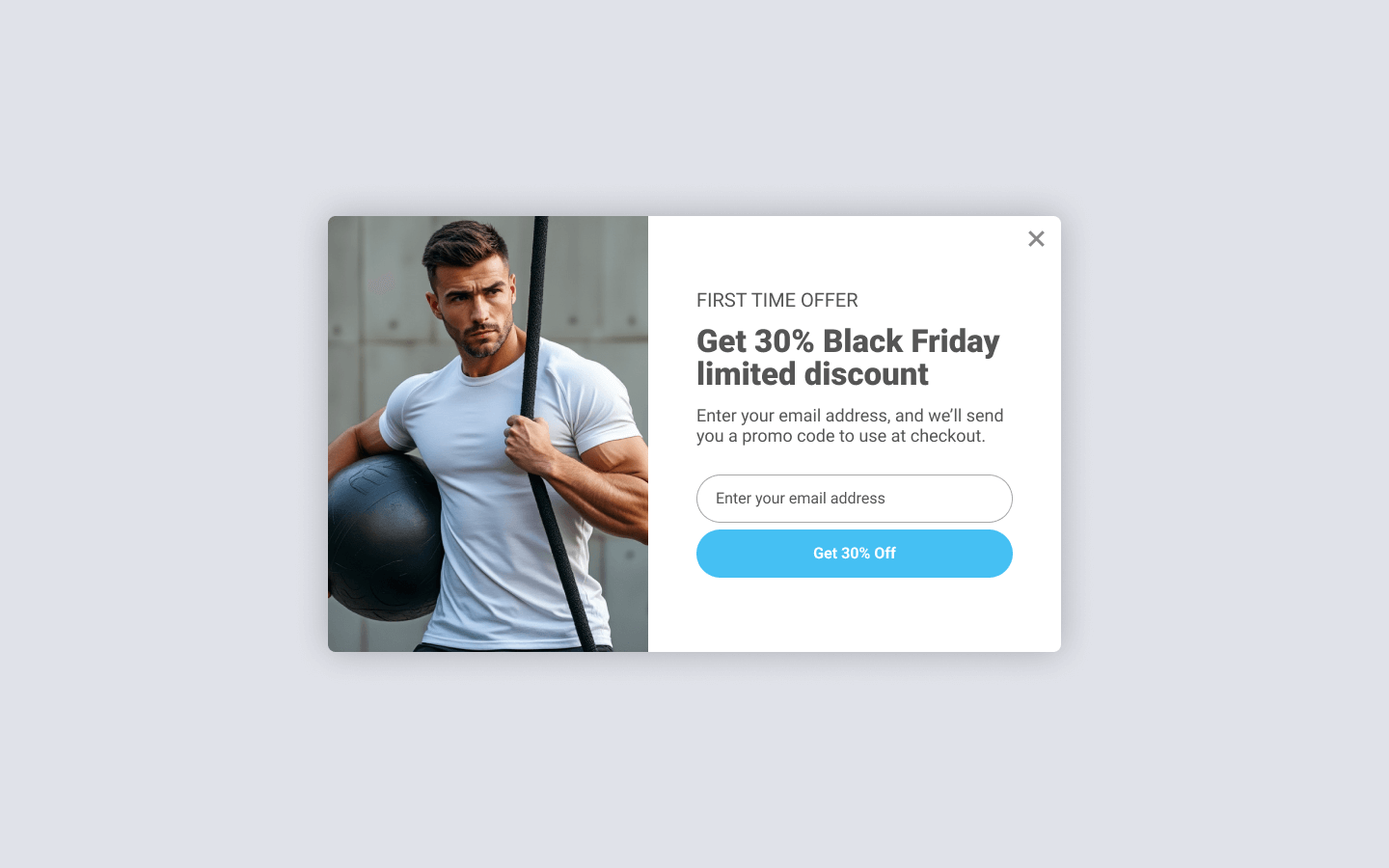
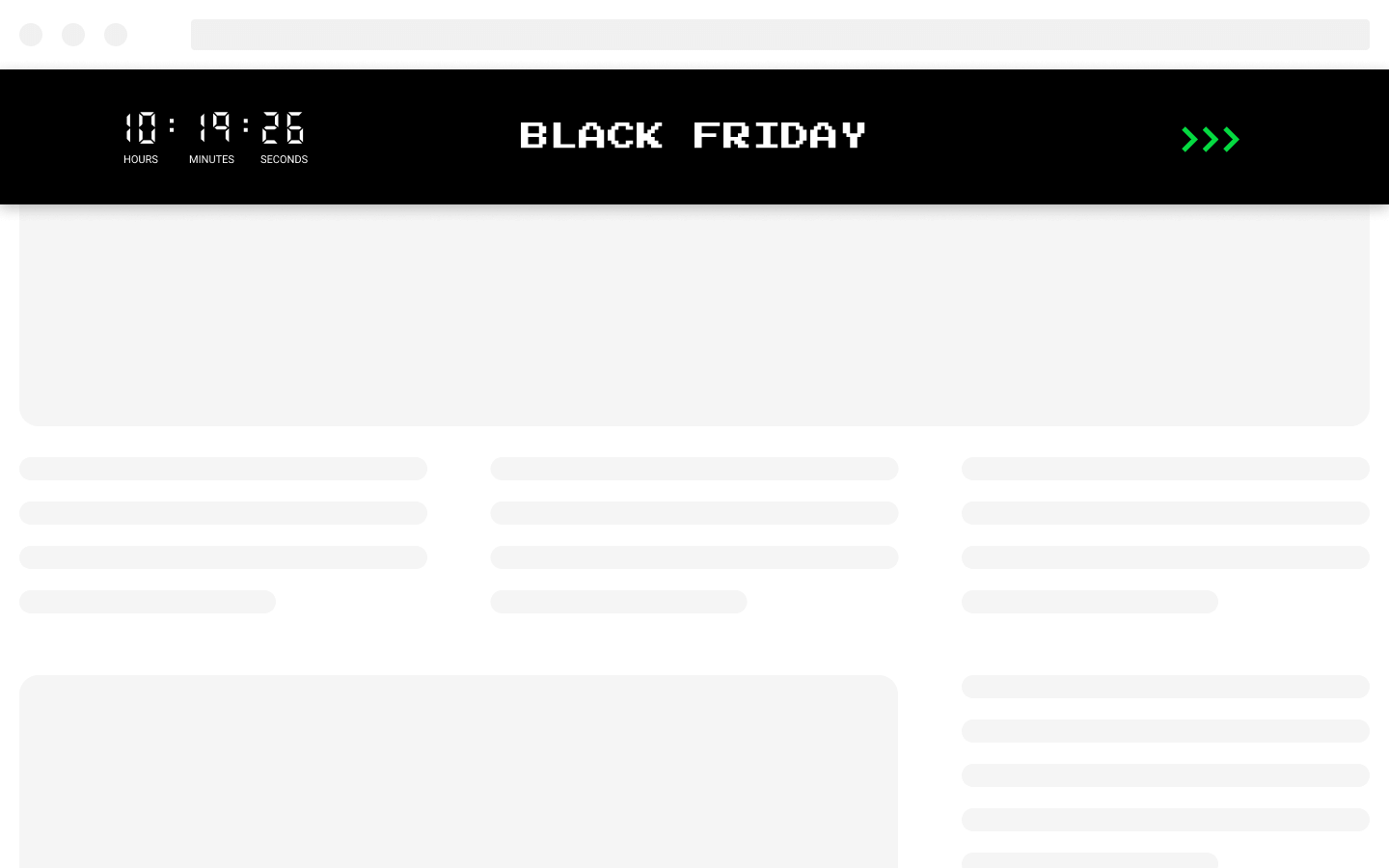
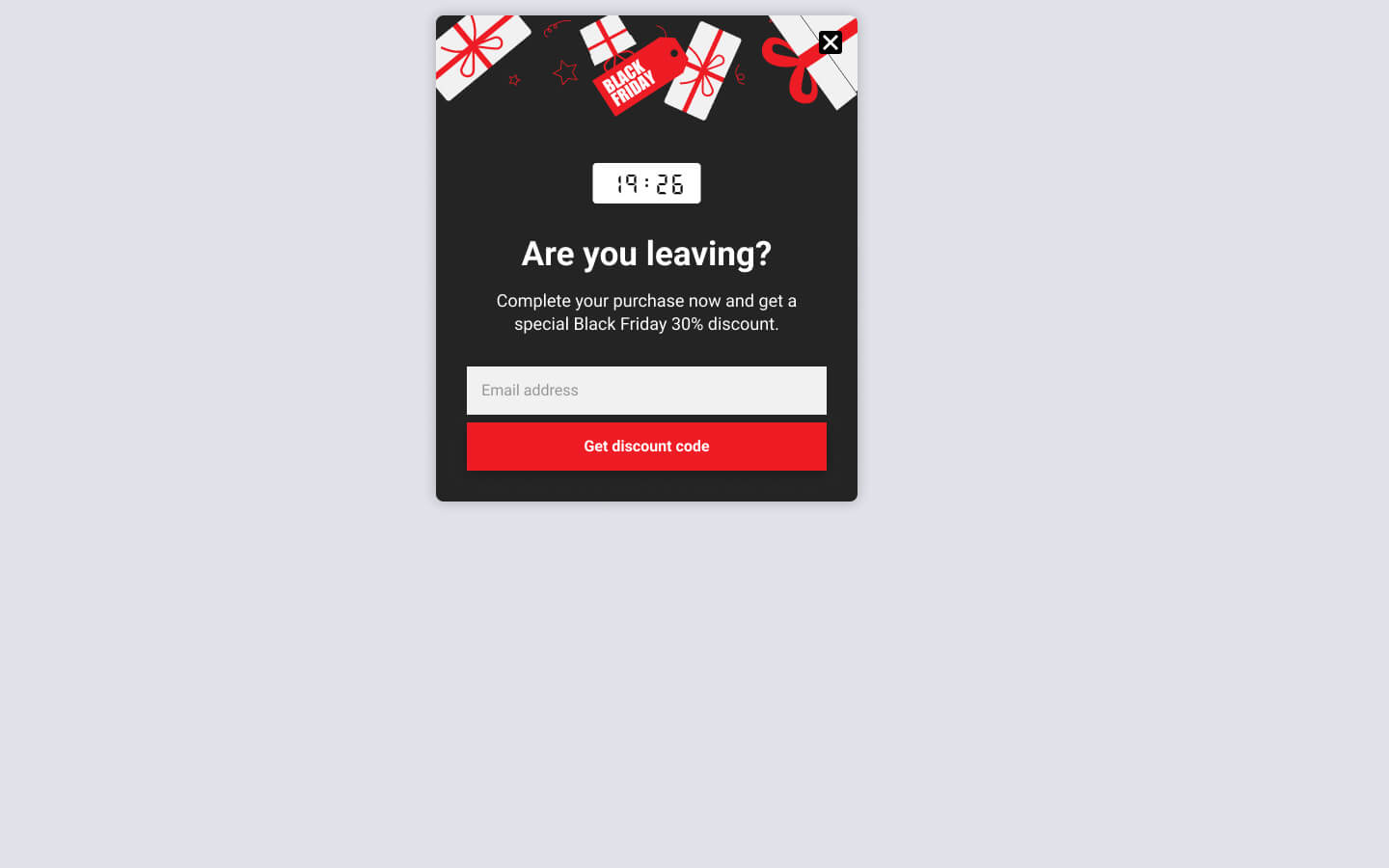
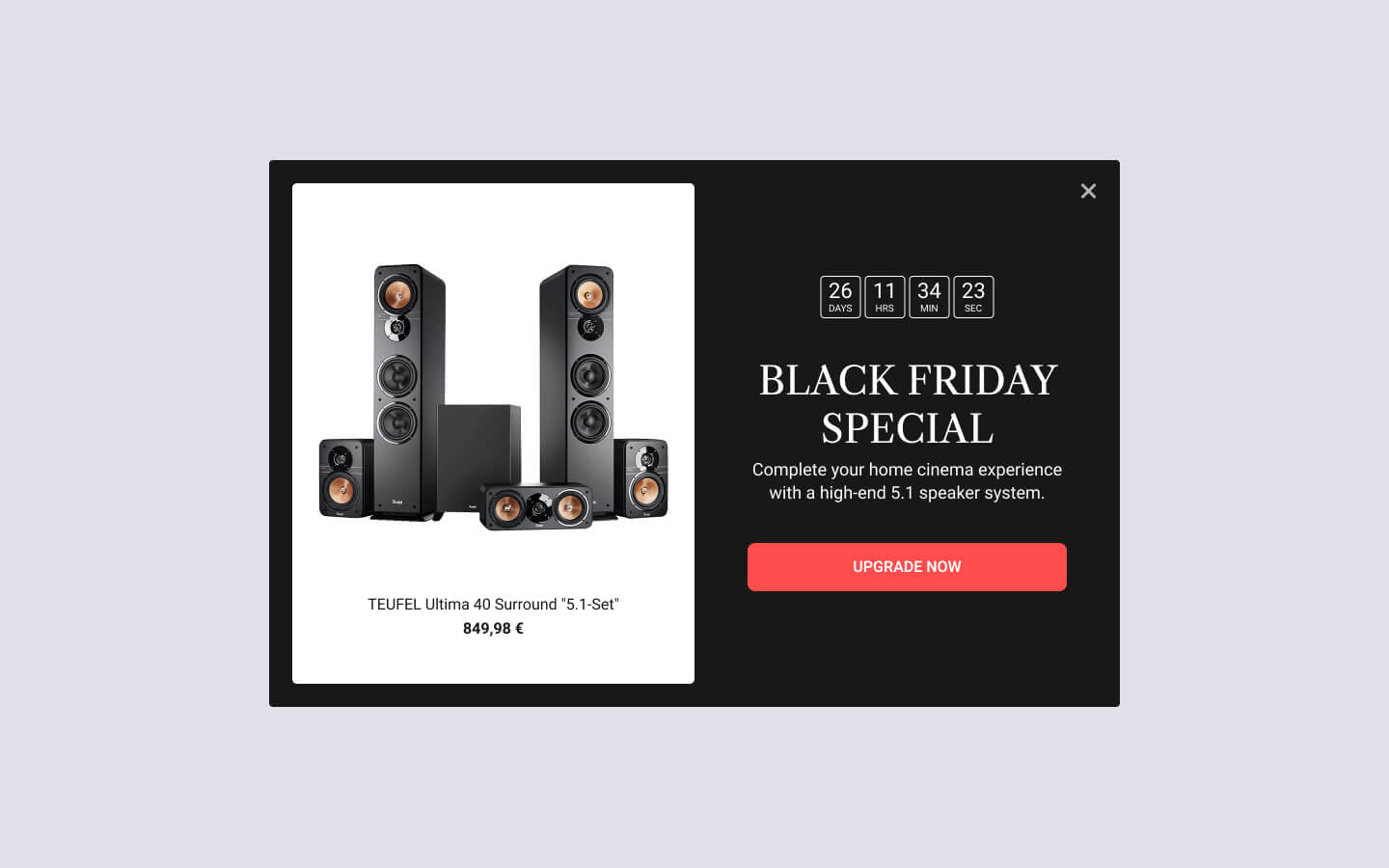
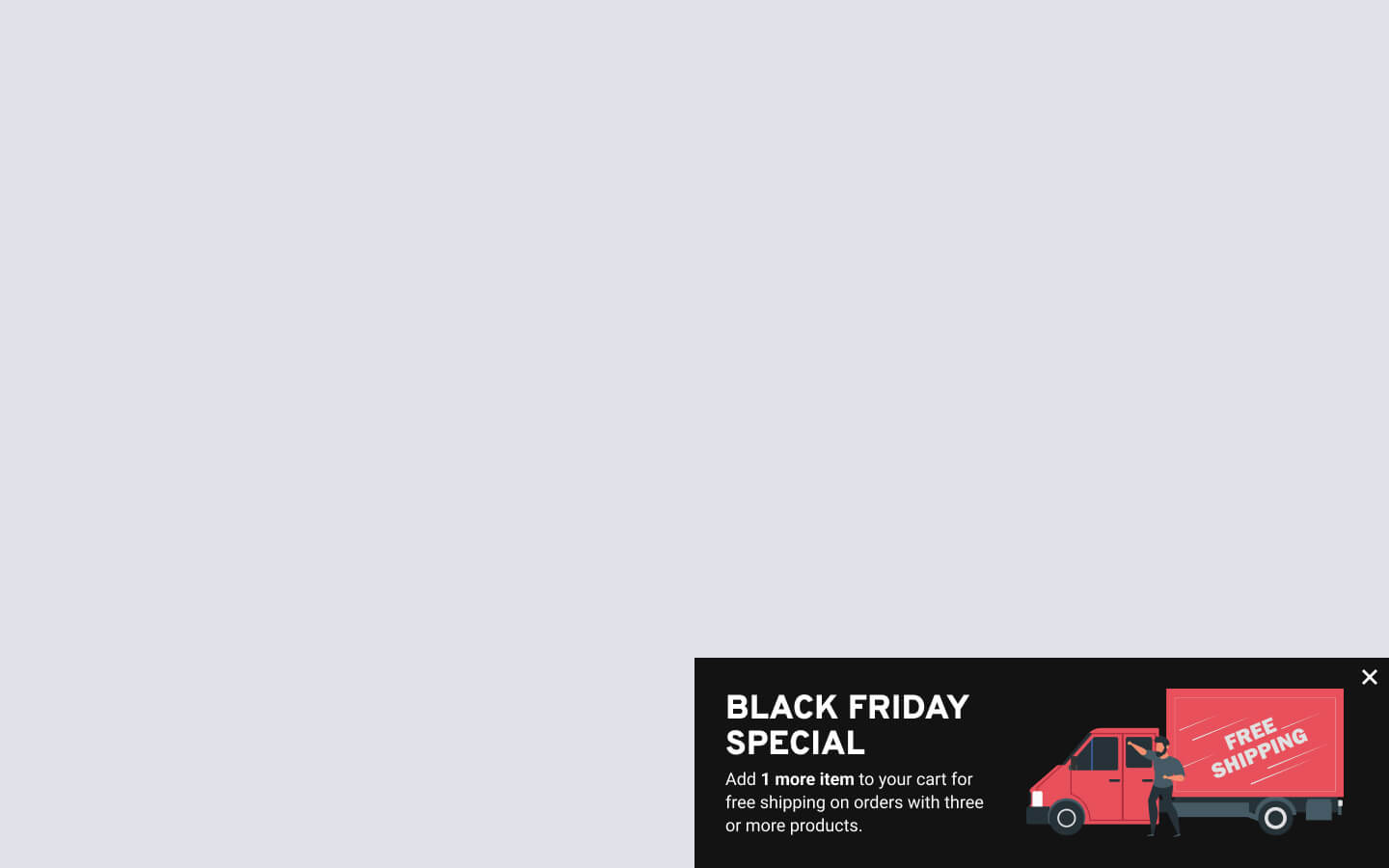
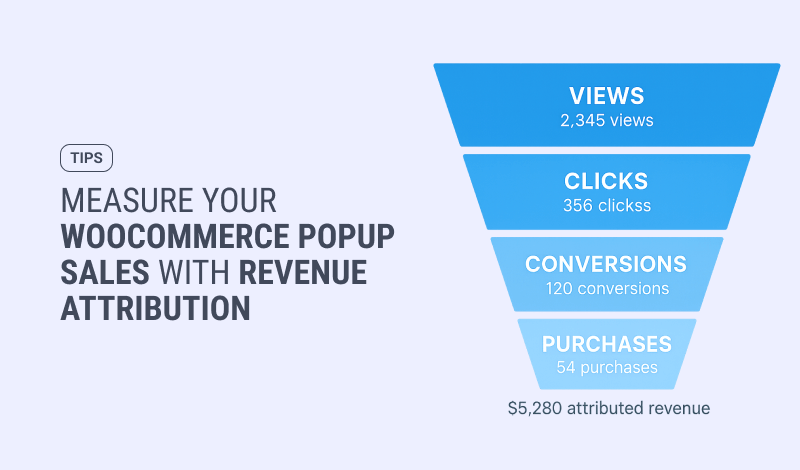

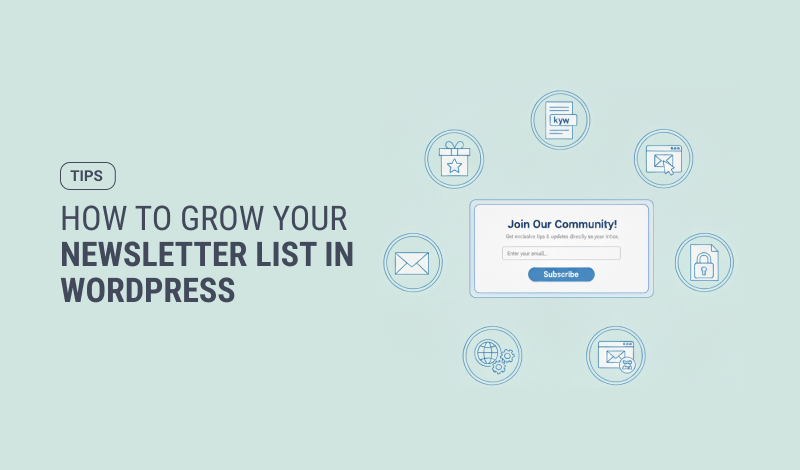

0 Comments