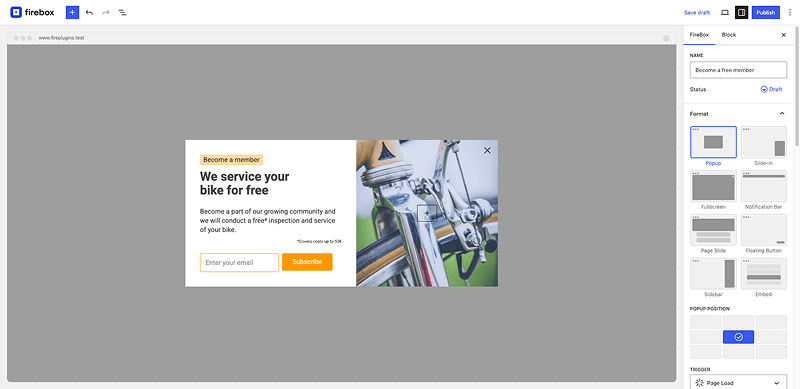FireBox is being updated on a regular basis!
Here you can access a complete history of our features, bug fixes and improvements.
There are a total of 83 releases so far.
Interested in an older version? Check out releases
Looking forward for what comes next? See our Roadmap.
12/06/2025
Version 2.1.38
released on 12/06/2025
- Fixed: Improved the Update Notice description.
- Fixed: Compatibility issue with Elementor where popup content would be incorrectly replaced with Elementor page content when viewing Elementor-built pages.
12/06/2025
Version 2.1.37
released on 12/06/2025
- Improved: Item height when Campaign Library initially opens.
- Improved: Compatibility with Wordfence Scan.
- Fixed: Author name would display incorrectly when popup appears on an author archive page with no posts.
15/05/2025
Version 2.1.36
released on 15/05/2025
- Enhancement: Clear OPCache on campaign save to ensure our campaigns are always up to date.
- Enhancement: Renamed "Scroll Depth" trigger to "Scroll" to improve clarity.
- Changed: Migrated "Scroll Depth", "Scroll Percentage", and "Scroll Pixel" into "Scroll Amount".
- Changed: Renamed "Hide on Reverse Scroll" to "Close on Scroll Up"
- Changed: Renamed "Firing Frequency" to "Show Once Per Page" and made it a toggle that's enabled by default.
- Updated: Scroll documentation to reflect these changes.
17/04/2025
Version 2.1.35
released on 17/04/2025
- WordPress 6.8 compatibility.
- Fixed a PHP warning related to translation strings.
27/03/2025
Version 2.1.34
released on 27/03/2025
- Enhancement: Immediately show the popup to the user when Behavior > Closing Behavior > "If the user closes the campaign" is set to "keep showing the campaign".
- Fixed: Certain blocks aren't working as expected in edge cases.
- Fixed: Floating Button may not appear in correct position.
- Updated: Documentation links.
07/03/2025
Version 2.1.33
released on 07/03/2025
- Fixed: Reply-To Name & Email wasn't being set in the Send Email Notification action.
- Fixed: Undefined array key "referrer" PHP error.
- Fixed: Issues when activating FireBox on Bedrock sites hosted in subfolder /wp/.
06/02/2025
Version 2.1.32
released on 06/02/2025
- Fixed: Opening Sound may play more than once after re-opening the popup.
- Fixed: Campaign settings aren't saved due to a PHP error related to the Hummingbird plugin when trying to clear the cache.
- Fixed: Improved the appearance of Embed campaigns in the gutenberg editor.
- Fixed: PHP 8 deprecation notice "Creation of dynamic property SmartTags::$isPro is deprecated".
- Removed: Depreacted "FireBox Campaigns" section from the FireBox and Core Buttons/Image blocks. These settings have been moved to the new FireBox panel.
- Removed: Deprecated FireBox Widget.
01/02/2025
Version 2.1.31
released on 01/02/2025
- Fixed: PHP error when submitting Form block.
31/01/2025
Version 2.1.30
released on 31/01/2025
- Added: On Form Process area under PHP Scripts allowing you to perform advanced calculations, validations, and customize form values.
- Changed: Embed Campaign block is now available in the free version.
- Fixed: Compatibility with AcyMailing v10.
- Fixed: Cannot set quantity in EDD/WooCommrce "Products in Cart" Display Condition.
- Fixed: Cannot set quantity range in EDD "Products in Cart" Display Condition.
- Fixed: Dropdown field may not appear full width.
- Fixed: Sometimes Actions may not trigger due to 3rd-party plugins removing our comment blocks.
17/01/2025
Version 2.1.29
released on 17/01/2025
- Added: Experimental Export Submissions button in FireBox > Submissions page.
- Added: Support for YouTube shorts in the Video block.
- Added: Option --excludeshipping to exclude shipping total from the total EDD/WooCommerce Smart Tags.
- Added: "conversion" Javascript event which triggers when "Track conversion" is enabled in Buttons and Images blocks.
- Improved: The href attribute in the Button block is now automatically set based on the provided URL, defaulting to empty if no URL is provided.
- Improved: Spacing between settings in the FireBox panel when editing a block.
- Fixed: Display Conditions search dropdown not hiding when clicking outside of the dropdown.
13/12/2024
Version 2.1.28
released on 13/12/2024
- Fixed: Call to undefined method CartValue::getShippingTotal when WooCommerce Amount in Cart condition is used.
28/11/2024
Version 2.1.27
released on 28/11/2024
- Added hCaptcha integration to help protect your forms against spam.
- Added Turnstile documentation link in FireBox Settings > Captcha.
- Changed: Format views, and conversions in Submissions list.
- Fixed: Child blocks may appear in the block inserter.
- Fixed: Turnstile form field can be inserted multiple times.
- Fixed: FireBox logo in admin bar may appear outside bounds.
21/11/2024
Version 2.1.26
released on 21/11/2024
- Added Cloudflare Turnstile form field to help you protect from spam submissions.
- Fixed: FireBox Blocks Actions wouldnt apply if form was present on the popup
- Fixed: Allow more core blocks to be used within the Form block.
- Fixed: Form block may not appear in blocks list after deletion.
- Changed: Renamed Campaigns > bulk action "Reset Views" to "Reset Statistics".
- CSS design improvements.
- Updated translations.
14/11/2024
Version 2.1.25
released on 14/11/2024
- Added usage tracking which helps us make FireBox better by understanding how the plugin is used.
- Container block may appear incorrectly on front-end until required upgrade happens on editor.
08/11/2024
Version 2.1.24
released on 08/11/2024
- Improved: Block appearance in the editor to match what actually appears on the site.
- Changed: When a template library is inserted, images are now saved locally.
- Fixed: Countdown block may display "NaN" instead of correct date when using "WordPress Timezone" setting.
- Fixed: Extra spacing that appears on Container block columns in the editor.
- Fixed: Download notice may not submit correctly.
- Fixed: Javascript error that may appear when "Enable Conversion" toggle is enabled in Image blocks.
- Removed: Container block > Inner Content Width and Outer Background Color to simply the block.
31/10/2024
Version 2.1.23
released on 31/10/2024
- WordPress 6.7 compatibility.
- Added the Date/Time field to the FireBox Form block, allowing you to collect date and time from your users.
- Added the Phone Number field to the FireBox Form block, allowing you to collect phone numbers from your users.
- Added the Embed Campaign experiment block, allowing you to embed any published campaigns (with "Embed" mode) within your posts/pages, relative to your content.
- Added shortcode [firebox.embed id="X"]. This shortcode allows you to embed any published campaigns (with "Embed" mode) anywhere on your posts/pages.
- Changed: FireBox > Submissions > dropdown now lets you select a campaign to view this campaigns submissions.
- Changed: The Form block can only be inserted once per campaign.
- Updated translations.
- Fixed: Honeypot anti-spam mechanism may not trigger correctly.
- Fixed: Auto Focus wouldn't focus on links outside Core/FireBox Button blocks that act as links.
- Removed: Form Name setting from form fields. All form fields will take the name of the campaign.
- Removed: FireBox campaigns from the WordPress SEO sitemap.
25/10/2024
Version 2.1.22
released on 25/10/2024
- Updated translations.
- Fixed Display Conditions may not trigger correctly in some cases.
- Fixed Countdown Block calculations for distant future dates.
- Fixed PHP 8.1 deprecation notice related to PHPScripts > $box variable.
03/10/2024
Version 2.1.21
released on 03/10/2024
- Added hook "firebox/box/load_gatracker" which allows you to disable Google Analytics tracking.
- Fixed Time on Site and Pageviews conditions may not trigger correctly.
- Fixed Exit Intent trigger on mobile devices triggering on page load.
- Fixed popup appearing even after Closing Behavior > "If condition does not met" cookies are set.
- Fixed curl_exec not being allowed in PHP scripts.
12/09/2024
Version 2.1.20
released on 12/09/2024
- Added: Pro version now provides a Rating field to the FireBox Form block, allowing users to collect star-based ratings.
- Fixes session_start warning in Site Health which can cause interference with the REST API.
30/08/2024
Version 2.1.19
released on 30/08/2024
- Added hook "firebox/session_start" which allows you to disable sessions. Note that doing so, will prevent "Time on Site" and "Pageviews" conditions from working.
- Improved the Row block styling.
- Fixed CSS conflicts in the editor.
- Fixed an issue where Cache-Control wasn't being respected.
01/08/2024
Version 2.1.18
released on 01/08/2024
- Added Border Control to digits in the Countdown block.
- Fixed PHP notices in PHP 8.2.
11/07/2024
Version 2.1.17
released on 11/07/2024
- WordPress 6.6 Compatibility.
- Updated the Geolocation notice to show only if a MaxMind license key is set and Geolocation conditions are used in campaigns.
- Improved GDPR compliance by loading all 3rd-party assets locally.
- Fixed Javascript errors that may appear when editing a post/page and not allowing you to embed FireBox blocks.
- Fixed Buttons block doesn't have correct padding when used outside the FireBox editor.
27/06/2024
Version 2.1.16
released on 27/06/2024
- Updated minimum required WordPress version to 5.5.0.
- Fixed: Cannot display popup using Pages Condition on the WooCommerce main shop page.
- Fixed: Background Overlay Blur may not work on mobile devices.
- Fixed: Some campaign settings may use translated text in places it shouldn't.
- Removed: polyfill.io scripts.
20/06/2024
Version 2.1.15
released on 20/06/2024
- Added: Pro version now supports sending unlimited email notifications in the Form block.
- Added: Improved accessibility, you can now trap focus within the popup.
- Added: Improved accessibility, focus is now returned to the last focusable element after closing a popup.
- Added: Improved accessibility, you can now close a popup by pressing the ESC key.
- Added: Missing Read Campaigns List (read_fireboxes) capability to administrators.
- Improved: The Code Editor areas now display prefix/suffix code, indicating that you don't need to type opening/closing tags for custom codes.
- Improved: Unified the design of notices across all FireBox admin pages for a consistent user experience.
- Improved: New lines are not preserved in the Email action.
- Fixed: The default submission state value in the Form block was not updating correctly.
30/05/2024
Version 2.1.14
released on 30/05/2024
- Added useful notices related to plugin status
23/05/2024
Version 2.1.13
released on 23/05/2024
- Added: Font Weight option for Form Field Labels.
- Added: Padding option for Checkbox/Radio Choice Images on Image Mode.
- Improvement: Increased spacing between Checkbox/Radio choices and field label.
- Improvement: Increases width of "COPIED" label on Buttons with Action set to "Copy to Clipboard".
- Changed: Page Slide mode no longer auto scrolls to the top of the page.
- Changed: The main label of the Radio/Checkbox form field shouldn't be clickable.
02/05/2024
Version 2.1.12
released on 02/05/2024
- Fix: Quotes in campaign name prevents the campaign from appearing properly.
- Fix: Open/Close animation may not appear properly.
25/04/2024
Version 2.1.11
released on 25/04/2024
- Improvement: Brevo action now displays all lists.
- Improvement: Remove confusing note when enabling Behavior > Opening Behavior > Show Frequency.
12/04/2024
Version 2.1.10
released on 12/04/2024
- Fix: Form wouldn't submit when Textarea field is used.
- Fix: Improved submission editing: Values for new fields added after the initial submission can now be saved successfully.
05/04/2024
Version 2.1.9
released on 05/04/2024
- Implements the Radio button field for the FireBox Form block.
- Implements the Checkboxes field for the FireBox Form block.
- Added helpful links when editing a campaign on the right-hand sidebar under the "FireBox Campaign" tab.
- The Dropdown field in Form block wouldn't respect the placeholder text.
- PHP Scripts > Form Success event executes once the first FireBox - Form block present in the campaign is successfully submitted.
- Improvements on the admin notice message.
- Improvement: When duplicating form blocks, the Field Name will always have a unique value.
- Improvement: Remove capabilities from all users when FireBox is deleted and all data should be removed.
- Improvement: On form submit, automatically scroll to the success/error message.
- Improvement: Submissions page form list now returns the forms in alphabetical order.