When it comes to digital marketing, the world of WordPress offers endless possibilities to captivate your audience. And what better time to showcase your marketing prowess than during the spookiest season of the year? Halloween marketing is more than just a fun holiday tradition; it’s a thriving industry that can work magic on your business. In fact, Halloween shopping and marketing statistics reveal that this annual celebration is worth every marketer’s attention.
Halloween has become a significant shopping event in recent years, with consumers spending billions of dollars on costumes, decorations, and treats. The National Retail Federation (NRF) reported that Halloween spending in the United States alone reached a whopping $10 billion, making it a treasure chest for businesses looking to boost their sales.
As a savvy marketer, you always seek creative ways to engage your audience. That’s where WordPress Popups come into play. These versatile tools empower you to seize the holiday spirit and weave it into your online presence, allowing you to connect with your audience uniquely and compellingly. Whether you’re aiming to collect emails, promote special offers, or prevent cart abandonment, the potential of Halloween-themed WordPress popups is boundless.
To craft the best possible popup for your WordPress site, you’ll need a reliable WordPress Popup Plugin such as FireBox. With FireBox, you not only get the tools to design, customize, and launch stunning popups that leave a lasting impression on your visitors but also gain access to a wide range of pre-made Halloween popups. It’s time to ignite your marketing campaigns and turn this Halloween season into a spellbinding success!
Ready to dive into the world of Halloween marketing with WordPress Popups? Let’s explore some fantastic popup campaign examples that will cast a spell on your audience and enchant your seasonal campaigns.
Table of Contents
- Halloween Popup Ideas to Boost Sales
- Collect Email Addresses Before Halloween
- Promote First-Time Order Discounts
- Promote Free-Shipping on Halloween with Sticky Bar
- Intrigue Visitor with Floating Button Teaser
- Fight Cart Abandonment with a Discount
- Drive Traffic to Hot Halloween Deals
- Boost Sales with Limited Quantity Products
- Cross-Sell Products and Motivate Visitor to Spend More
- Promote Halloween Sales with a Transparent Popup
- Frequently Asked Questions
Halloween Popup Ideas to Boost Sales
Collect Email Addresses Before Halloween
To grow your email list, consider using a WordPress fullscreen popup triggered on page load for new visitors only. This engaging popup features an opt-in form with a headline that reads “Halloween Sales” and a compelling subtitle: “Subscribe now and be among the first to receive our special Halloween deals!” To create a sense of urgency, the popup includes a countdown timer on the left and a captivating pumpkin image on the right.
Promote First-Time Order Discounts
Looking to boost product sales and attract new customers? Deploy a slide-in box in the bottom right corner that triggers an on-page load for visitors who haven’t submitted the form. This attention-grabbing box contains an opt-in form with a headline that offers “Get 15% off your first order” and an enticing subtitle: “Sign up, and we will send you a promo code for 15% off your next order.”
Promote Free-Shipping on Halloween with Sticky Bar
For promoting free shipping and boosting sales, try a WordPress free shipping bar triggered on page load, targeting users whose cart total hasn’t reached the required threshold. The headline, “Happy Halloween! Add more items to your cart and get free shipping!” combined with a countdown timer, creates a compelling sense of urgency.
Intrigue Visitor with Floating Button Teaser
Intrigue your visitors with a floating button teaser that triggers a popup when clicked. Target visitors who haven’t submitted the form to grow your email list. The pop-up includes an opt-in form with a headline that states, “Happy Halloween” and a special offer: “Subscribe and get the special Halloween sale: 20% off on all bedsheets.”
Fight Cart Abandonment with a Discount
If you use WooCommerce or some other WordPress e-commerce plugin, to prevent cart abandonment and boost sales, deploy a WordPress exit-intent popup on the checkout page. The headline, “Stay a bit more?” paired with a countdown timer creates urgency. Upon clicking, users are enticed with a “Get my 15% discount” CTA, revealing a coupon code.
Drive Traffic to Hot Halloween Deals
Drive traffic to your hottest Halloween deals with a lightbox popup triggered on page load for all users on the homepage. The pop-up showcases “Amazing Halloween Deals” and displays four related products, each with an “Add to Cart” button for easy access.
Boost Sales with Limited Quantity Products
To boost sales, utilize a popup triggered on page load for users browsing products with limited stock. The headline emphasizes scarcity: “Limited Stock!” the subtitle warns, “An item in your shopping cart will be sold out. Don’t miss it!”
Cross-Sell Products and Motivate Visitor to Spend More
Encourage visitors to complete their costume sets and save with a popup triggered on page load for those who have added one of the advertised products. The headline urges them to “Complete the set and save 15%,” with a clear CTA labeled “Complete the costume now.”
Promote Halloween Sales with a Transparent Popup
Boost sales with a coupon code using transparent popups triggered on page load for all users. The headline highlights “Halloween Sales 20%” with a compelling subtitle: “Use Promocode BEAUTY2022.” This attention-grabbing popup includes a countdown timer and a “Shop Now” CTA.
Frequently Asked Questions
What is the best WordPress Popup plugin to create Halloween popups?
The best WordPress popup plugin for creating captivating Halloween popups is FireBox. With its user-friendly interface and a wide range of pre-made Halloween-themed popup templates, FireBox empowers you to design, customize, and launch stunning popups that will leave a lasting impression on your visitors. FireBox is your secret weapon for turning your Halloween marketing into a spellbinding success!
Where can I find Halloween-themed popups for my WordPress site?
Look no further! FireBox’s Halloween Popup Templates library offers many pre-made templates to kickstart your marketing campaigns. When using FireBox, you can easily access and customize these templates to suit your needs.
When to start promoting my Halloween deals?
It’s generally a good idea to start promoting your Halloween deals at least a few weeks in advance. This allows you to build anticipation and capture the attention of early shoppers. However, the exact timing can vary depending on your target audience and product offerings.
What are the common mistakes to avoid when using Halloween popups?
Some common mistakes to avoid when using Halloween popups include overloading your WordPress site with too many popups, creating popups that are not mobile-responsive, and not offering valuable incentives or relevant content in your popups. It’s also important to time your popups appropriately and avoid interrupting the user experience.
Should I use exit-intent popups for Halloween promotions?
Using WordPress exit-intent popups can be highly effective for Halloween promotions. When visitors are about to leave your site, these popups can offer last-minute deals or discounts, effectively reducing cart abandonment and increasing conversions.
What other seasonal campaigns should I consider for my marketing strategy?
In addition to Halloween campaigns, you can consider seasonal campaigns for Thanksgiving, Black Friday, Cyber Monday, Christmas, New Year, and Valentine’s Day, among others. These holidays offer unique opportunities to connect with your audience and boost sales.


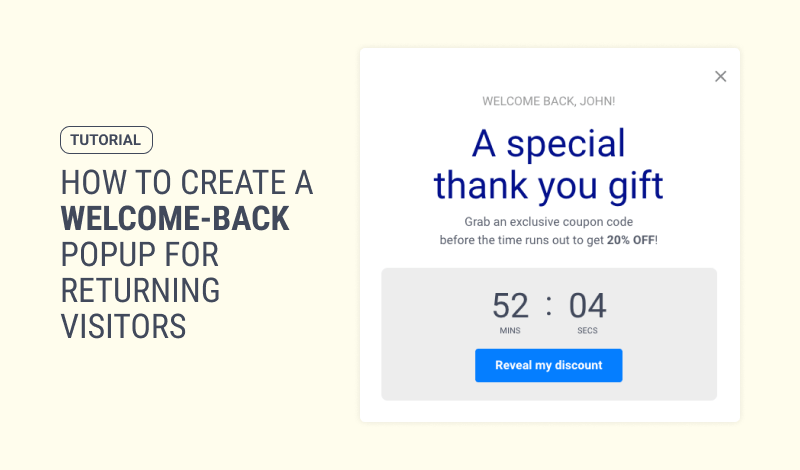
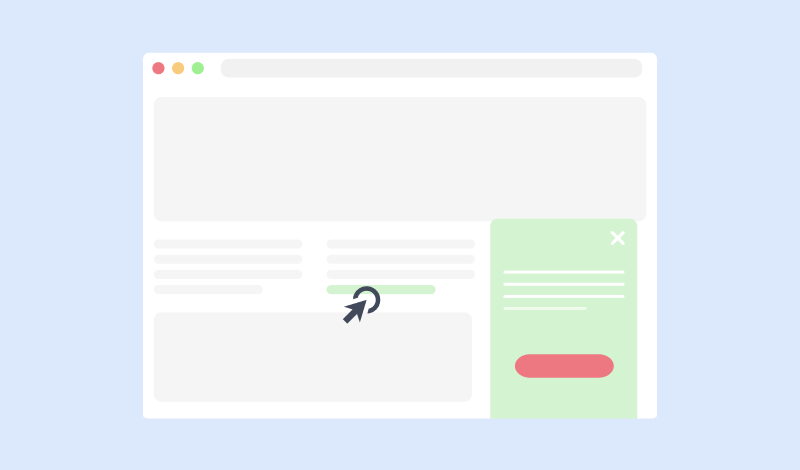
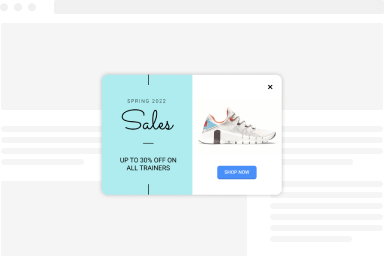
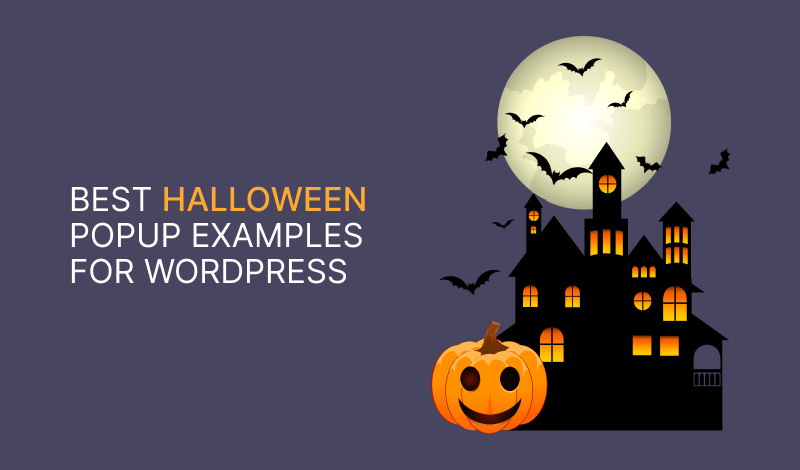


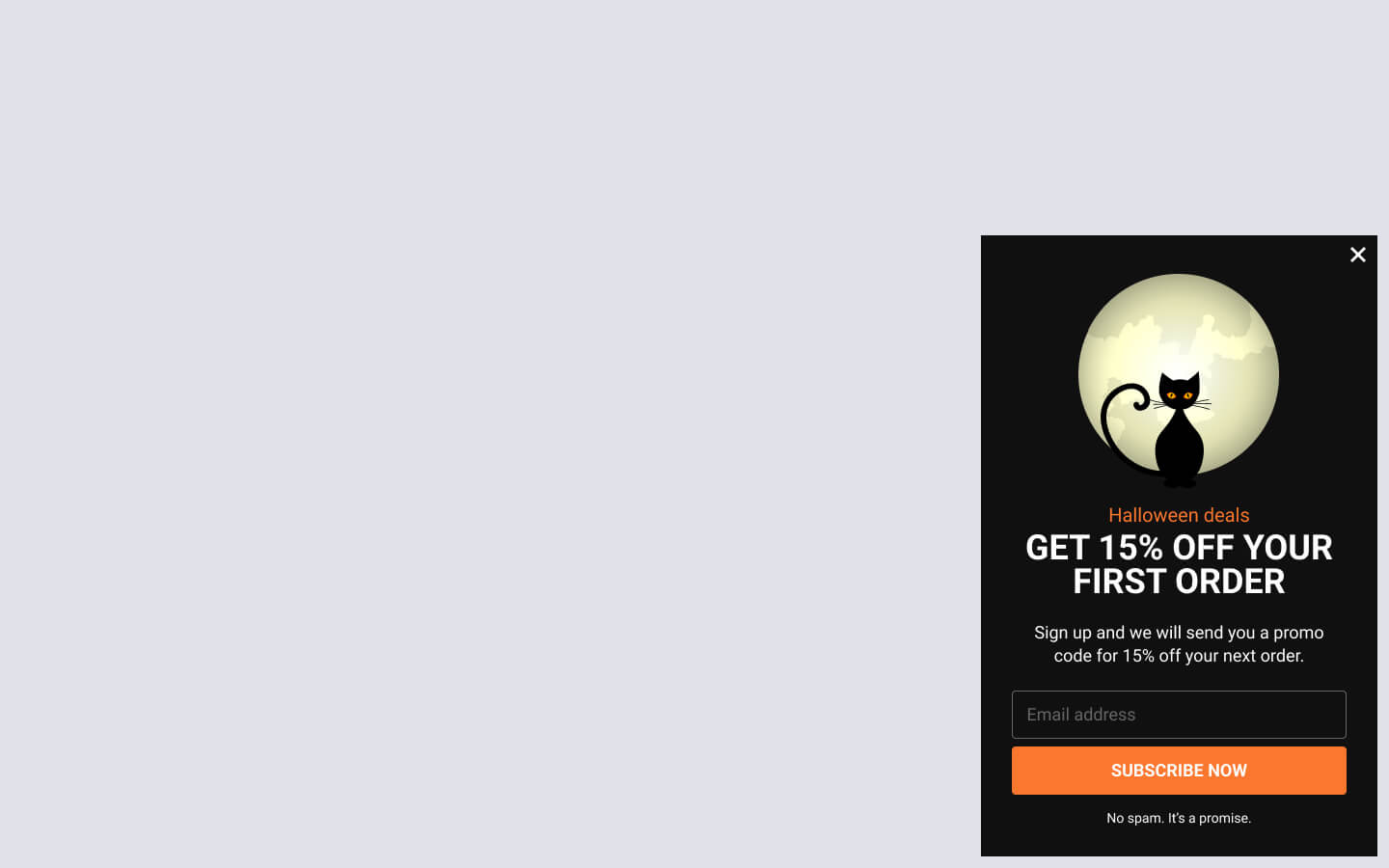
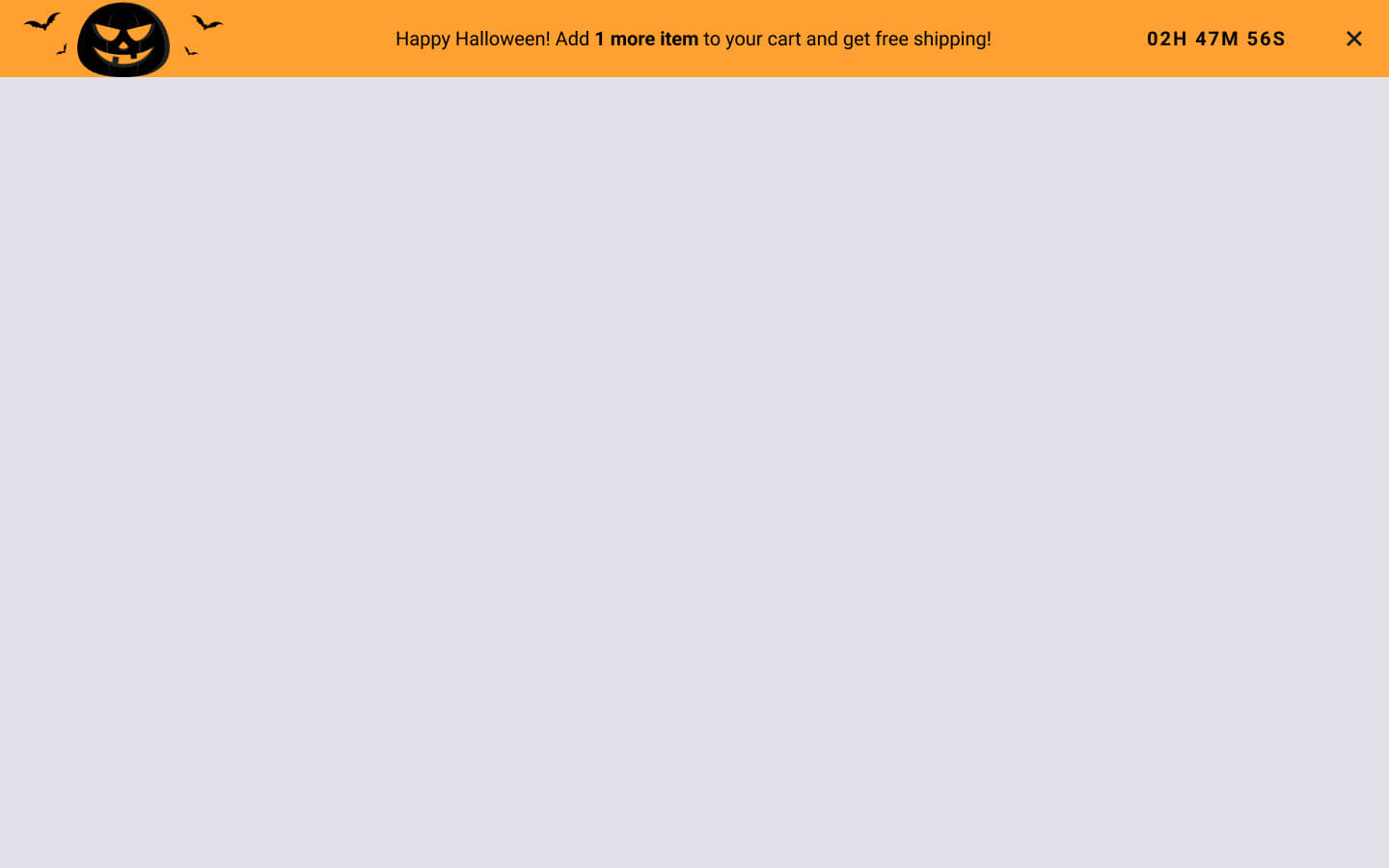

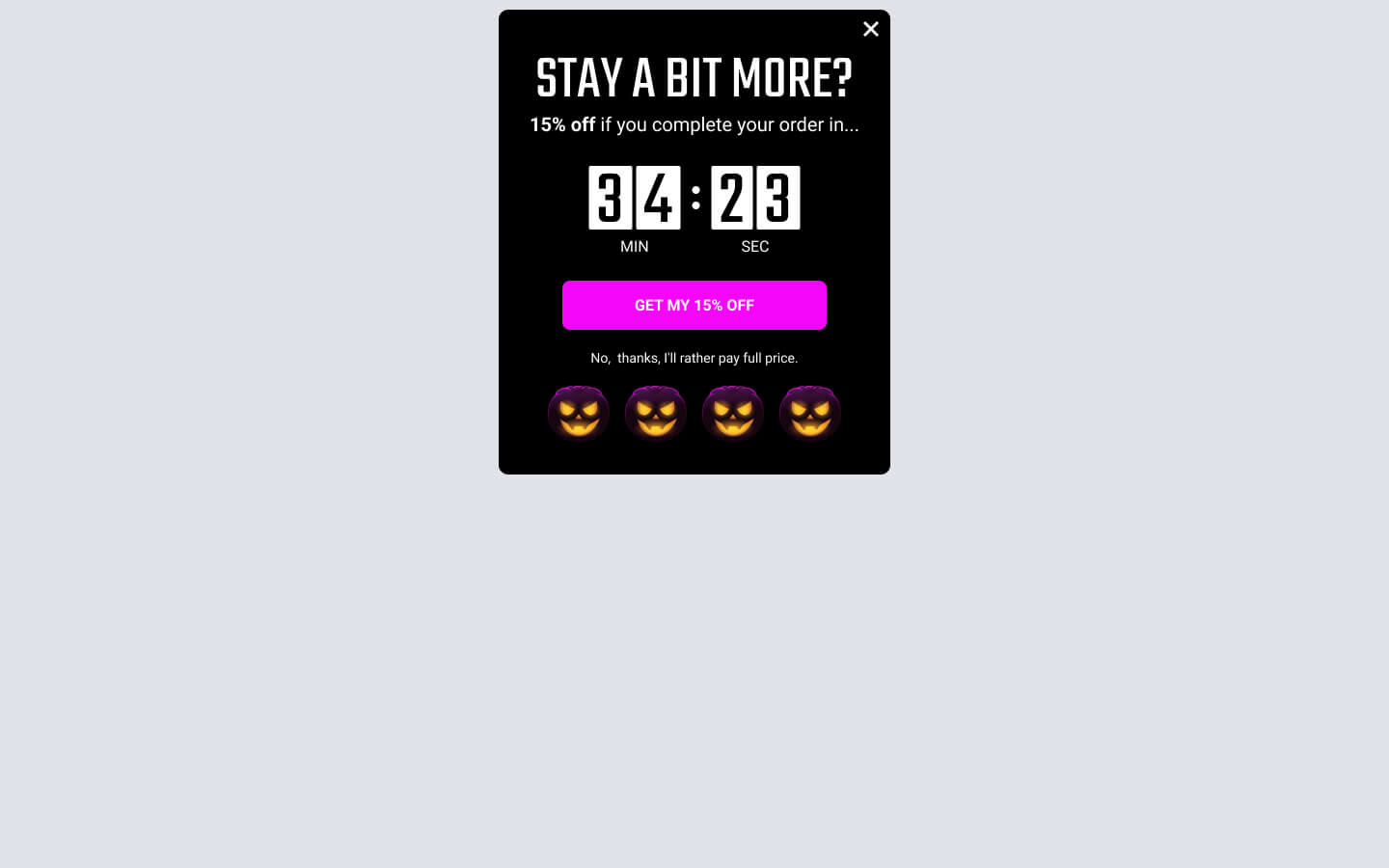
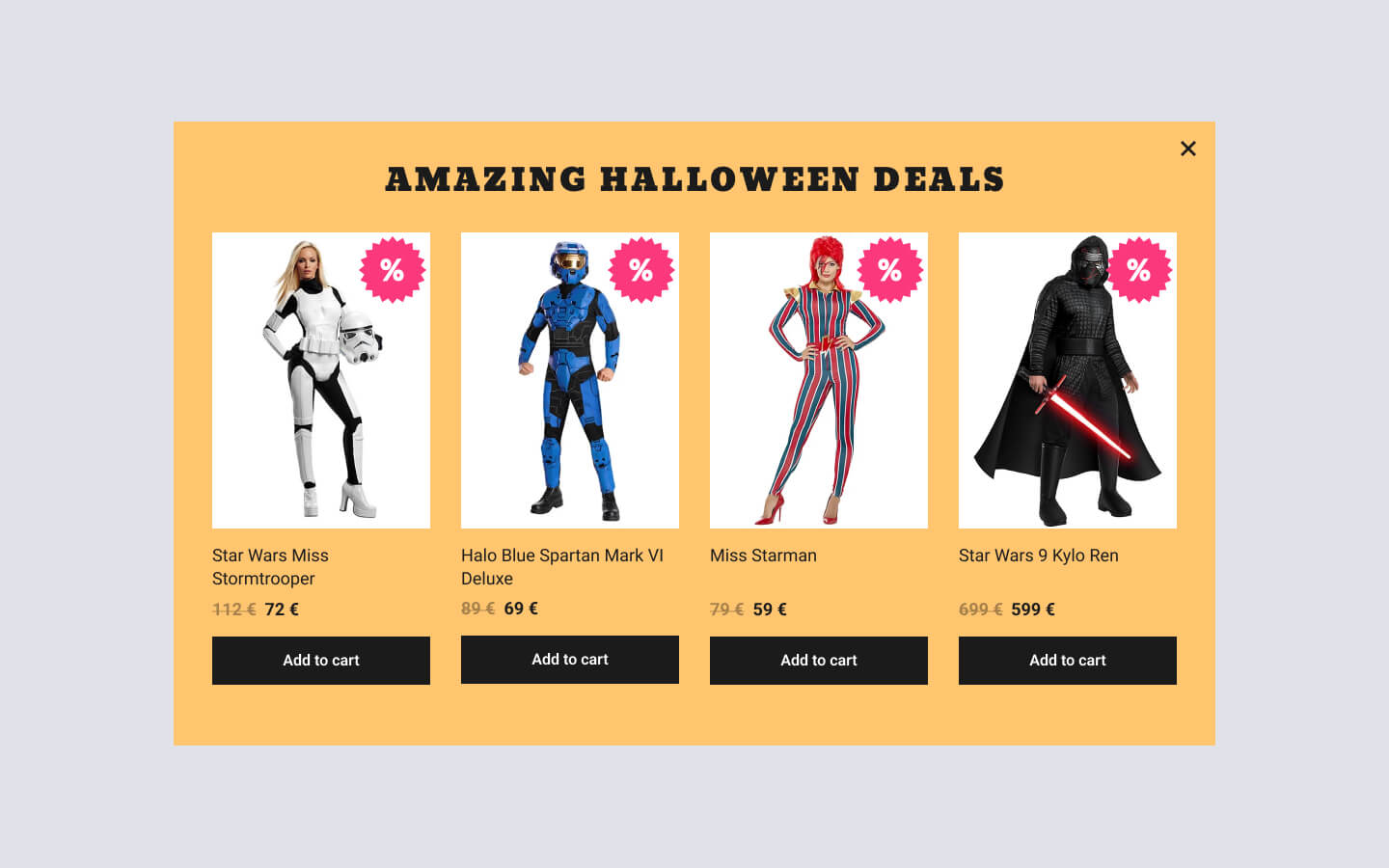
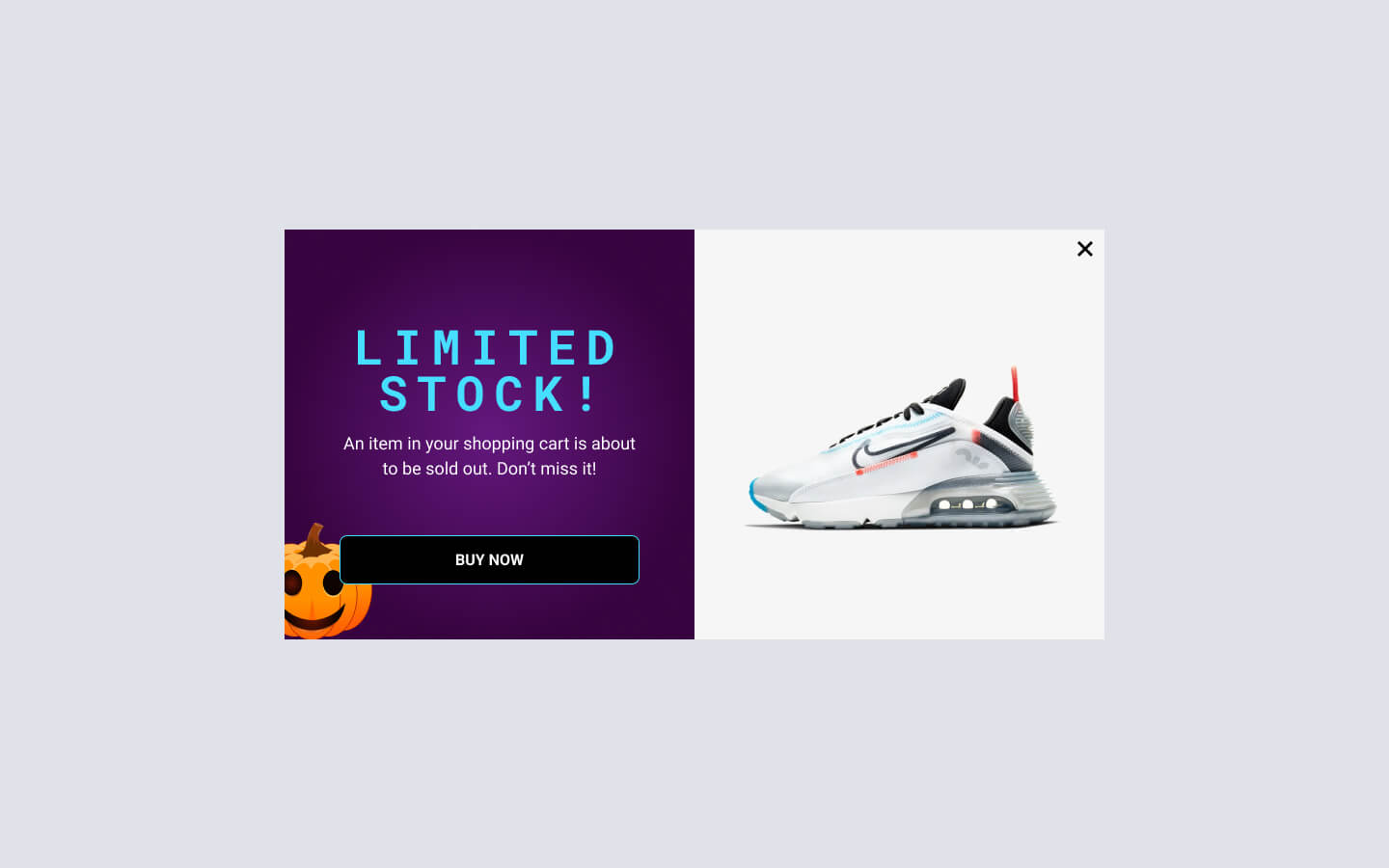
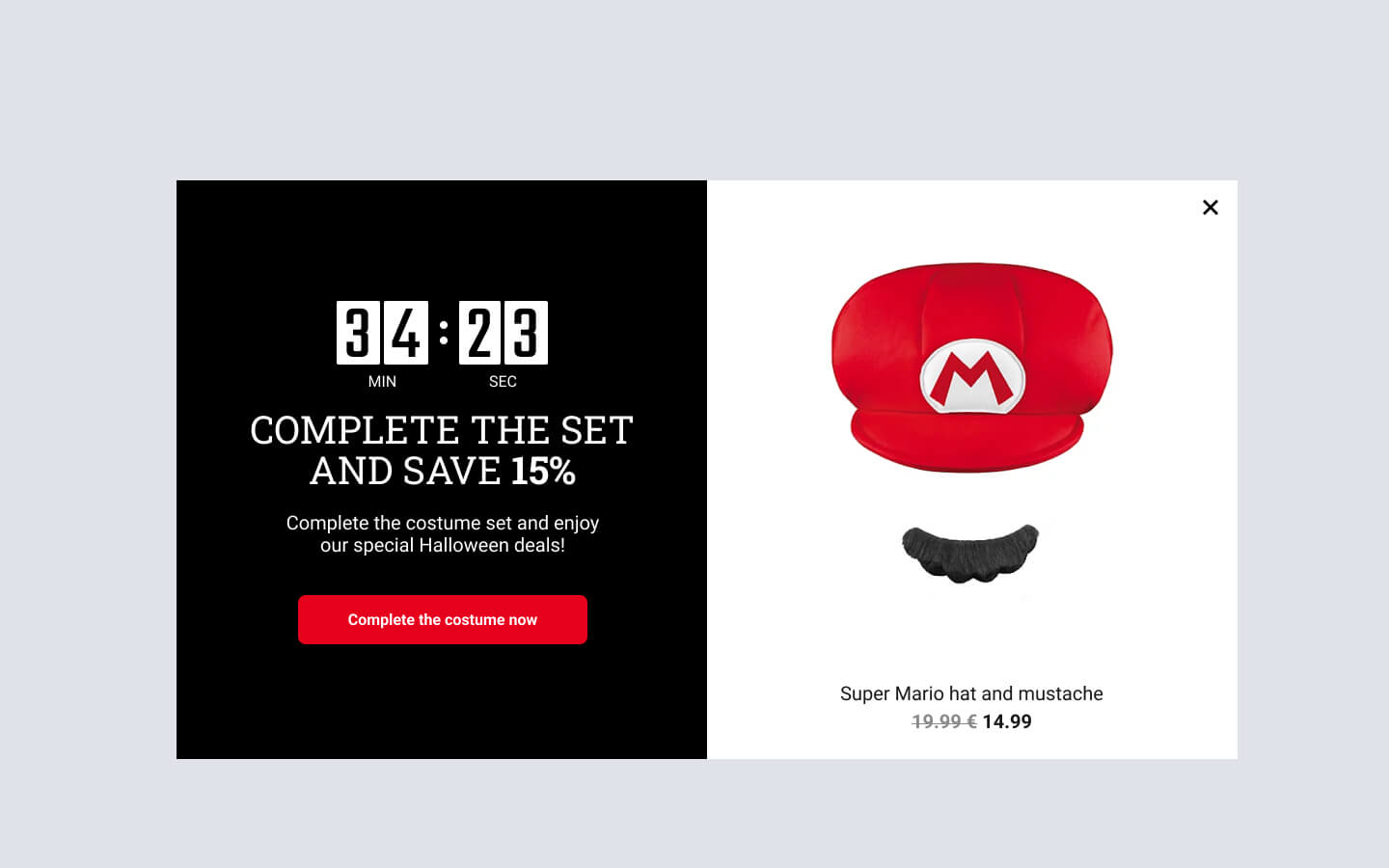

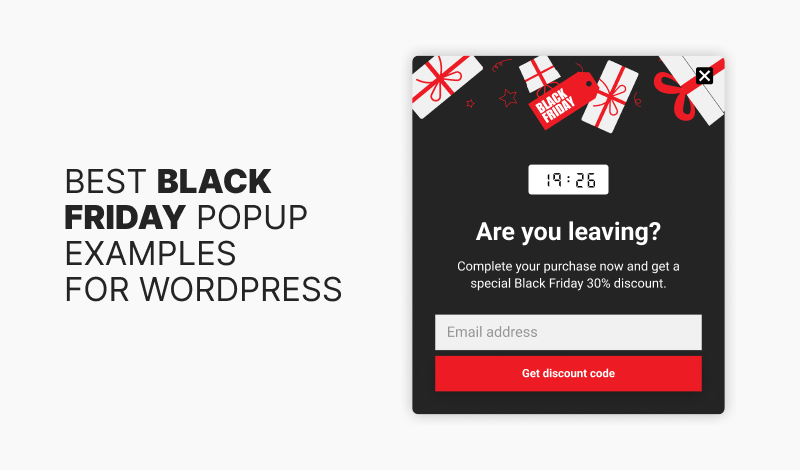
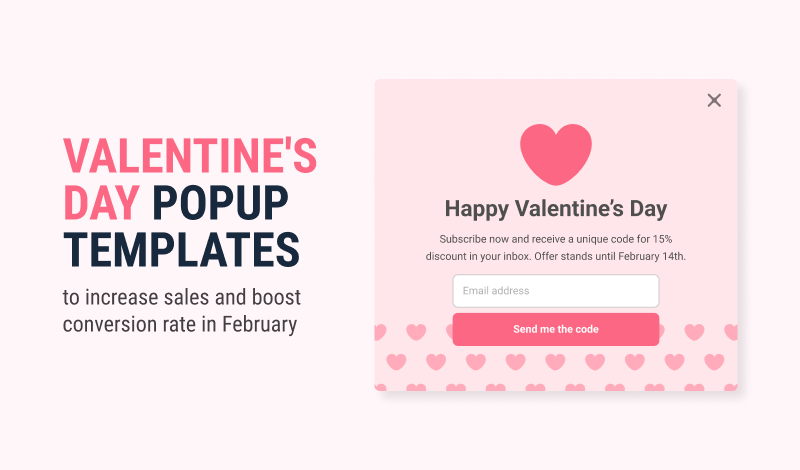


0 Comments