Getting traffic to your WooCommerce store is a huge accomplishment, but it’s only the first step. The real challenge is turning those browsers into buyers. If you see healthy visitor numbers but your sales figures don’t reflect that traffic, you’re facing a conversion problem. You need a clear plan to engage potential buyers and guide them from discovery to checkout.
The good news is that you don’t need a complete site overhaul to make a difference. By implementing a series of targeted improvements, you can create a shopping experience that not only attracts visitors but also convinces them to make a purchase.
In this guide, I’ll walk you through 10 proven strategies that will help you convert WooCommerce visitors into customers. You will learn how to optimize key pages, reduce friction in the buying process, and use smart tactics to build trust and encourage action.
- 1. Optimize Your Product Pages
- 2. Build Trust with Social Proof
- 3. Offer a Welcome Discount to New Visitors
- 4. Reduce Shopping Cart Abandonment
- 5. Simplify Your Checkout Process
- 6. Personalize the Shopping Experience
- 7. Create Urgency and Scarcity
- 8. Be Transparent About Shipping Costs
- 9. Provide Excellent Customer Support
- 10. Grow Your Email List and Nurture Leads
1. Optimize Your Product Pages
Your product page is your digital storefront. It’s where a customer makes the final decision to add an item to their cart. It must be clear, convincing, and trustworthy.
- High-Quality Imagery: Use multiple high-resolution photos that show your product from various angles. Include lifestyle shots of the product in use.
- Compelling Product Descriptions: Don’t just list features; sell the benefits. Explain how the product solves a problem or improves the customer’s life. Use bullet points for easy readability.
- Visible Pricing and CTAs: The price and “Add to Cart” button should be prominent and immediately visible without requiring the user to scroll.
2. Build Trust with Social Proof
Shoppers are more likely to buy from a store that others trust. Social proof serves as a powerful endorsement of your products and brand.
- Customer Reviews and Ratings: Prominently display customer reviews on your product pages. An average rating signals quality at a glance.
- Testimonials: Feature detailed testimonials on your homepage or landing pages that tell a story about a positive customer experience.
- Trust Badges: Display secure payment logos (Visa, Mastercard, PayPal) near your checkout buttons to reassure customers that their information is safe.
3. Offer a Welcome Discount to New Visitors
A great way to make a strong first impression and kickstart the customer relationship is with a welcome offer. This immediately gives a new visitor a reason to shop with you.
You can create a simple, effective welcome popup that appears shortly after a visitor arrives. Using a tool like FireBox, you can set a popup to appear on page load with a 2-3 second delay. To ensure you only target new people, you can add a display condition using the New/Returning Visitor rule so it only shows to visitors who have not purchased from your store before.
4. Reduce Shopping Cart Abandonment
Nearly 70% of all online shopping carts are abandoned. Visitors add products to their cart but leave without buying for many reasons: unexpected shipping costs, a complicated checkout process, or simple distraction.
One of the most effective tools to combat this is an exit-intent popup. This popup triggers only when a user’s cursor moves toward the top of the browser, indicating they are about to leave your site. You can use it to present a last-minute offer, like a 10% discount or a free shipping code, to convince them to complete their purchase. You can even combine this trigger with WooCommerce cart conditions to show a specific message if their cart value is over a certain amount.
Stop Losing Sales to Cart Abandonment Use FireBox exit-intent popups to recover lost revenue.5. Simplify Your Checkout Process
A long or confusing checkout is a major conversion killer. Your goal is to make it as fast and reduce friction as possible for someone to give you their money.
- Enable Guest Checkout: Don’t force users to create an account to make a purchase. This is a common point of friction.
- Minimize Form Fields: Only ask for the information you absolutely need to process the order.
- Show a Progress Bar: If you have a multi-step checkout, show users where they are in the process (e.g., Step 1: Shipping, Step 2: Payment).
6. Personalize the Shopping Experience
Generic marketing messages are easy to ignore. To truly convert WooCommerce visitors into customers, you need to make them feel seen. Personalization makes your offers more relevant and, therefore, more effective.
With the right tools, you can create personalized popups that display dynamic content based on user behavior. For example:
- Target by Cart Contents: Show a popup offering a related product by targeting visitors based on the number of items in their cart.
- Target by Referral Source: Display a unique welcome message for visitors who arrive from a specific Facebook ad or partner blog using the Referrer condition.
- Use Smart Tags: Address users by name if they are logged in or display dynamic cart information (e.g., “You’re only $10 away from free shipping!”) by using Smart Tags.
7. Create Urgency and Scarcity
Urgency (time-limited offers) and scarcity (limited stock) are powerful psychological triggers that motivate shoppers to act now rather than later.
- Countdown Timers: Add a countdown timer to your popups or announcement bars for flash sales (e.g., “Sale ends in 02:15:30”).
- Stock Level Indicators: Show low stock warnings on product pages. You can trigger a popup based on product stock levels or use the
{woo.stock}smart tag to display the exact quantity remaining.
8. Be Transparent About Shipping Costs
Unexpected shipping costs are the number one reason for cart abandonment. Be upfront about your shipping fees early in the process.
A great way to do this is with a floating announcement bar at the top of your site that clearly states your shipping policy (e.g., “Free shipping on all orders over $50”). This turns shipping from a potential negative surprise into a positive incentive.
9. Provide Excellent Customer Support
Accessible support builds confidence. Visitors may have questions about product sizing, materials, or shipping policies before they are ready to buy.
- Live Chat: Offer a live chat option for instant answers.
- Clear Contact Info: Make your contact page easy to find.
- Detailed FAQ Page: Create a comprehensive FAQ page that addresses common customer questions.
10. Grow Your Email List and Nurture Leads
Not every visitor will buy on their first visit. The key is to capture their email address so you can continue the conversation. Offer a valuable incentive for signing up, such as:
- A 10% discount coupon.
- A free downloadable guide related to your products.
- Early access to new arrivals and sales.
By creating an email opt-in popup, you can use automated email sequences to nurture the lead, build a relationship, and eventually guide them back to your store to make a purchase.
By systematically implementing these strategies, you can build a more effective sales funnel that reliably turns curious visitors into loyal customers.
Get FireBox for Free
Enter your WordPress website URL to install instantly.
Trusted by 9,000+ users
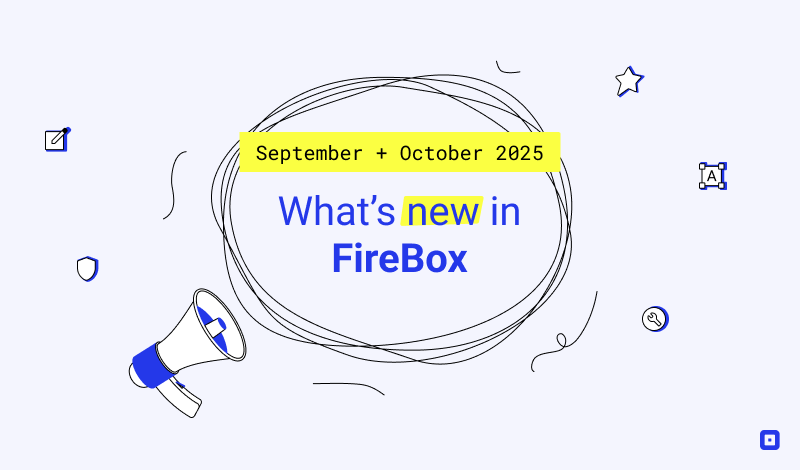

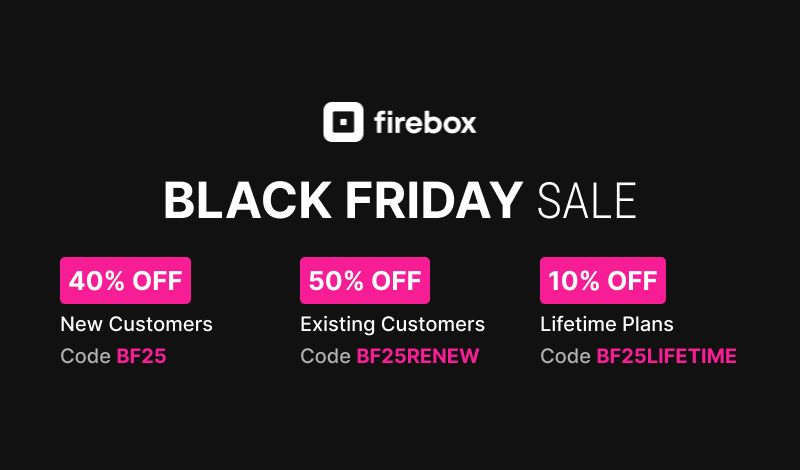
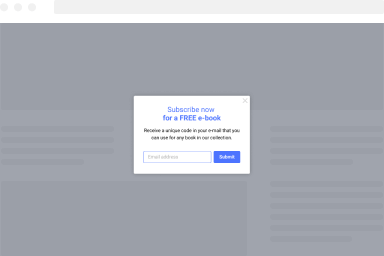


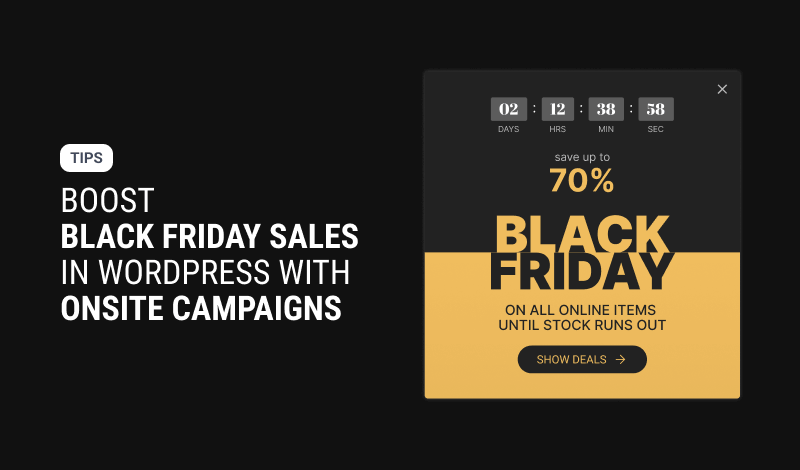
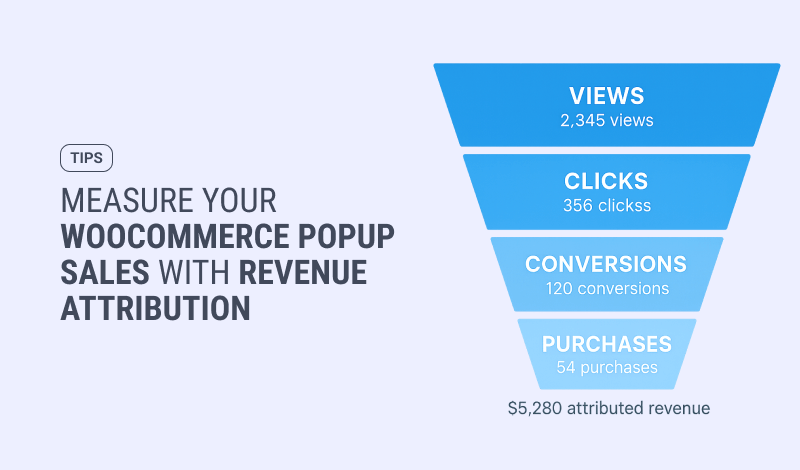

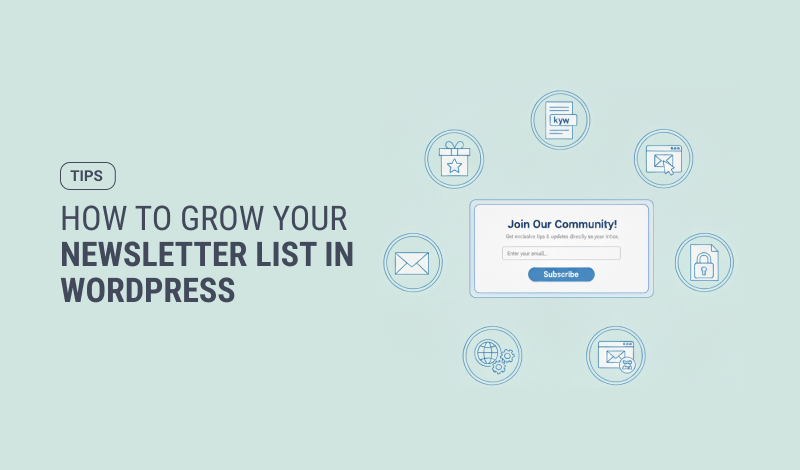
0 Comments