Imagine you’re out on the street, and suddenly you see a sale for your favorite product at the nearby shopping mall. Now, what would create urgency in your mind regarding this sale?
Well, it’s the deadline mentioned on the sale banner, “Sale Ending in 2 Hours!”
You’d definitely visit the store out of scarcity and get the thing you needed the most. This same psychological behavior can arise in the minds of your online store’s customers if you add a countdown timer.
If you’re looking for a WordPress Countdown Timer plugin, in this blog post, we’ll help you find the one suitable for your website.
We’ll look at the 10 best countdown timer plugins you could utilize to add timers of different kinds, for example, Fixed or Evergreen Countdown timer. If you’re ready to check them out, let’s get started without any further ado!
The Benefits of Using a Countdown Timer
There are different benefits of using a countdown timer on a website, and before we proceed to plugins, we should discuss the advantages. So, you can know how a little addition to your site can boost the revenue or user interaction.
- Using a Countdown Timer can persuade customers by creating urgency and scarcity.
- It can help to increase sales and boost conversion rates.
- You can effectively promote upcoming events and offers.
- Use on the coming soon pages to inform users about the launch of a product, service, or sale.
With these benefits in mind, let’s get to our best Countdown Timer plugins.
10 Best Countdown Timer Plugins For WordPress
The following plugins aren’t in any particular order. Therefore, find them appropriate to your needs if their functionality suits your requirements.
HurryTimer
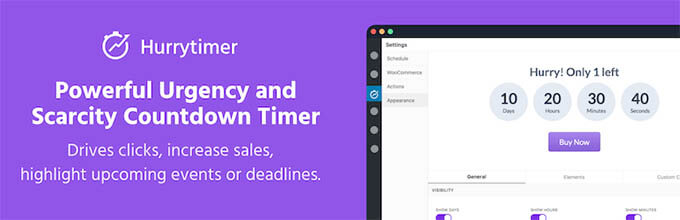
As the name suggests, HurryTimer can provide you with one of the best countdown timers on your website that can create scarcity and urgency in your customers’ minds. It’s a simple and easy-to-use plugin that quickly allows you to add timers to your site at different locations.
Using this plugin, you can create evergreen and one-time campaigns, display them on product pages, etc. Its user interface is straightforward, the same as creating a post or page in WordPress.
By utilizing the UI, you can optimize the following features on your WordPress countdown timer.
Key features:
- Schedule Timers as One-Time or Evergreen.
- Add Evergreen Timers with Cookie and ID Detection
- Add Timer Restart action.
- Set Timer Expiry Actions as Hide, Redirect or Display Message.
- Customize Timer appearance using its own UI or Custom CSS.
Price: Free
Countdown Timer Ultimate

With support for multiple page builders like Elementor, Divi, and Beaver, the Countdown Timer Ultimate is one of the simplest Countdown Timer Builders available. Using this WordPress countdown timer plugin, it’s easy and quick to add a countdown timer to your site.
It provides you with intuitive options that you can utilize to display timers on posts and pages created using any page builder. Moreover, if you’re using Gutenberg editor, you can display the timer using the Shortcode block.
In addition, this plugin also provides you with different styles that you can easily apply to your timer.
Key features:
- Created unlimited countdown timers.
- Simple User Interface.
- Change timer background color and width.
- Change timer labels for Days, Hours, Minutes, etc.
- Timer circle’s animation effects.
Price: Free and premium version is available starting from $59/year.
Finale Lite
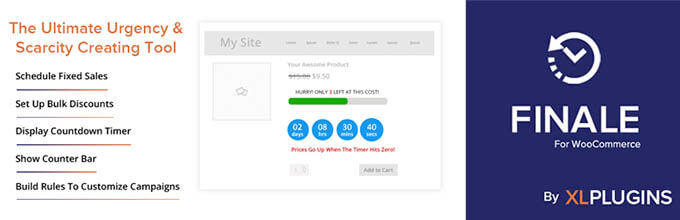
Finale Lite can help you display countdown timers on your site if you’re using WooCommerce. It’s a WooCommerce plugin that requires products to function.
Also, with this plugin’s free version, you can’t create evergreen countdown timers.
But, besides all of this, you get a simplified UI to quickly display a one-time timer based on different display rules. It offers several options, one better than another, that profoundly fulfills your requirement.
Key features:
- Supports page builders like Divi, Elementor, and Beaver.
- Hide Timer elements like Hours, Days, etc.
- Use for Store Discount Campaigns.
- Display Timer based on Inventory.
- Change timer position, skins, and more.
Price: Free, and the premium version starts from $39/year.
FireBlocks / Countdown tim

If you’re using Gutenberg editor as your page builder, and don’t want to compromise speed over beauty, then FireBlocks is what you need. It’s a free WordPress Gutenberg Blocks plugin that allows you to display beautiful countdown timers without slowing your website.
If you love Gutenberg, you’ll love FireBlocks and would be able to seamlessly create timers using the Countdown Block that will increase conversions.
Plus, it provides you with a library of additional Gutenberg Blocks. It means you can do more with FireBlocks than only building countdown timers to generate sales. It’s a simple, fast, and effective plugin to enhance your experience with the Gutenberg editor.
Key features:
- Create unlimited countdown timers.
- Create fixed and evergreen timers.
- Timer ending actions like Hide, Redirect, Restart, etc.
- Timezone support.
- Library of additional Gutenberg Blocks.
Price: Free
Evergreen Countdown Timer

If you’re specifically looking for a WordPress Evergreen Countdown Timer that focuses more on evergreen timers, you should install this one. It’s a free and feature-rich plugin consisting of several options that you can utilize to build an eye-catching 24x7x365 days countdown timer to create scarcity and generate sales.
Using this plugin, you can personalize the timer for every single user. It has a simple UI with support for shortcodes. Thus, you can display evergreen timers on different locations of your website’s pages and posts.
Once created the timer, simply set-and-forget, and enjoy the traction it brings toward your sell programs, product launches, and more.
Key features:
- Cookie and IP detection.
- URL Redirect.
- White & Black theme for timers.
- Controls for setting custom labels.
- Change timer digits and labels’ font size.
Price: Free
Countdown Timer for Elementor

For users of Elementor page builder, Countdown Timer for Elementor is one of the best shorts. This plugin provides the simplest and easiest way to display functional and elegant countdown timers using Elementor.
Like FireBlocks that adds a Countdown block, this plugin adds a Countdown Widget to the Elementor library. Just drag and drop your timer widget, apply some customizations, and that’s it; you’ve got your Countdown Timer.
With the help of this plugin, you’ll save time and build outstanding countdown timers in no time.
Key features:
- Create unlimited timers.
- Create timers with different background colors.
- Add borders to the timers.
- Square and Circle timer.
- Message display on timer expires.
Price: Free, and the premium version is available starting from $4.99/year.
Sales Countdown Timer

Sales Countdown Timer is another great plugin to display countdown timers on a WooCommerce store. Using this plugin and its timers, you can boost sales in the Sale Campaigns. Plus, showcase WooCommerce countdown timers on any page using shortcodes.
Hence, you’ve got a plugin that can highlight each and every product or service page of your digital store.
It offers a simplified user interface that quickly lets you build a countdown timer. Further, you can also put them on different sales countdown timers using the product’s editor. Just edit the product, go to the product data, and choose a Countdown timer profile.
Key features:
- Sales Countdown Timer for bulk products and more.
- Showcase timers based on the Product’s sale scheduled time.
- Different positions for timers within the product page.
- Add timers using shortcode.
- Sale Progress bar, Progress bar message, etc.
Price: Free, and the premium version is available at $20.
Counter Box

A simple yet effective plugin using which you can quickly & easily add countdown timers. The plugin offers over 5 types of countdown timers. Thus, allowing you to fulfill the requirement with diversity. Then, you have the option to make the timer specific for a weekday or run it every day 24x7x365 days.
Likewise other plugins, Counter Box, too, has a straightforward UI, meaning you don’t have to interact with complex controls. So, you can customize the timers quickly and effectively.
Key features:
- 7 Countdown Time Types
- Add content using the Classic editor.
- Control for Local Timezone.
- Preview Countdown Timer Live.
- Add a realistic look using the Randomizer option.
Price: Free, and the premium version is available starting from $25.
WPC Countdown Timer for WooCommerce

It’s the 3rd in our list that allows you to create Countdown Timers for WooCommerce. WPC offers a fast and effortless solution to display timers on your WooCommerce store. With its effective time-based events/ campaigns, the plugin allows you to increase user attention and boost sales.
Whether you’re a new user or an advanced user, the plugin has a simple approach for anyone. Using this, you can add sales campaigns on both archive and individual pages of simple/variable products.
Hence, allowing you to cover more areas of your WooCommerce store.
Key features:
- Hide/ Show timer’s active status.
- Add timer ending notification text.
- Multiple timer styles – flat, square, rounded, light flipper, and dark flipper.
- Timer’s position for both Archive & Product pages.
- Use the shortcode and more.
Price: Free, and the premium version is available starting from $29.
Countdown Timer Block

The final on our list is Countdown Timer Block. Likewise, FireBlocks, this plugin allows you to add countdown timers on your website using Gutenberg editor. However, it only lets you add timers, whereas FireBlocks provides you with a library of additional blocks.
It’s a new plugin but offers substantial options to add countdown timers of high functionality. Furthermore, the intuitive controls let you easily customize them, configure them, and show them where you need them.
The plugin includes all the necessary features to utilize countdown timers to the fullest.
Key features:
- Add Fully Customizable Timers.
- Utilize pre-built Templates
- Show/hide elements like days, hours, minutes, and seconds.
- Change elements labels.
- Change timer layouts and styles like Typography, Color, etc.
Price: Free
Conclusion
Sales and revenue are crucial aspects of a business. Small additions & strategies can return a huge amount of investment. On the other hand, a countdown timer is more than a small addition. Although it takes a few minutes to set up and run, it can help you make the most out of your promotions & campaigns.
By using the above-listed plugins, this becomes even easier. Each plugin lets you add countdown timers that are highly visible and can quickly grab customers’ attention. Plugins like FireBlocks & Countdown Timer Block take it to another level by offering blocks & options to add timers using Gutenberg editor.BAnd by using the above-listed plugins, this becomes even easier.
Try these plugins on your website and find out yourself which one of these suits your requirements the best.
Till then, have a rocking on-site promotion!!
Get FireBox for Free
Enter your WordPress website URL to install instantly.
Trusted by 9,000+ users
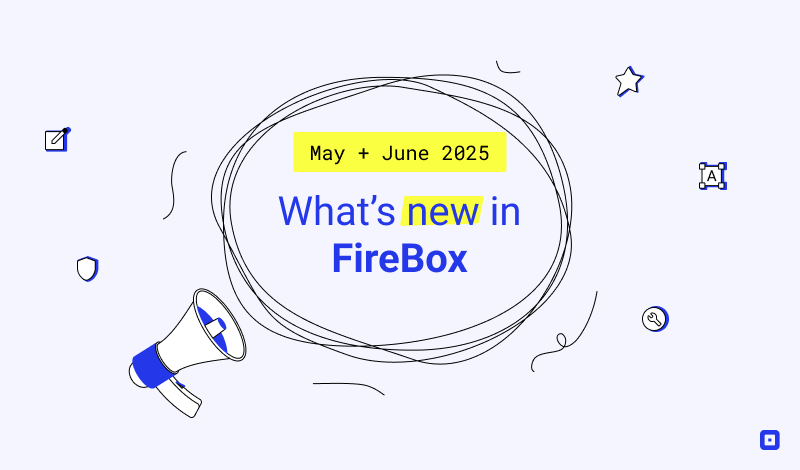


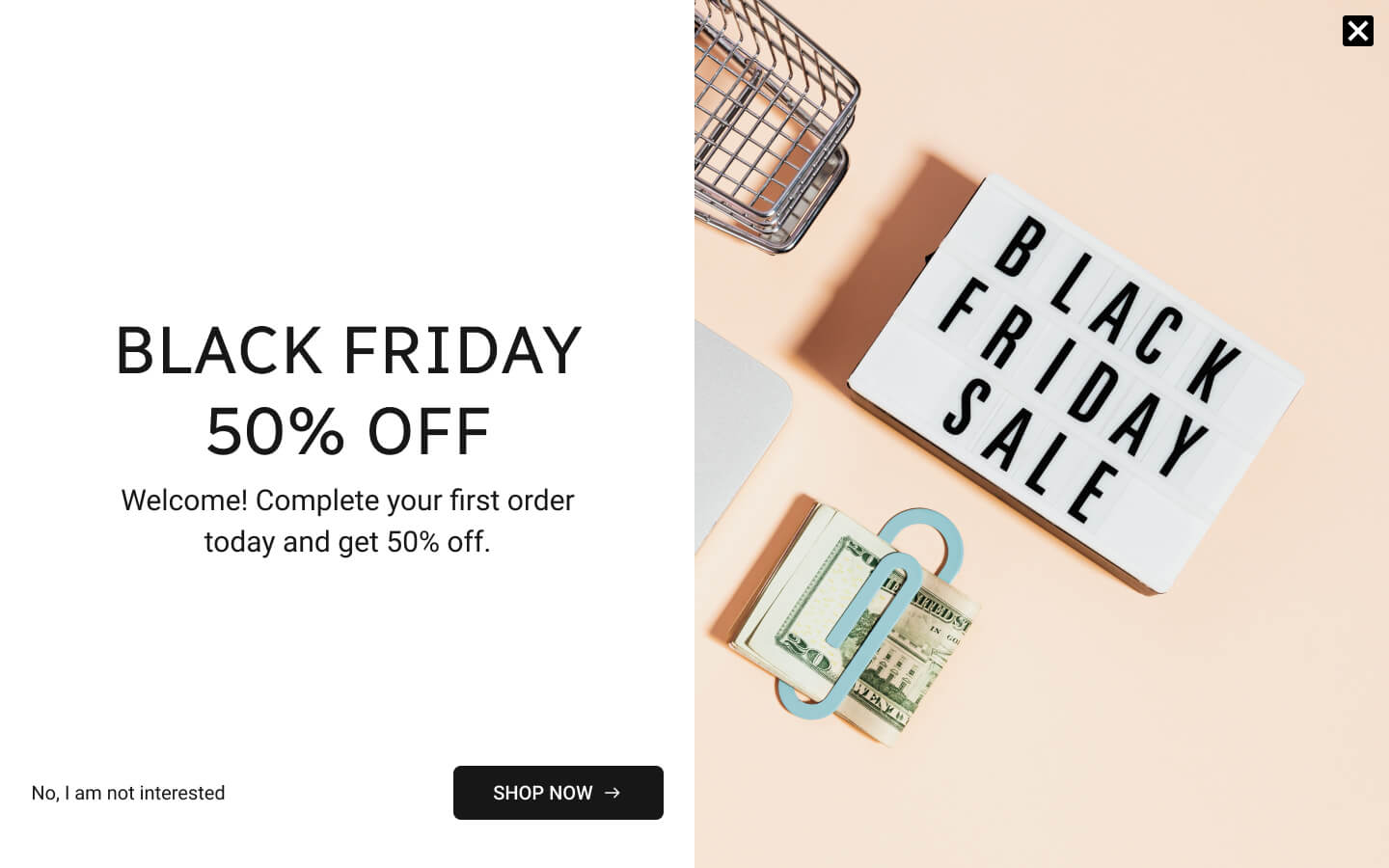

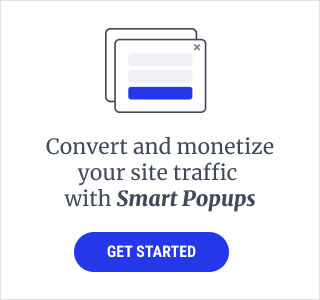

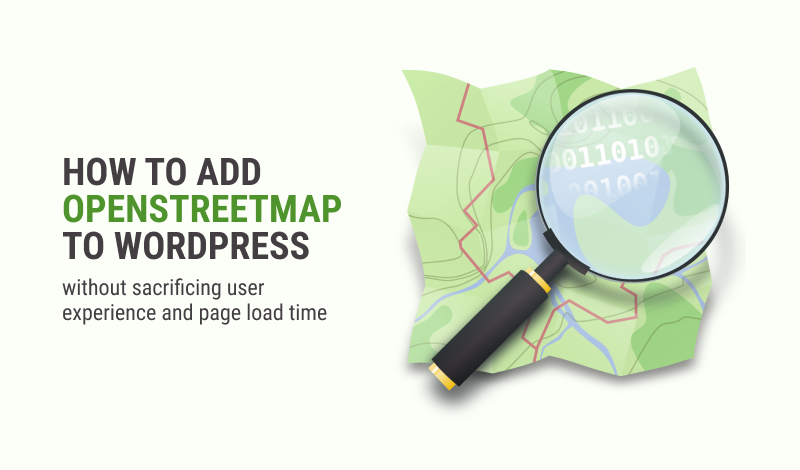
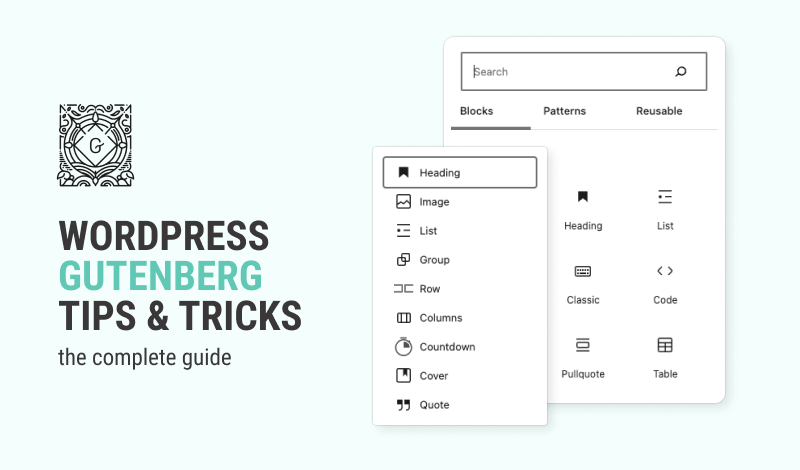
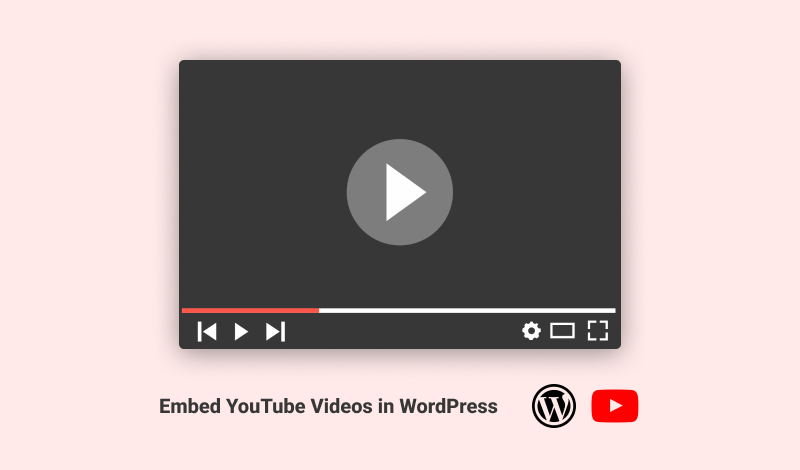
0 Comments