Do you wish to add an age verification popup on your WordPress website?
Are you running a website for sensitive niche industries such as alcohol, gambling, or adults? So it becomes your responsibility to display your products or content to only those visitors who qualify the age gate. Also, it is important from the legal aspects as well.
So are you wondering how to add an age gate to your website?
In this article, we will show you how easily you can create an age gate for your WordPress website without writing any code.
There are two ways of adding an age check popup on the WordPress website.
- Writing your own code
- Using a WordPress Plugin – Highly recommended.
I will not recommend you to write the code to create an age checker because it will need a lot of effort and time to code. And when there is already a solution available then why recreate the wheel again.
So here we will use only the ready-to-use WordPress solutions for age verification aka WordPress age gate plugins.
But, before moving ahead with the list of available WordPress age check plugins, let’s understand what age check is and why you need it?
What is an Age Verification System & Why Do You Need it?
According to Wikipedia, An age verification system, also known as an age gate, is a technical protection measure used to restrict access to digital content from those that are not appropriately aged.
Many countries passes amendment bill that makes it necessary to add an age verification system on your website if you are running a website that deals in tobacco products, adult products, commercial pornography, gambling, and other niches.
The United Kingdom became the first country to pass a law containing a legal mandate in the Digital Economy Act 2017 on the provision of age verification.
Best WordPress Age Verification Plugins in 2021
So here I have compiled a list of 8 free and premium WordPress age gate plugins. You can choose any of them as per your requirements. We will discuss each plugin in the detail and at the end, we will check which plugin you should use and why.
Age Gate
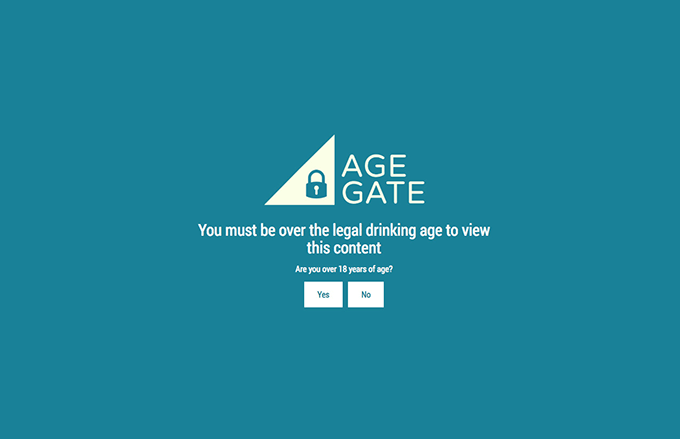
Age Gate is one of the most popular Age check WordPress plugins with more than 30,000 active installs. It is an entirely free age validation and content restriction plugin that lets you restrict under-age visitors to access your content.
The plugin does not block any search engine crawler or bots to crawl your website so you don’t have to face any crawling issues. Apart from this, here are some of its features that are very useful:
- You can restrict all of your content as well as you have the ability to restrict some of your content.
- The plugin offers you a dedicated addon that can help you to add age gate to the registration forms.
- Users can add the Remember Μe option on the form so the visitor doesn’t have to verify their age every time when they visit the site.
- You can bypass the logged-in users.
Apart from all these features, it also allows you to customize the appearance of the age gate popup. You can add your brand logo and adjust each and every element. If you don’t find any options to style the age gate, you have a custom CSS option as well so you can add your code and style as per your requirements.
FireBox
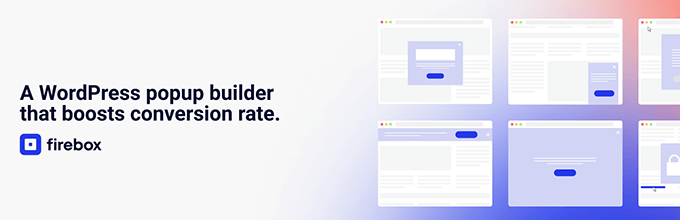
When it comes to free age verification plugins, FireBox is another plugin that you can use on your website and restrict underage visitors.
Although the plugin comes with a premium version, the age gate feature is available for free and you can use it without investing any penny. The plugin is fully SEO friendly and it allows the search engine crawlers to crawl your website content and just restrict the human being to enter your website.
FireBox gives you highly responsive ready-to-use age verification popup templates and you can simply insert and set up in just a few seconds or you can even create from scratch as per your requirements.
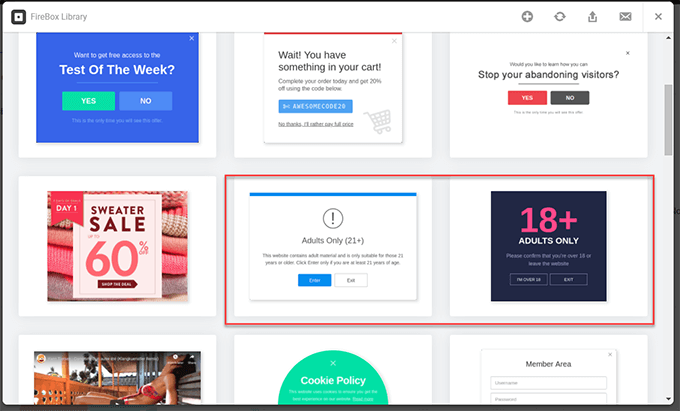
Apart from these, you can:
- Add this popup on specific post types, certain categories, posts, or pages instead of displaying it on the whole website.
- Exclude the logged-in user from age check and display content to them directly.
So if you are looking to add an age checker gate to your website, then FireBox has all the features you need to succeed. For beginners, the free version is perfect, however, if you want more and take it to the professional level, we recommend you to upgrade to its pro version which comes with powerful advanced features which we are sure worth a penny.
AgeVerify

AgeVerify is another great option as a verification pop-up builder, especially for users who are looking for amazing niche-specific templates for their sites. For industries like breweries, wineries, bars, tattoo parlors, distilleries, vape shops, and more like this, this plugin provides a one-stop solution for you.
As a free WordPress age checker plugin and trusted by more than 4000 websites, there is no reason to not give it a shot. However, the free version supports ads which can be annoying at times but you can always make your plugin ad-free by simply upgrading to its pro version.
Additionally, the plugin has the following key features:
- Quick, easy and simple installation onto your existing website.
- Highly responsive means AgeVerify always looks and works great on any size device or screen.
- Configure your age verification prompt in any language.
- No unnecessary repeat verification prompts for your customers.
- Works great alongside your website Search Engine Optimization.
- Numerous background options to choose from.
If you are still craving more features to the list above, then you can upgrade to its pro version. Among its exceptional features are Remember Me function, custom logo or background placement, multi-location functionality, include/exclude specific pages, display in any language, and many more.
Age Verification

With more than 8000 active installations and support in 5 languages, Dispensary Age Verification is another great age restriction alternative for you.
But why is it so popular among website users? To begin with, it is a free, lightweight, but rather flexible option for adding a simple age-gate to your entire site.
All parts of the site are equally important – the plugin will show the age gate no matter what page a visitor lands on on their first visit. Verification is required before visitors are allowed access to the content. As long as you’re okay with that, you’ll have full control over how your age gate looks via the WordPress Customizer.
And since you are using the native WordPress Customizer, you can see the changes in real-time. You can customize a variety of features like:
- Minimum age
- Background image
- Logo image
- Title text
- Message text
- Yes/No button text
That’s it! If you are looking for more customization options in the age verification widget, then we suggest you upgrade to its pro version which comes in at a decent price.
Age Verifier for WordPress
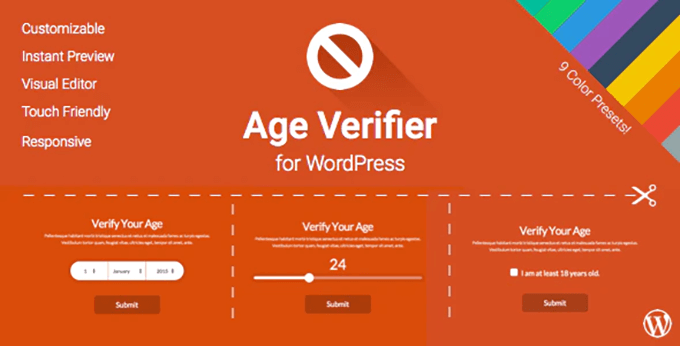
Age Verifier for WordPress is the first age checker plugin on this list not to offer any free features. The fact that it is still affordable at $18 and has boasts power-packed features should be considered when choosing it.
So, let’s start with the reasons why this widget is worth considering.
- The first and foremost thing is super cool color presets. YES, the Age Verifier comes with nine predefined colors you can choose from to match your site. If you need to use a specific color to match your company’s branding, you can do that as well!
- Another great thing is that there are three modes to verify your visitor’s age. To verify that your users are over a certain age, you can ask them to enter their birth date, drag a slider to determine their age, or simply check a box.
- Besides these, the widget is clean and easy to use. The Age Verifier plugin has an Editor that allows you to set up the plugin quickly and edit its settings. No coding is required!
- Moreover, the widget is highly responsive and works seamlessly on both desktop and mobile devices.
We think we have given enough reasons to choose this.
So now, basically, the decision to purchase this plugin boils down to: Am I willing to pay $18 for my age checker to look better? If so, grab it. Otherwise, you can probably use a free WordPress age verification plugin. The choice is yours!
Age Checker for WordPress

Age Checker for WordPress is another premium age verification pop-up widget that can cost you $18. Packed with a number of unique features, this plugin has something to offer that other plugins can’t.
One of the premium features is redirecting the users. With Age Checker, you can redirect the users who don’t meet your requirements to a specified URL by providing an optional EXIT button. That way, you can keep your policies protected without even losing the visitors.
Another unique feature of this plugin is that it offers not only a birthday option but also a checkbox or input method of verification. Sometimes, the visitors don’t want to mention their DOB but something like having visitors confirm their age over a certain number can work.
Moreover, the Age Checker plugin comes with 3 background modes – color, image, and video. Change the form and validation text, fully responsive, SEO friendly or managing cookies are its other prime features.
We think at this price with these features, this plugin is worth considering!
Age Verification System for WordPress
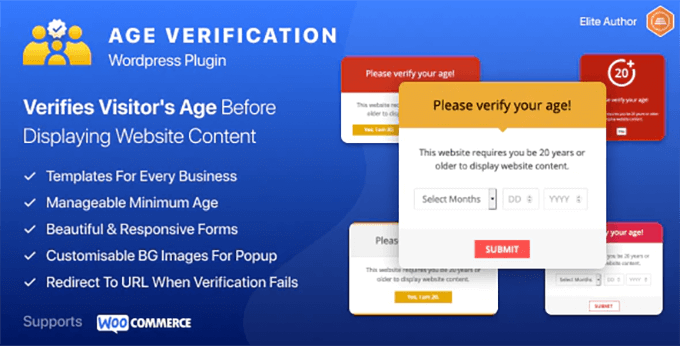
Age Verification System for WordPress is a premium age verification popup at a cost of $19. Before judging the cost and jumping to any conclusion, let’s introduce some of its prime features to you first.
- Apply age restriction to posts, pages, custom posts type, or even woo-commerce categories.
- It has advanced age verification options for your WordPress site.
- Numerous conditions for applying an age verification system including age verification on custom post type, visitor remembering days, asking age sitewide, and many more.
- 20+ fully customizable and responsive popup templates.
- Awesome image filter effects for background images.
- Dynamic settings for complete functional controlling of the widget.
Moreover, the plugin is GDPR compliant and does not store users’ information or store cookies. So, there is no need to worry about your information being misused. Not just that, you can customize and manage popup background images, overlay background images, color combos, and text typography.
So, are these features enough to convince you why this widget is worth giving a try? If YES, then go and grab this super amazing age verification pop-up builder.
Which WordPress Age Verification Plugin Should You Choose?
As far as we know, we have listed the best age verification WordPress plugins. All these plugins are a beautiful blend of functionality and style. Even after that, if you still want our number one pick, then we suggest you go with FireBox, a very versatile, fully responsive, and highly functional age restriction widget.
What are your thoughts on the best WordPress age verification plugins for 2021? Did we miss a great plugin? If so, then let us know in the comments below.
Get FireBox for Free
Enter your WordPress website URL to install instantly.
Trusted by 9,000+ users
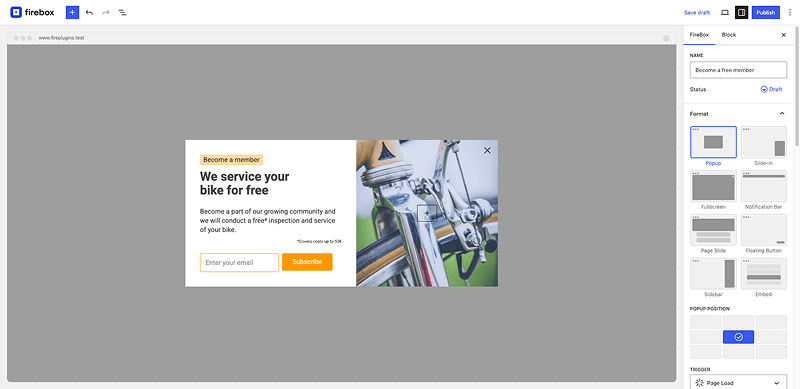


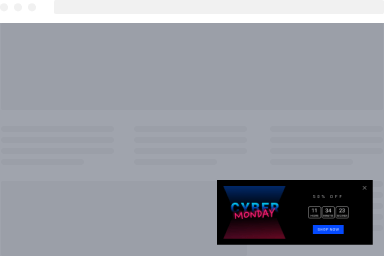
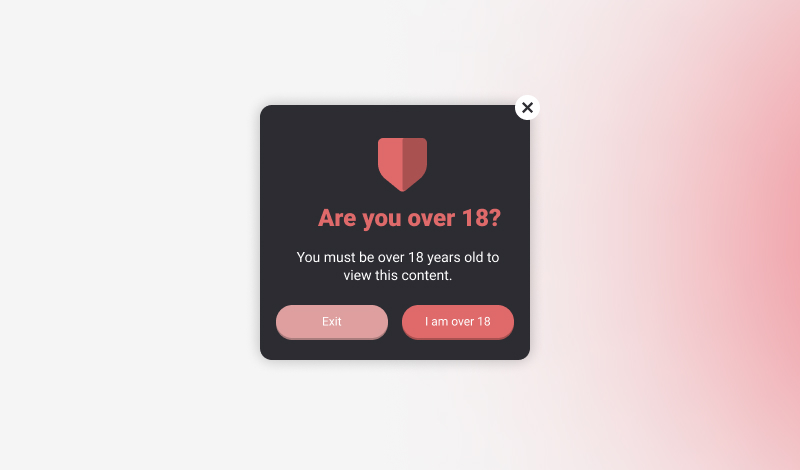
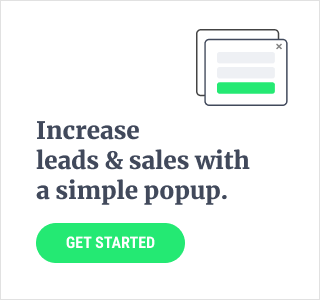
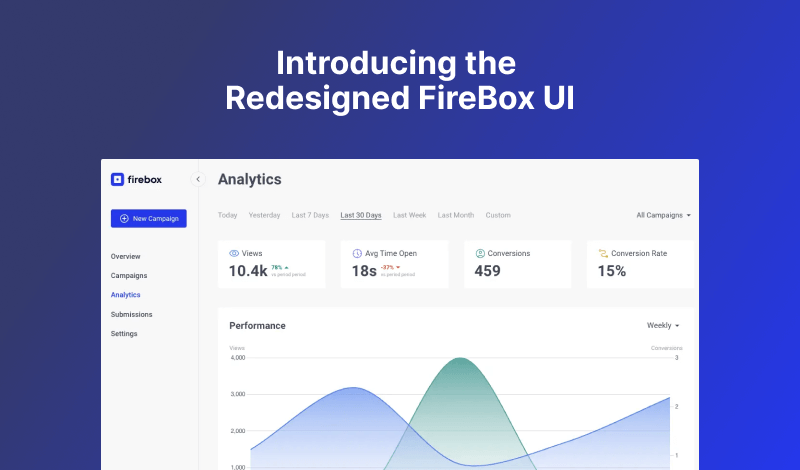
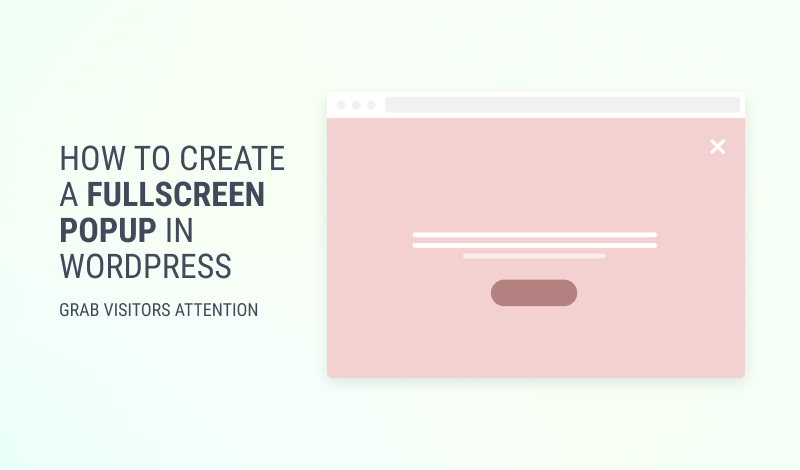
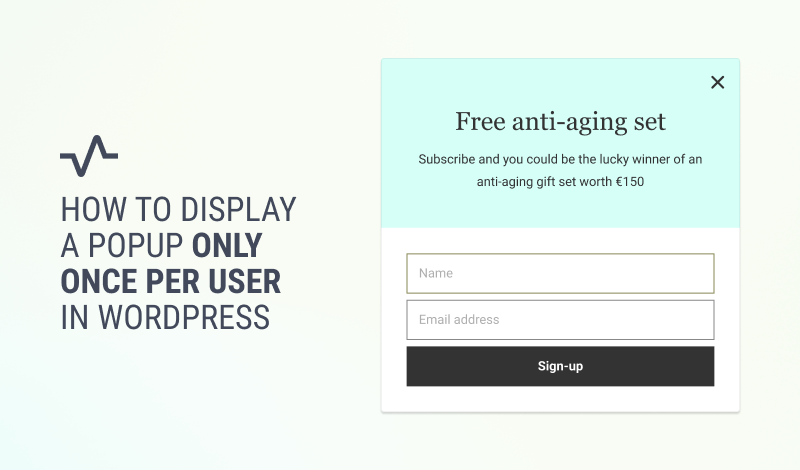
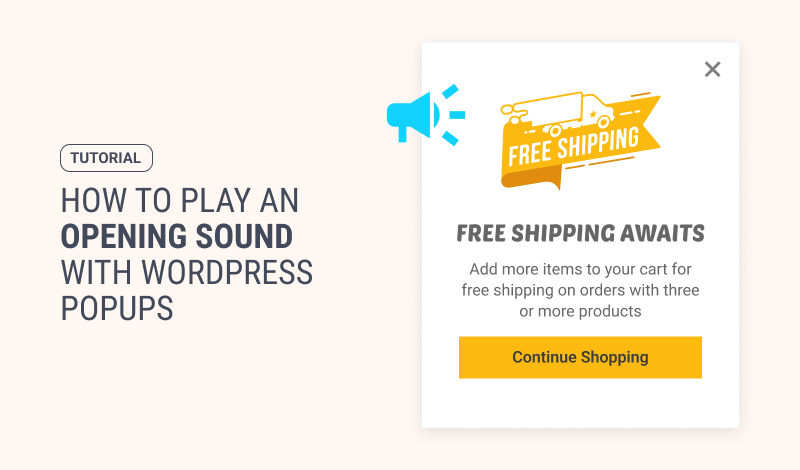
0 Comments