WordPress 6.5 is gearing up to make a grand entrance on March 26th, 2024, marking the year’s first major release. This highly-anticipated update promises to be a game-changer, introducing various innovative features that will transform how you create and manage online content. From an extensive Fonts Library to the revolutionary Plugin Dependencies, an enhanced Gutenberg Editor, and brand-new WordPress APIs, join us as we explore the groundbreaking enhancements that define WordPress 6.5.
Table of Contents
The Fonts Library
WordPress 6.5 will introduce the Fonts Library, a fundamental core feature that enhances your design capabilities. Initially slated for WordPress 6.4, this eagerly anticipated addition has found its home in the upcoming release, promising users a versatile selection of fonts to personalize their websites.
By default, it displays the fonts currently installed for your WordPress theme. You can switch to the Upload tab if you wish to add more fonts from your computer.
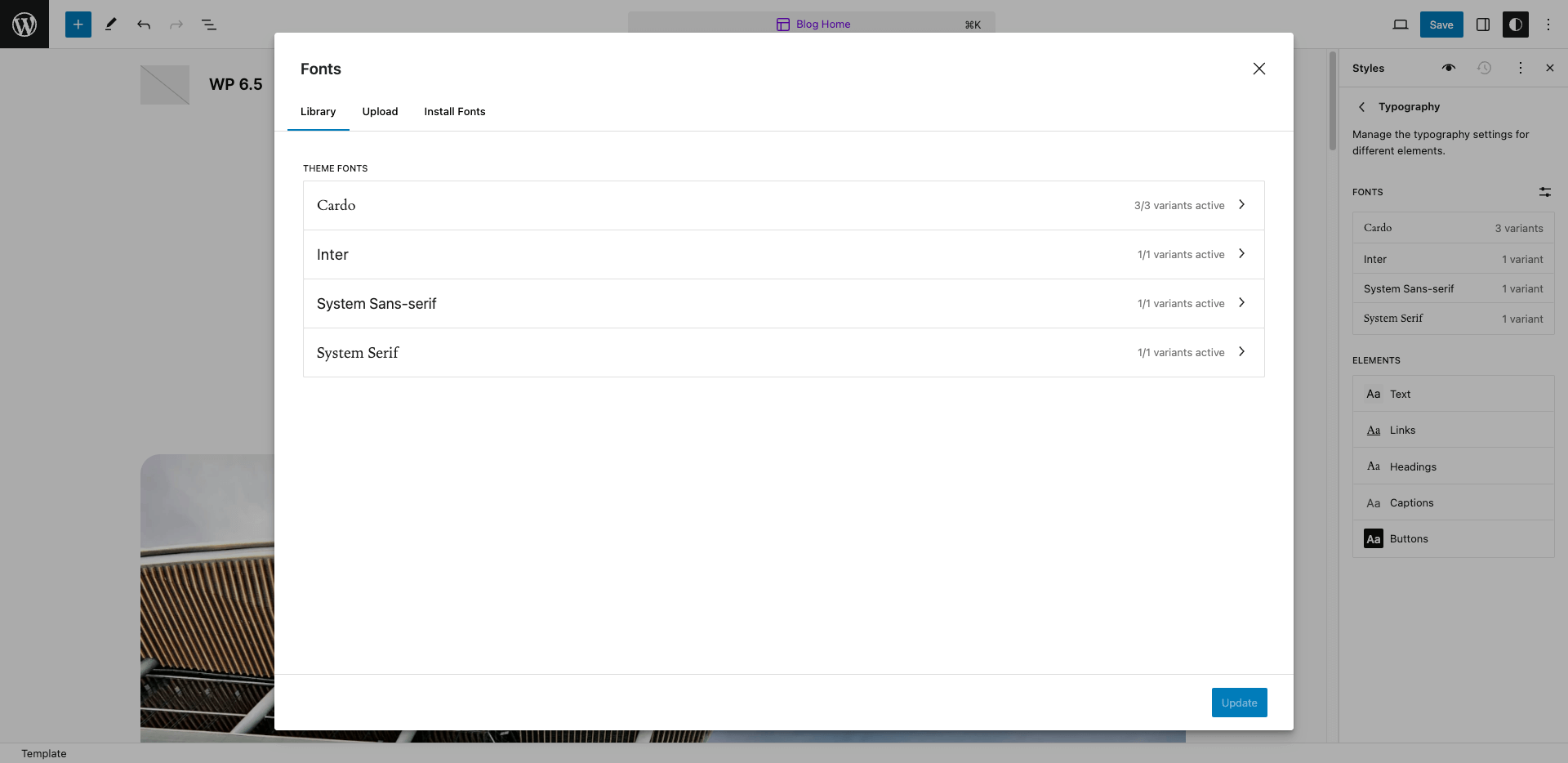
Explore the Install Fonts tab, where you’ll be prompted to accept displaying Google Fonts for an enriched typographic experience.
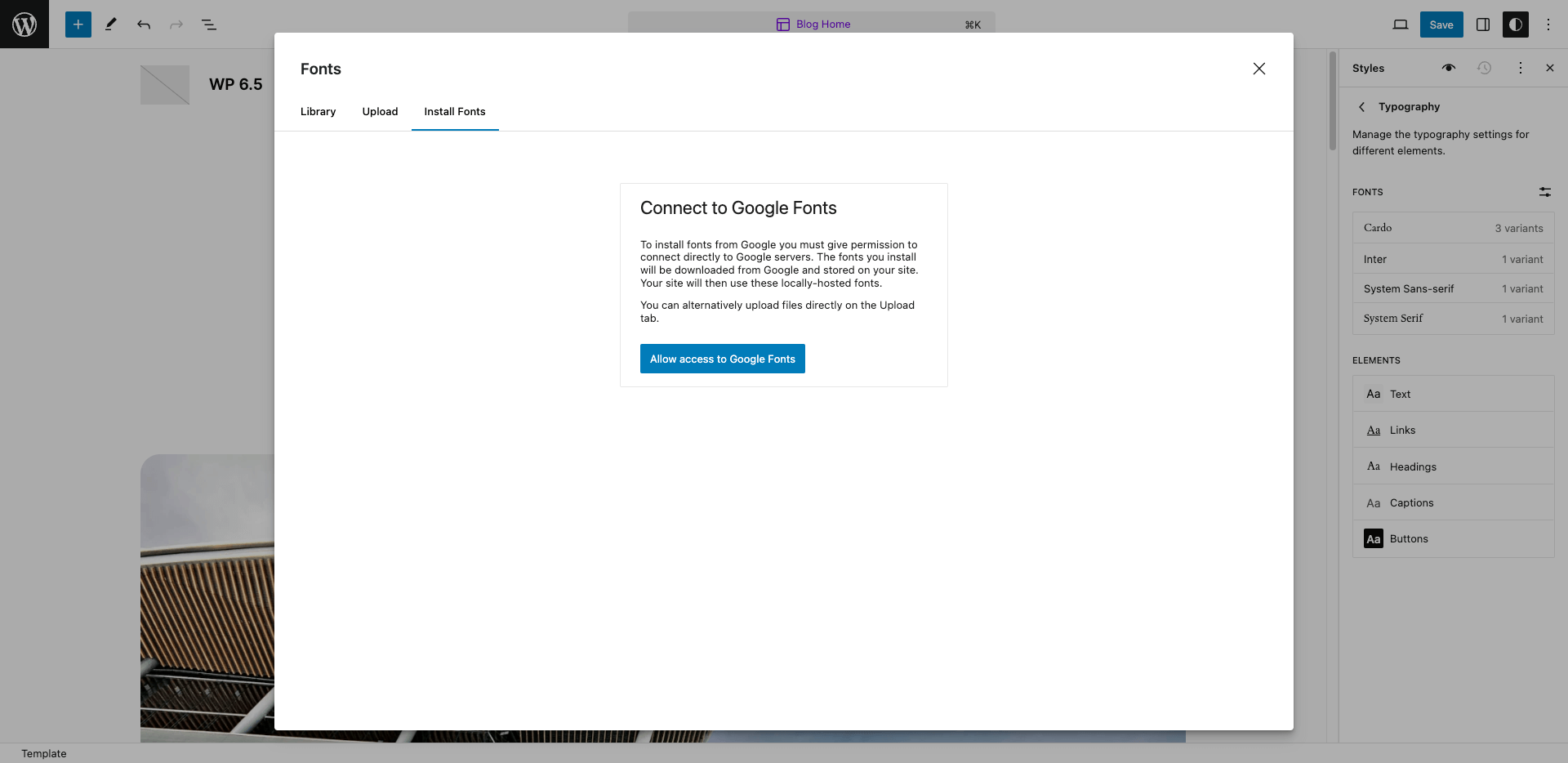
Upon allowing access to retrieve the Google Fonts, you can select your preferred Google Font to integrate seamlessly into your site.
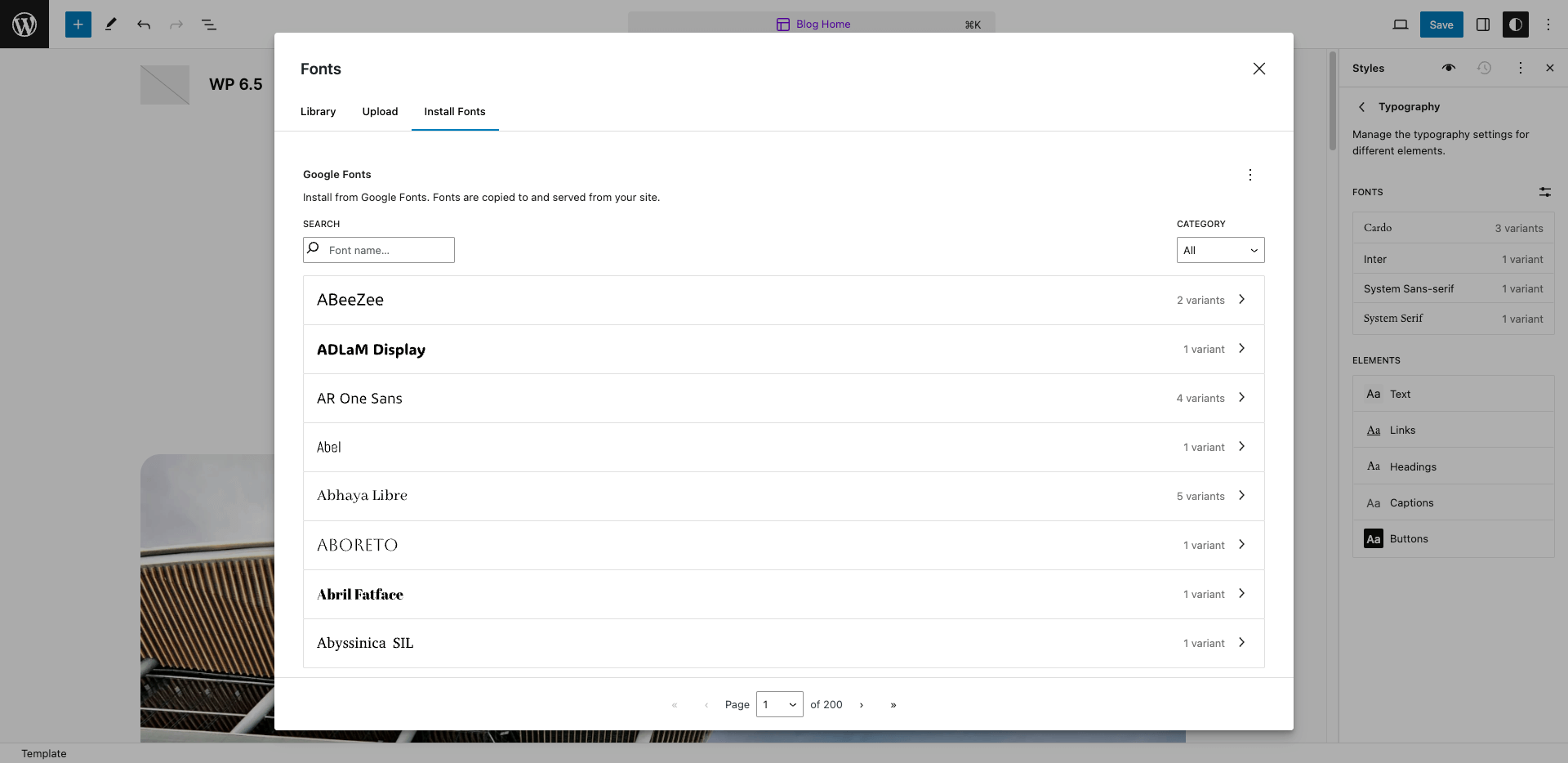
With the Fonts Library, WordPress 6.5 empowers you to effortlessly elevate the visual appeal of your content, making design customization a breeze.
Plugin Dependencies
WordPress 6.5 introduces Plugin Dependencies, a feature designed to simplify the integration of plugins. Developers can now specify dependent plugins using the “Requires Plugins” header, ensuring clarity about essential dependencies. This eliminates the need for users to manually identify and install these plugins, making the process more straightforward and user-friendly. With this enhancement, WordPress 6.5 aims to provide a smoother and more informed experience for developers and users.
Before
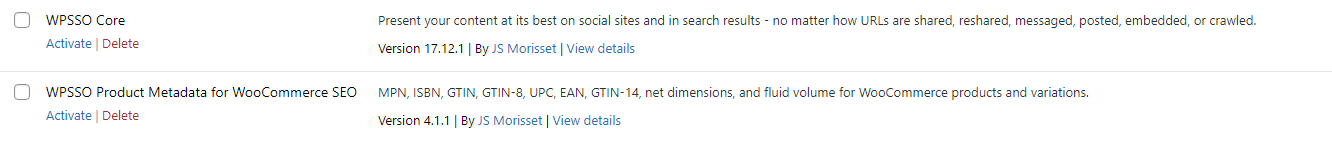
No dependents or dependencies are listed.
After
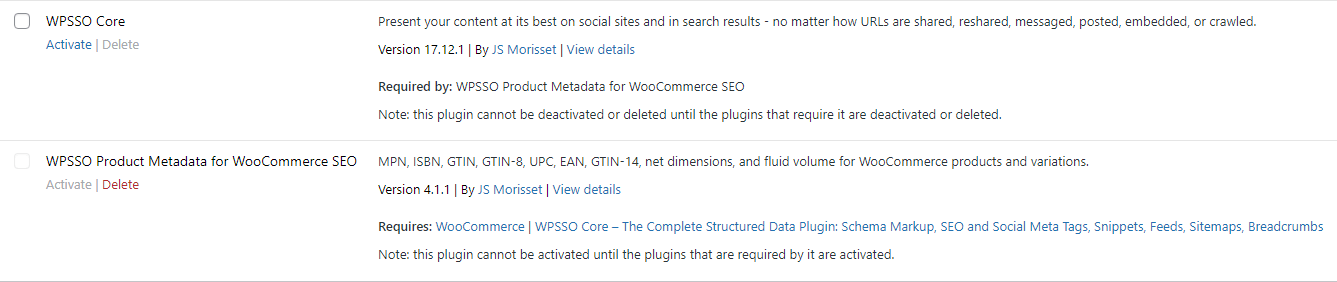
Dependents and dependencies are listed, and actions are enabled/disabled based on the status of requirements.
Improved Gutenberg Editor
Rename any block
WordPress 6.5 builds upon the block renaming introduced in version 6.4, extending the capability to nearly every block for enhanced organization and personalization. This update simplifies content structuring, allowing users to tailor block names according to their preferences for a more intuitive editing experience. Beyond benefiting content creators, this feature supports theme authors in delivering a seamless and user-friendly interaction with their themes and patterns. With the ability to rename a diverse range of blocks, WordPress 6.5 caters to the evolving needs of users, fostering a more personalized and efficient editing journey.
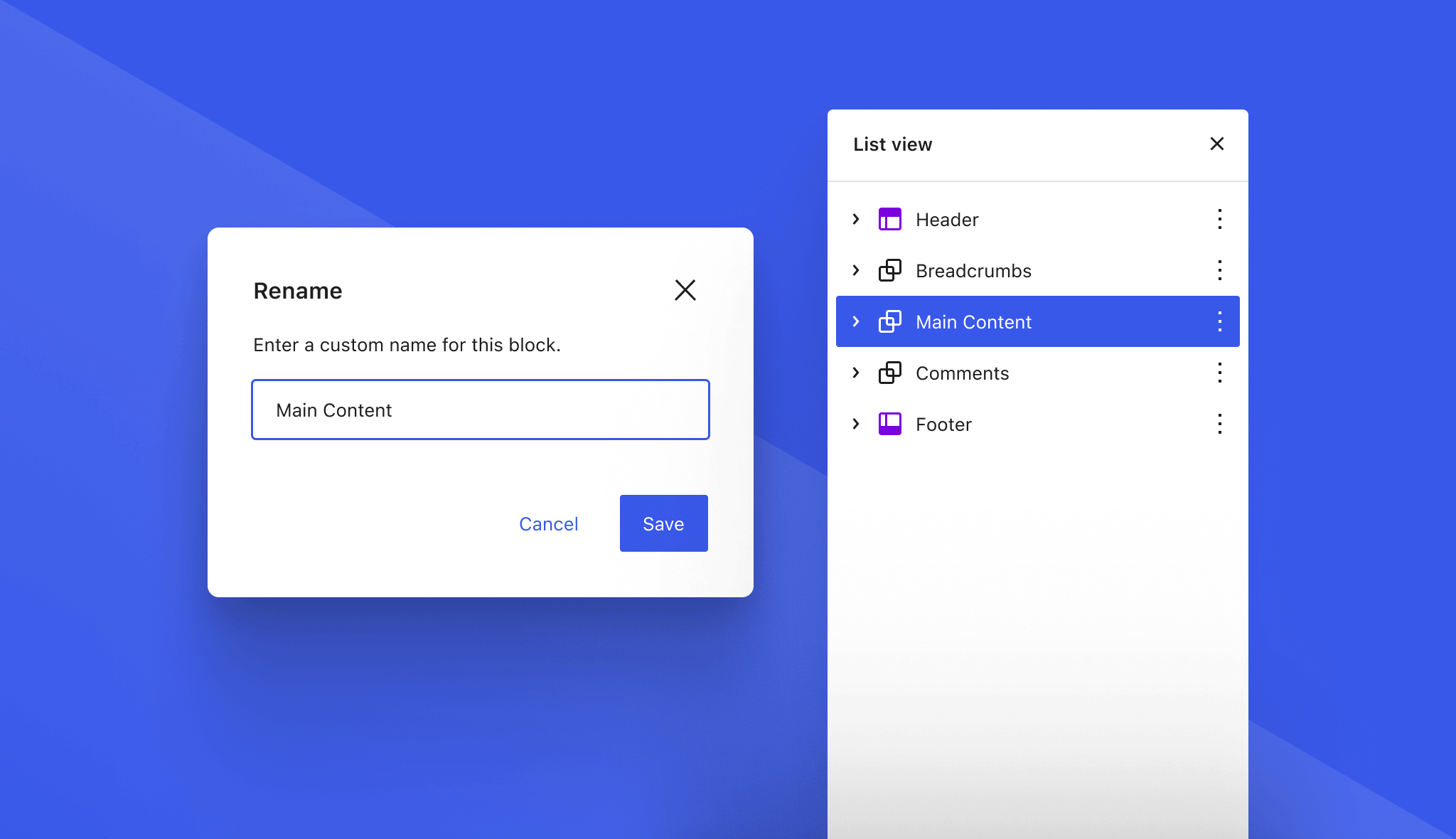
Synced patterns override
In the upcoming WordPress 6.5 release, get ready to experience a game-changer – Synced Pattern Overrides. This nifty feature takes the idea of synced patterns to the next level, letting you keep a consistent look and feel across different pieces of content while still giving each instance its own unique touch. Imagine using a stylish testimonial pattern in multiple posts – with Synced Pattern Overrides, you can ensure the layout stays cohesive, but tweak the personal details like names and images for that special touch. The best part? You can even fine-tune the overall design without messing with the content in your existing instances. WordPress 6.5 is all about making your designs not just synced but uniquely yours.
To test it, add any synced pattern on your page, and click on the “Edit Original” button.
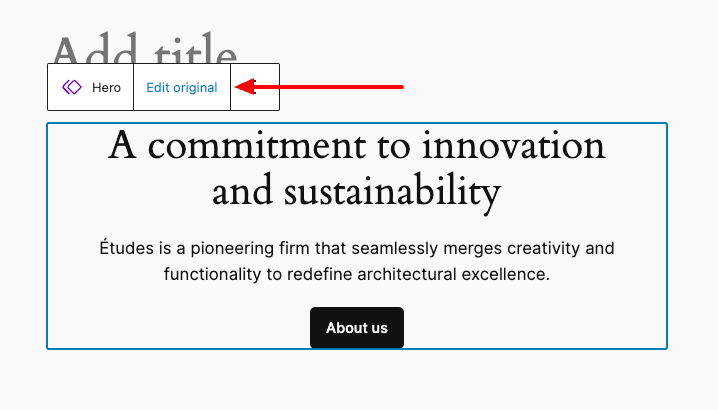
You’ll now be able to edit the pattern.
From this page, you’ll be able to select any block within the pattern and make it editable by enabling the checkbox “Allow instance overrides”.
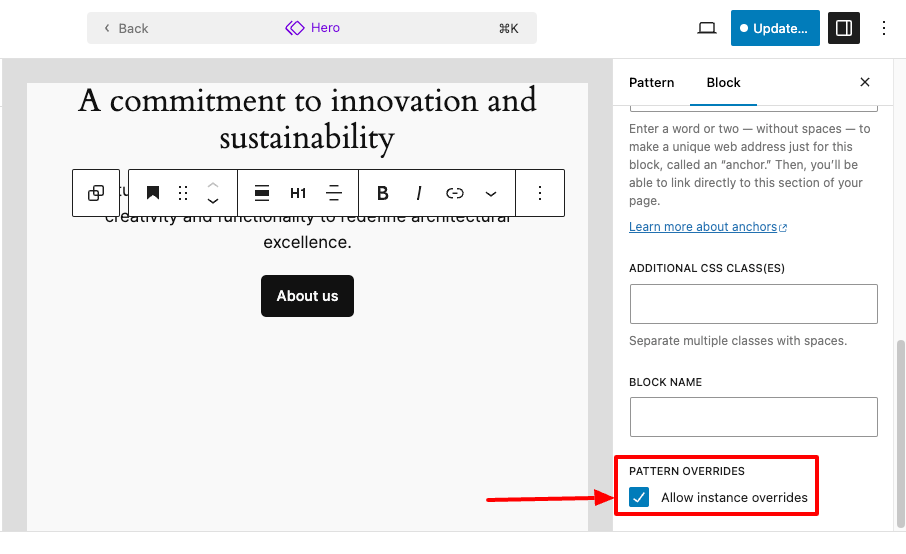
New revisions style
In the upcoming WordPress 6.5, say hello to a more user-friendly way of revisiting your edits in the Site Editor. The new revisions style brings a refreshing change, making it easier for you to see how your content has evolved. Unlike the old style, this update adds a touch of friendliness to your creative journey, ensuring you navigate through your edits with ease. Get ready for a more delightful revision experience in WordPress 6.5!
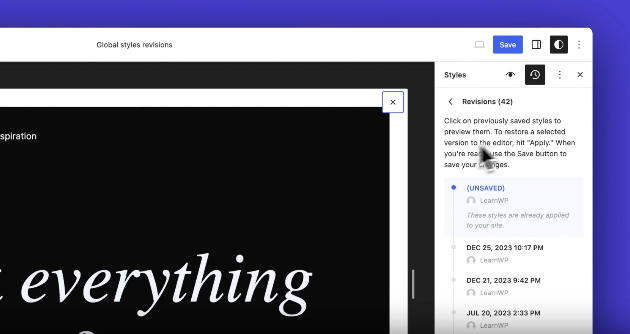
Shadow support
WordPress 6.5 introduces an exciting feature – drop shadows for selected blocks such as Images, Columns, and Buttons. Elevate your design effortlessly by following these simple steps:
- Click on your desired block in the editor.
- Navigate to the Style Panel.
- Find the “Border & Shadow” options.
- Explore and customize the drop shadow effect to your liking.
Enhance your content with depth and dimension in just a few clicks with WordPress 6.5!
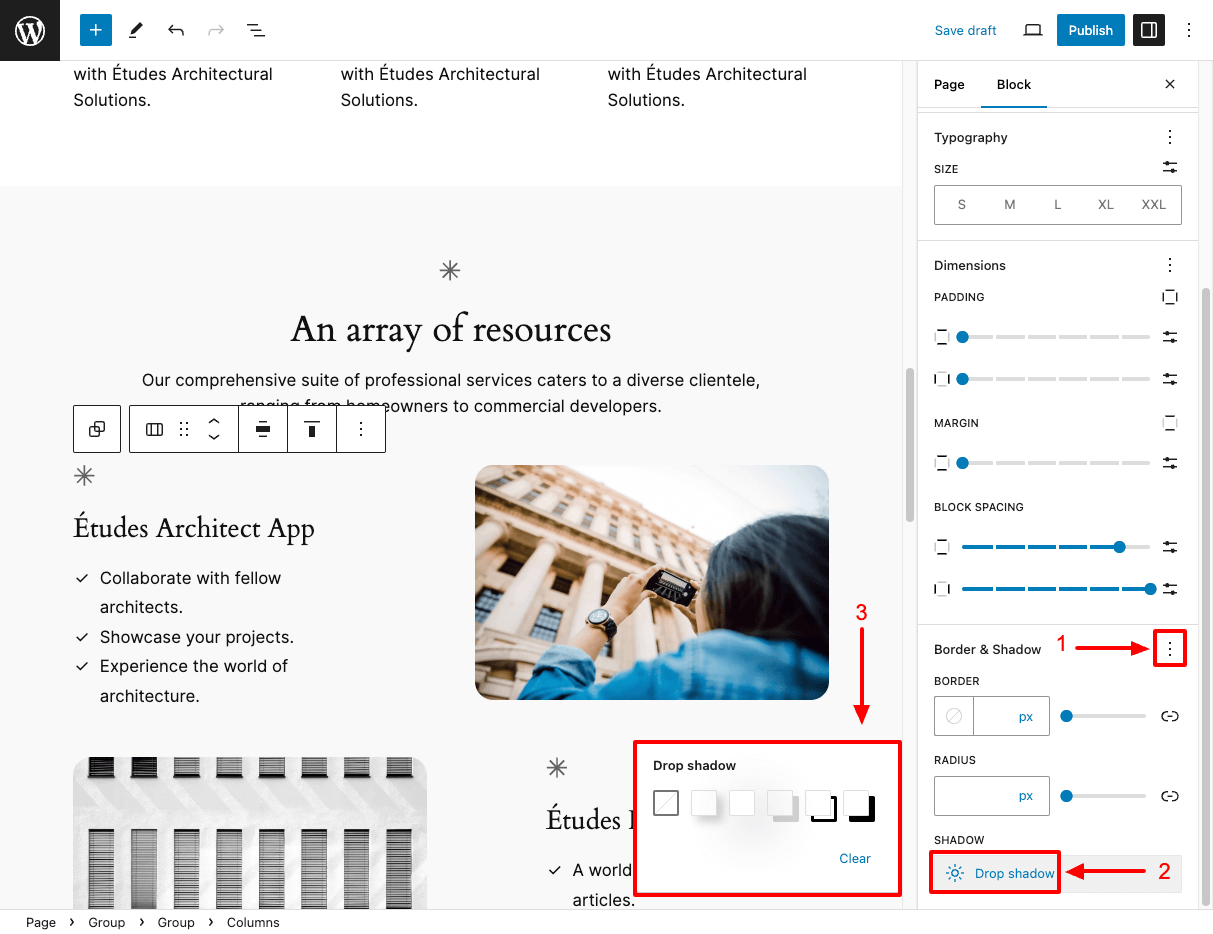
New WordPress APIs
Interactivity API
Interactivity API is revolutionizing the WordPress experience in version 6.5. This dynamic feature serves as a flexible framework, allowing developers to craft modern front-end interfaces without relying on full-page reloads. With the Interactivity API, user experiences become more engaging and seamless, offering a refreshing departure from traditional constraints.
Picture reading blog comments where new ones seamlessly appear as you compose your reply. Visualize a live search feature enhancing website speed without any delays. To showcase the Interactivity API’s potential, the project team has curated a demo website, offering a tangible preview of its capabilities. Get ready for a more interactive WordPress journey with this exciting addition.
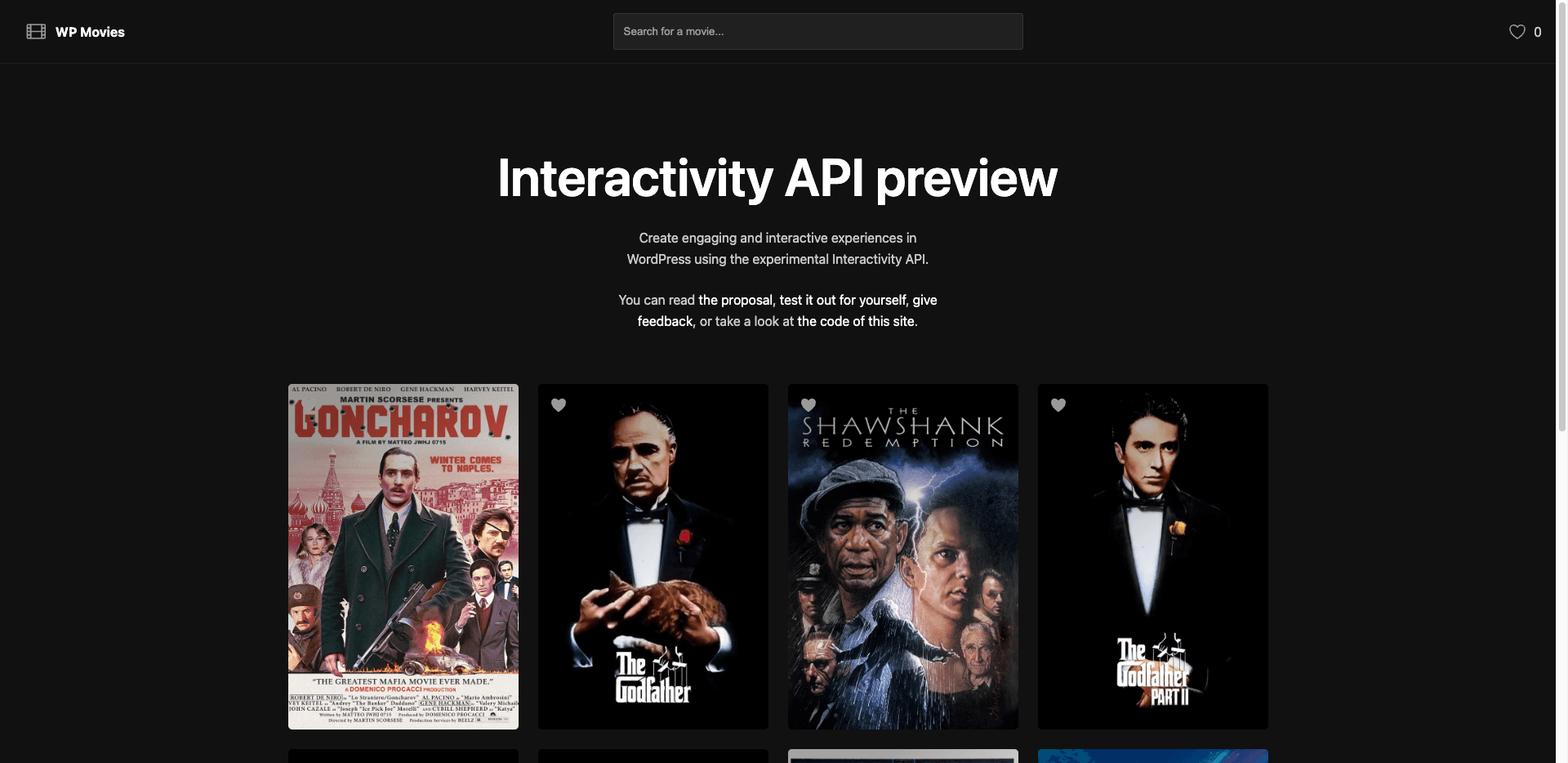
Custom Fields API
WordPress 6.5 introduces the innovative Custom API Fields feature, designed to seamlessly link block attributes with custom fields or metadata. This integration simplifies the management and presentation of dynamic content, providing developers and content creators with an easier way to reuse content across their websites.
By incorporating custom fields into the block editor, WordPress opens up a realm of possibilities for personalized and context-specific content, particularly beneficial for intricate websites with specific data needs. In version 6.5, a simplified version of this API is set to debut, allowing a direct connection between block attributes and custom fields without a user interface.
Moreover, a basic UI will be implemented, enabling users to read metadata values and modify meta field values directly during the editing process. These enhancements lay the foundation for a more comprehensive utilization of custom fields in WordPress, significantly expanding the horizons for content customization.
Block Binding API
The Block Binding API is a nifty tool that links block features to changing values based on what you’re doing. This means you can show things like post authors directly in blocks without creating new ones. It’s a straightforward way to make your content more flexible and dynamic!
This form of data binding proves especially useful for theme developers and website owners aiming to enhance the dynamism and content richness of their sites without depending on numerous plugins or blocks. The ongoing development of the block binding API for WordPress 6.5 primarily centers on advancing other aspects of the roadmap, with a specific emphasis on supporting custom fields and partial sync patterns.
This shows that WordPress is working hard to bring everything together smoothly. They want different APIs and features to team up seamlessly, giving developers and content creators tons of flexibility and efficiency. The Block Binding API is part of WordPress’ ongoing mission to make website development and content creation easier, opening up new ways to showcase creative and dynamic content.
Conclusion
WordPress 6.5 brings versatile enhancements, emphasizing improved flexibility and user experience. With a focus on streamlining site management, the update showcases WordPress’s commitment to ongoing improvement and adaptability. Given the breadth of changes, it’s crucial for users to engage in thorough testing to ensure a seamless integration of these new features.
Testing is essential to identify and address any potential issues, guaranteeing a smooth experience and maximizing the benefits of WordPress 6.5’s valuable and versatile upgrade for the entire WordPress community.
Discovering bugs or have suggestions? Head over to the WordPress Core Trac for core-related matters, or the Gutenberg GitHub repository if your feedback concerns the block editor.


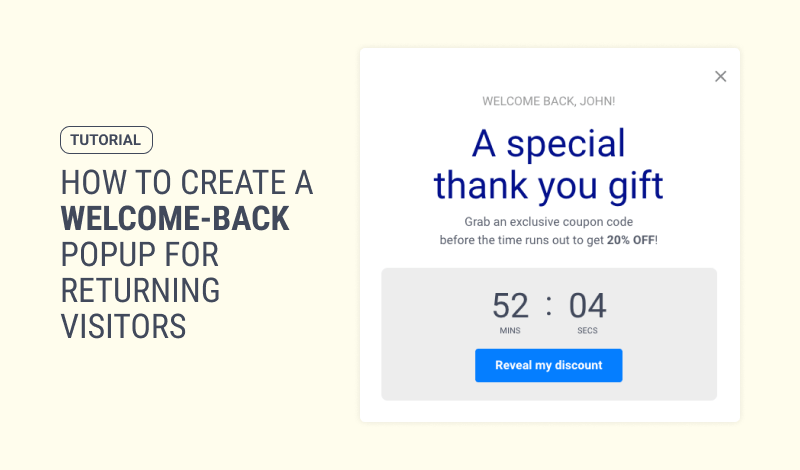
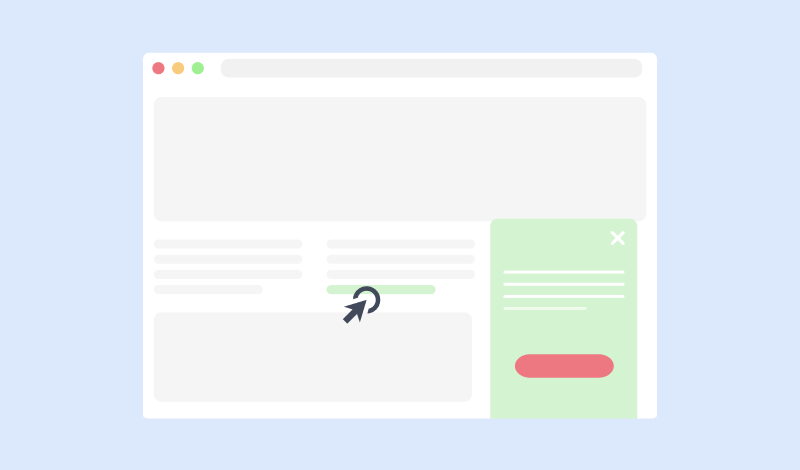
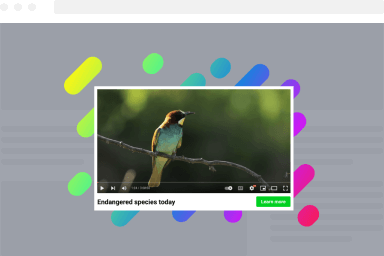

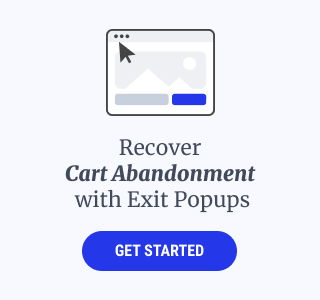


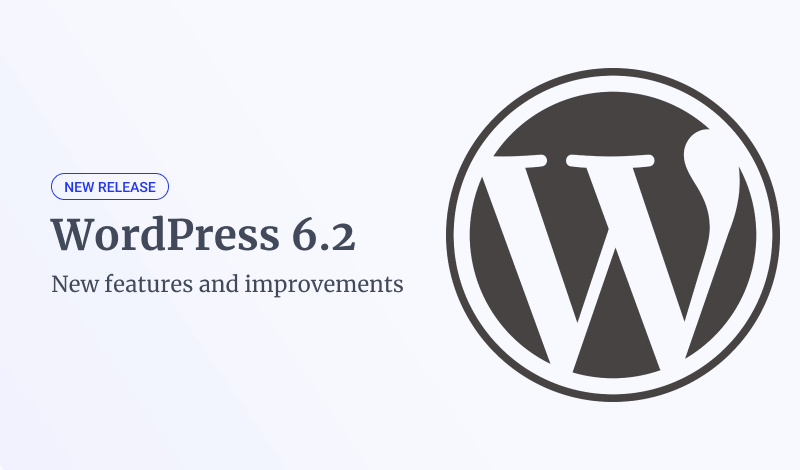
0 Comments