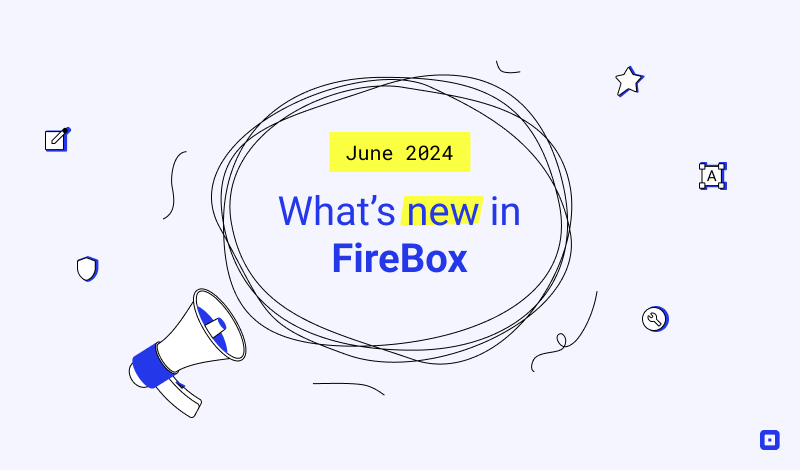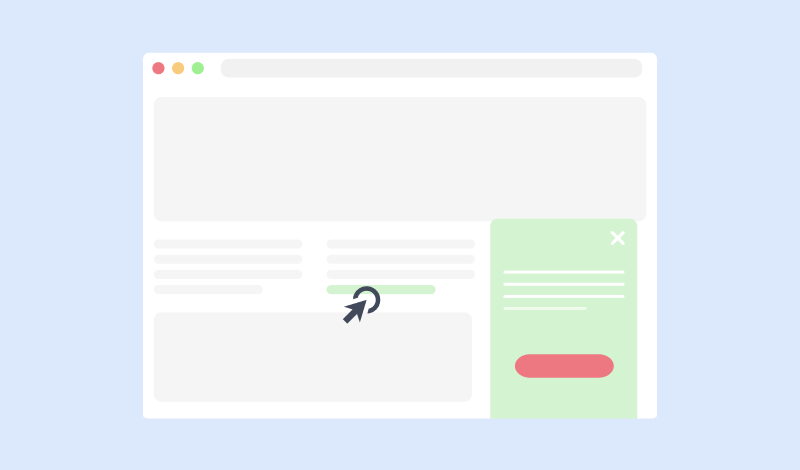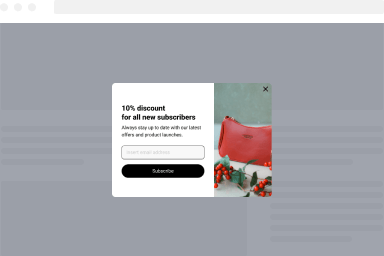How to use FireBox – Getting Started
FireBox utilizes the WordPress Block Editor (Gutenberg) which allows you to create popups easier and more intuitively using its pre-made list of blocks and patterns. You are not required to write any shortcodes or code in general. This also means that any 3rd-party extension that contains its own blocks and patterns can also be used in the block editor.
Below you can find a step-by-step guide on how to create a popup using FireBox.
Note: You can also switch back to the Classic Editor and create your popups using the traditional way of entering shortcodes.
Was this helpful?