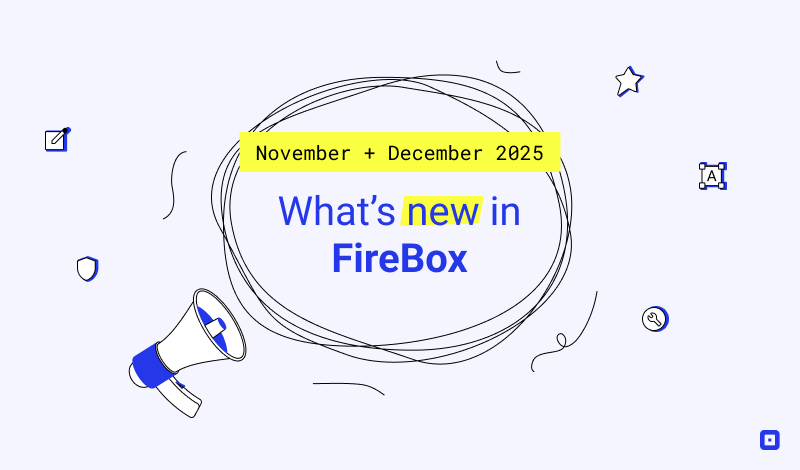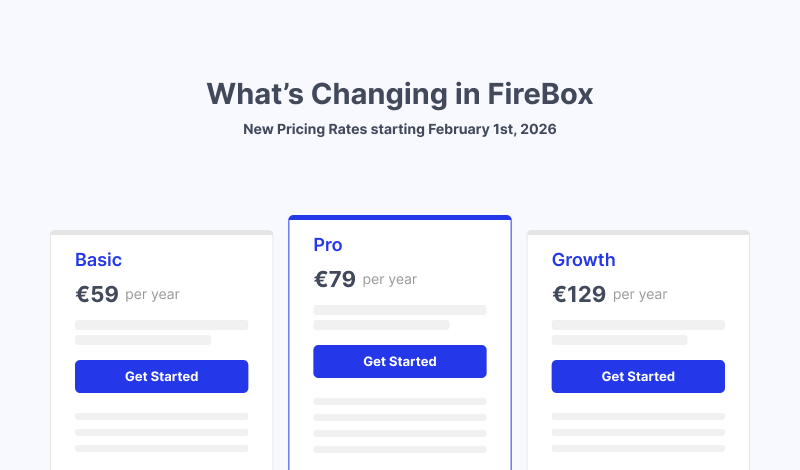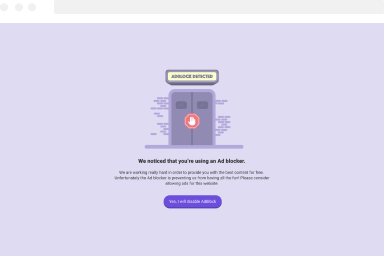How to show a popup on specific WordPress Posts or Pages
You can use FireBox to show a popup only on specific WordPress posts or pages. This is rather useful when you want to run highly targeted offers related to your site content.
To show a popup only on selected WordPress posts or Pages follow the steps below.
- Log into your WordPress backend, and go to the FireBox plugin.
- Click to edit an existing campaign or create a new one.
- In the campaign settings, open the Display Conditions Panel
- Select the “Posts” or “Page” condition
- Then select the posts or pages you desire to make your popup appear only when you view these posts/pages.
Popup on specific WordPress Post
Choose the “Post” condition and indicate which posts should display this popup.
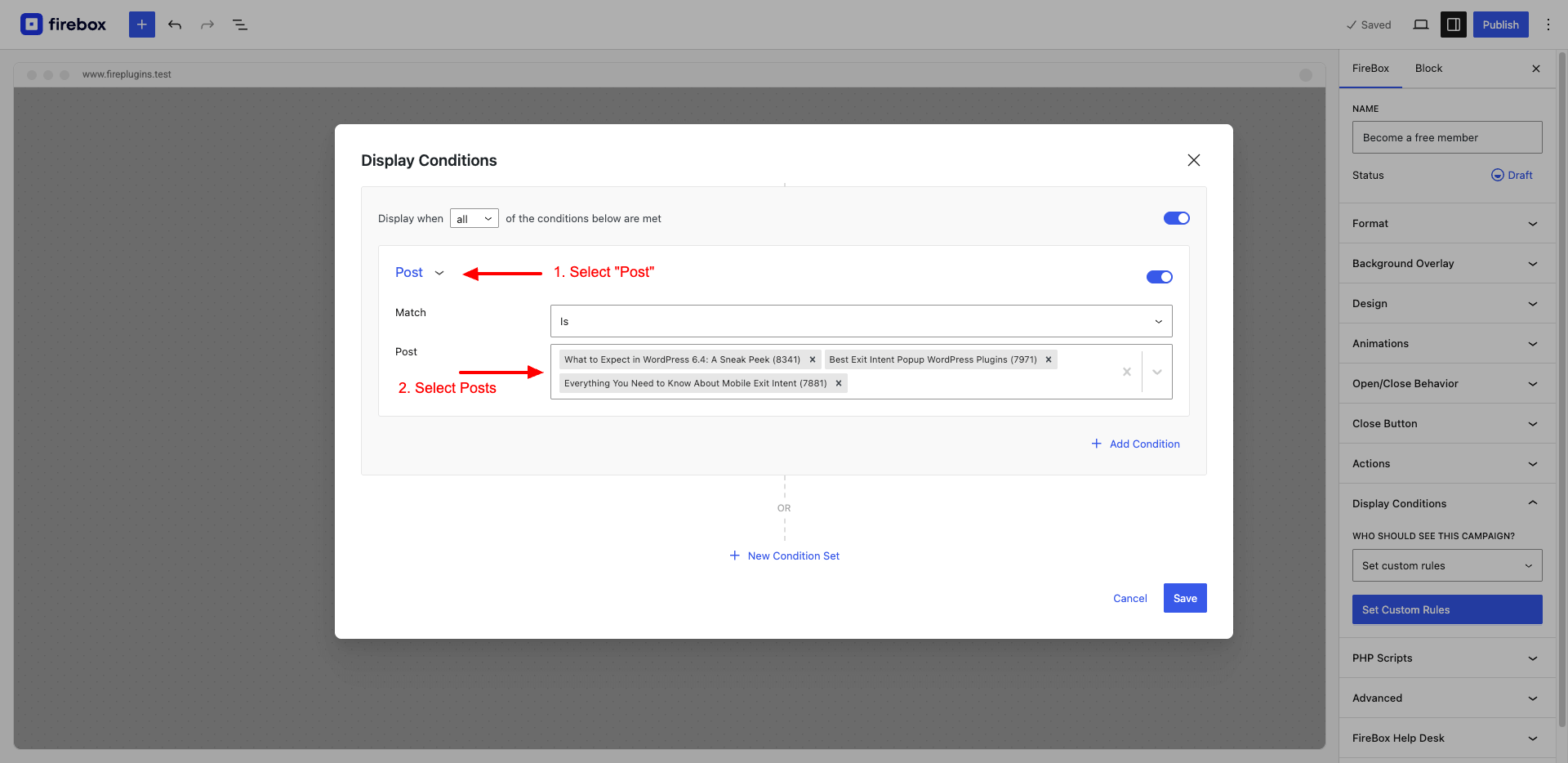
Popup on specific WordPress Pages
Choose the “Page” condition and indicate which pages should display this popup.
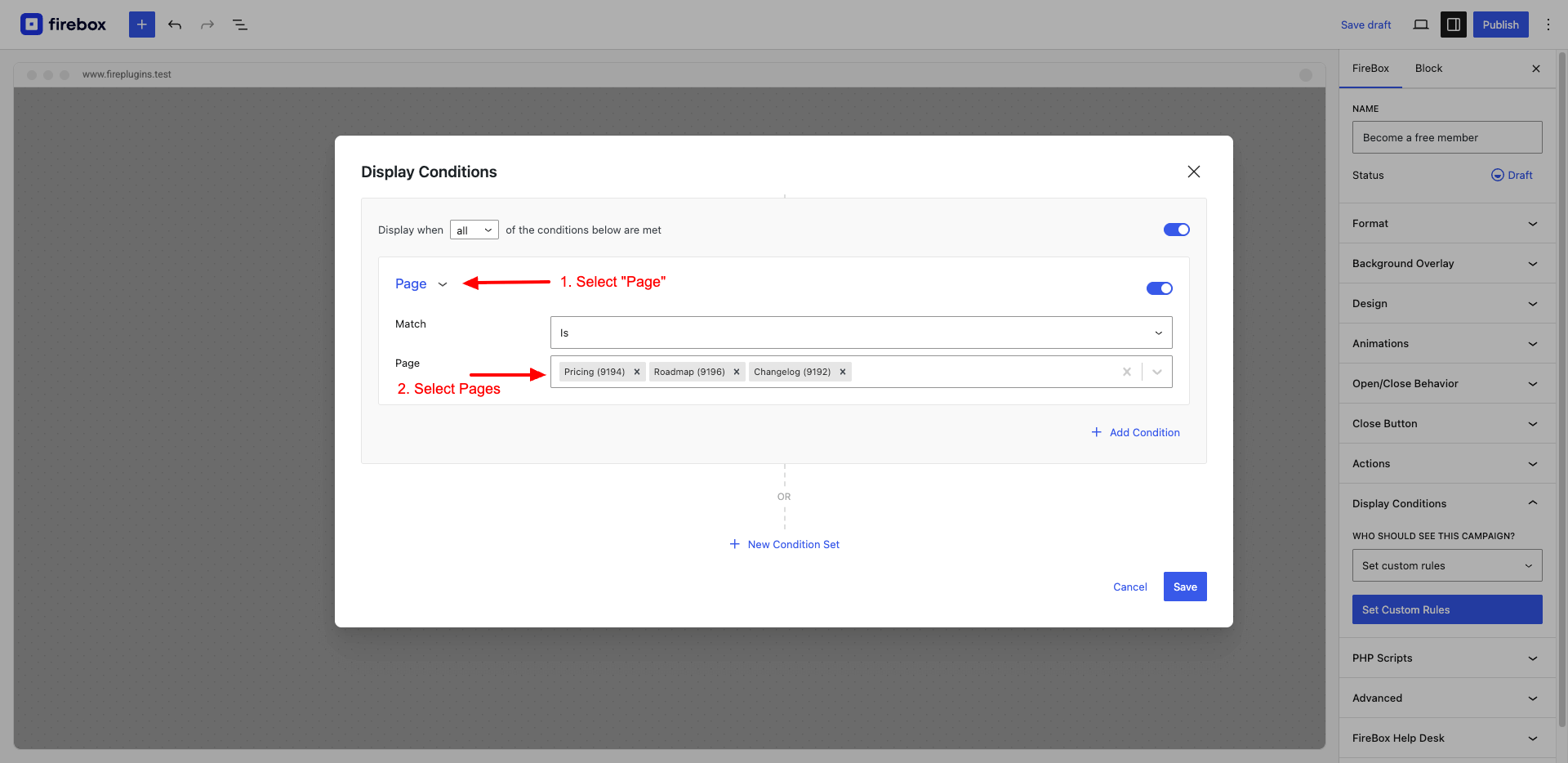
Was this helpful?