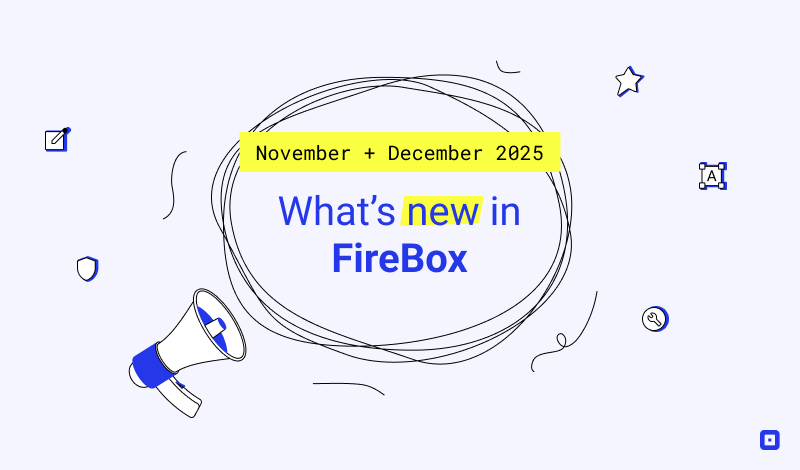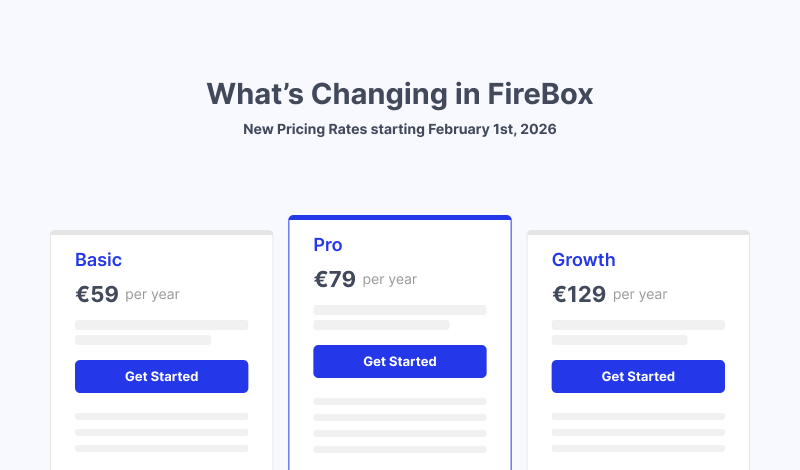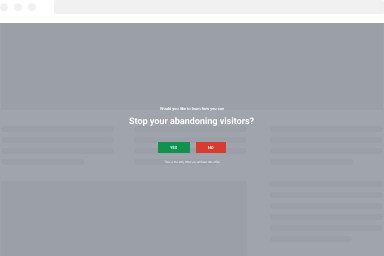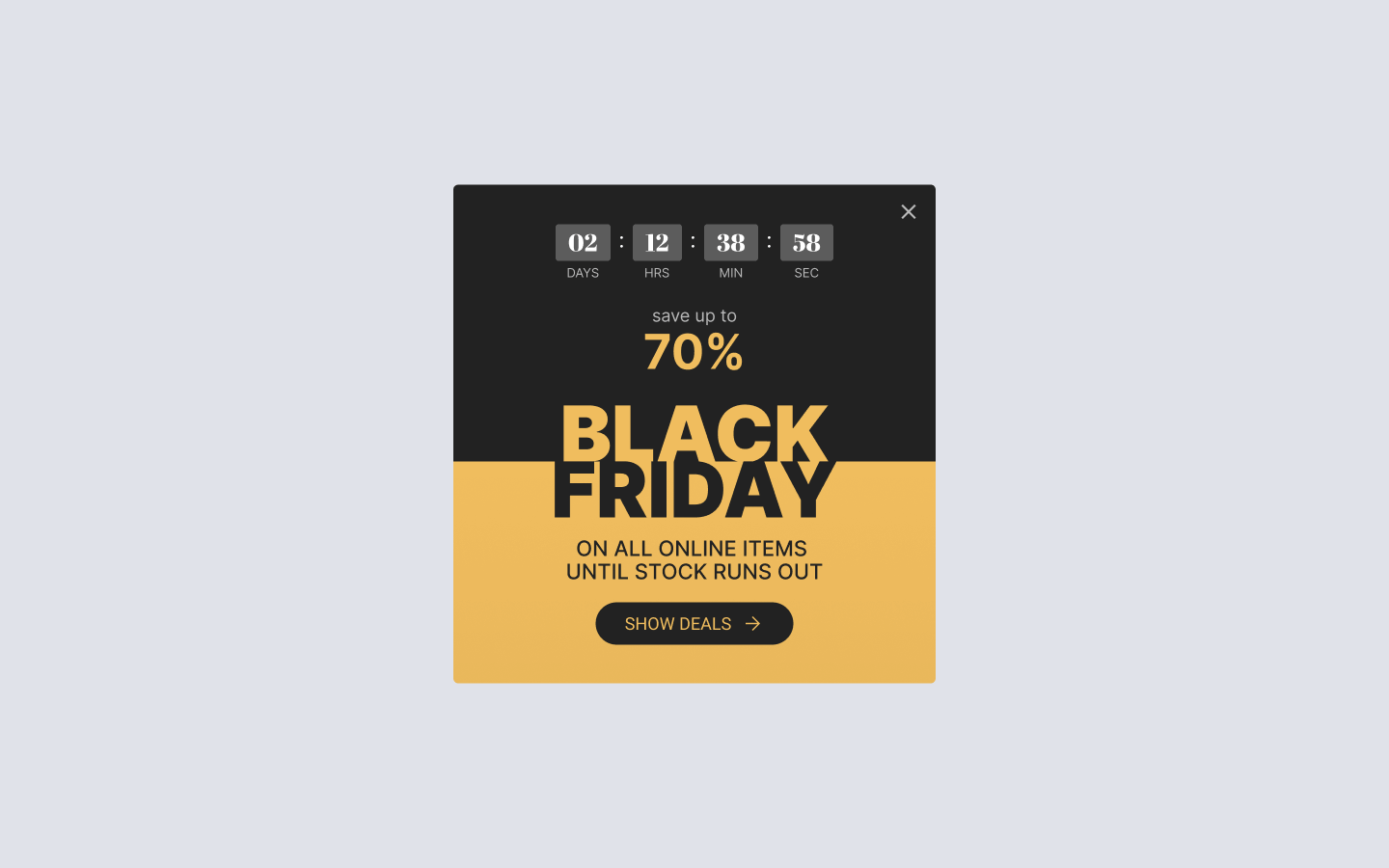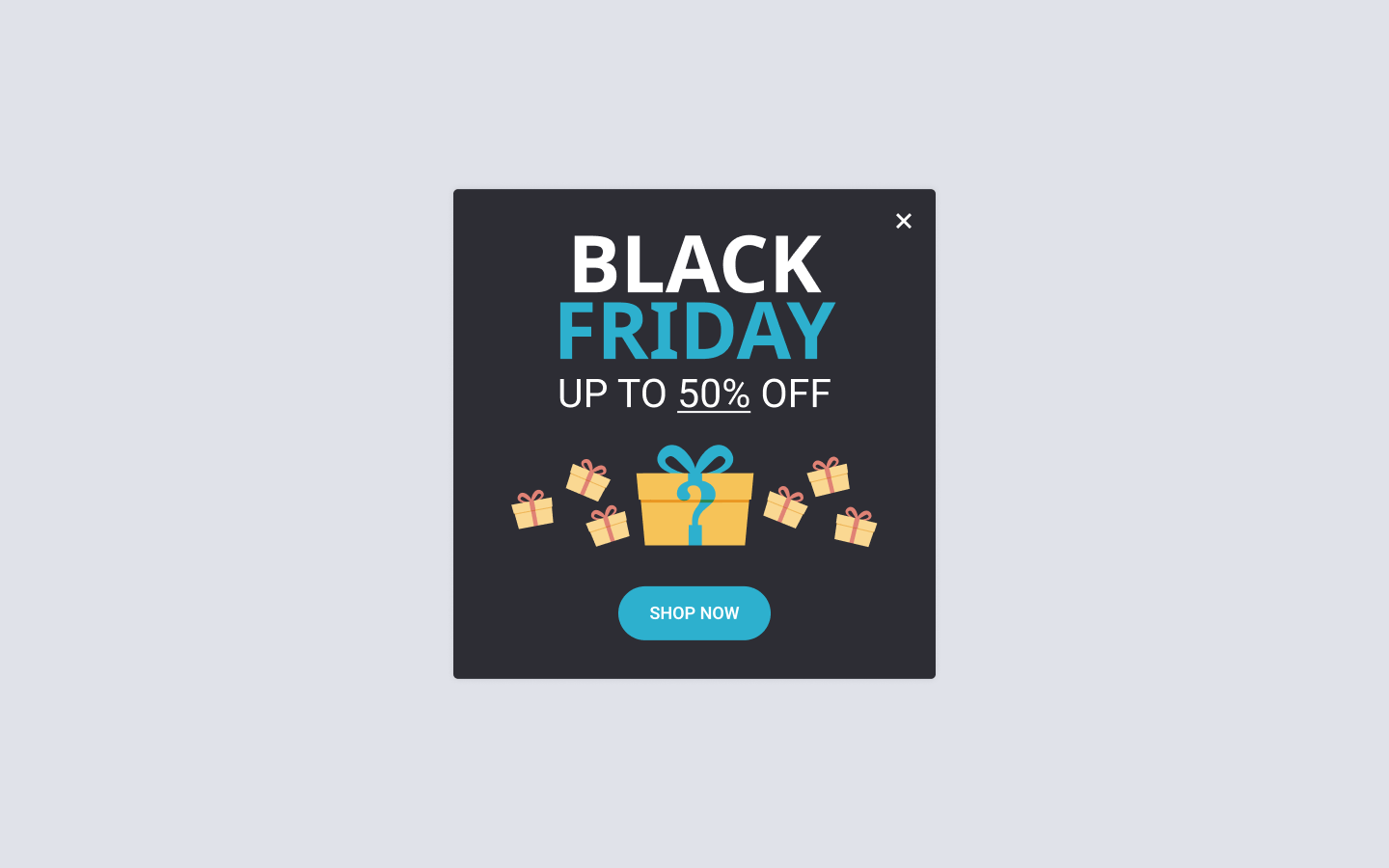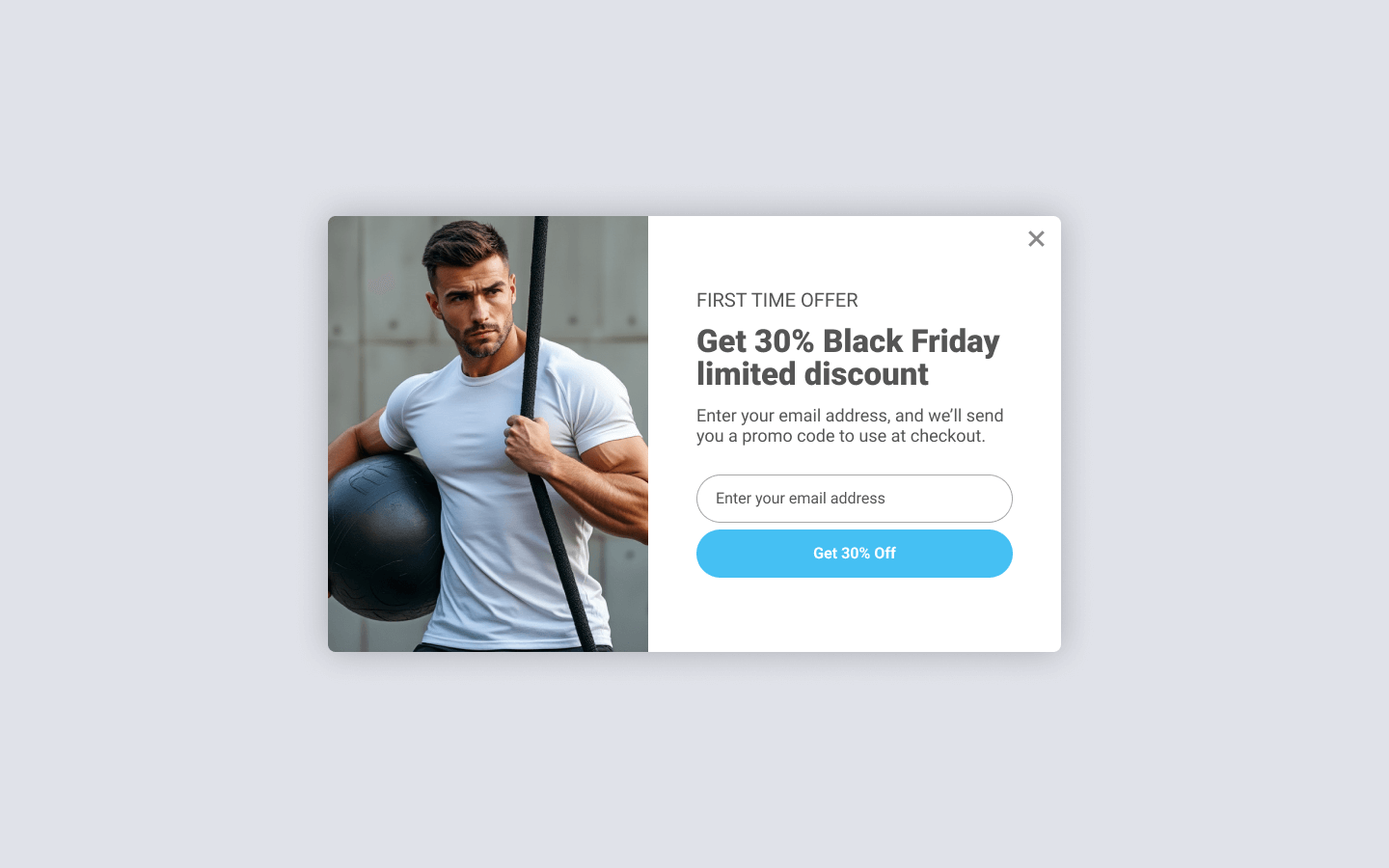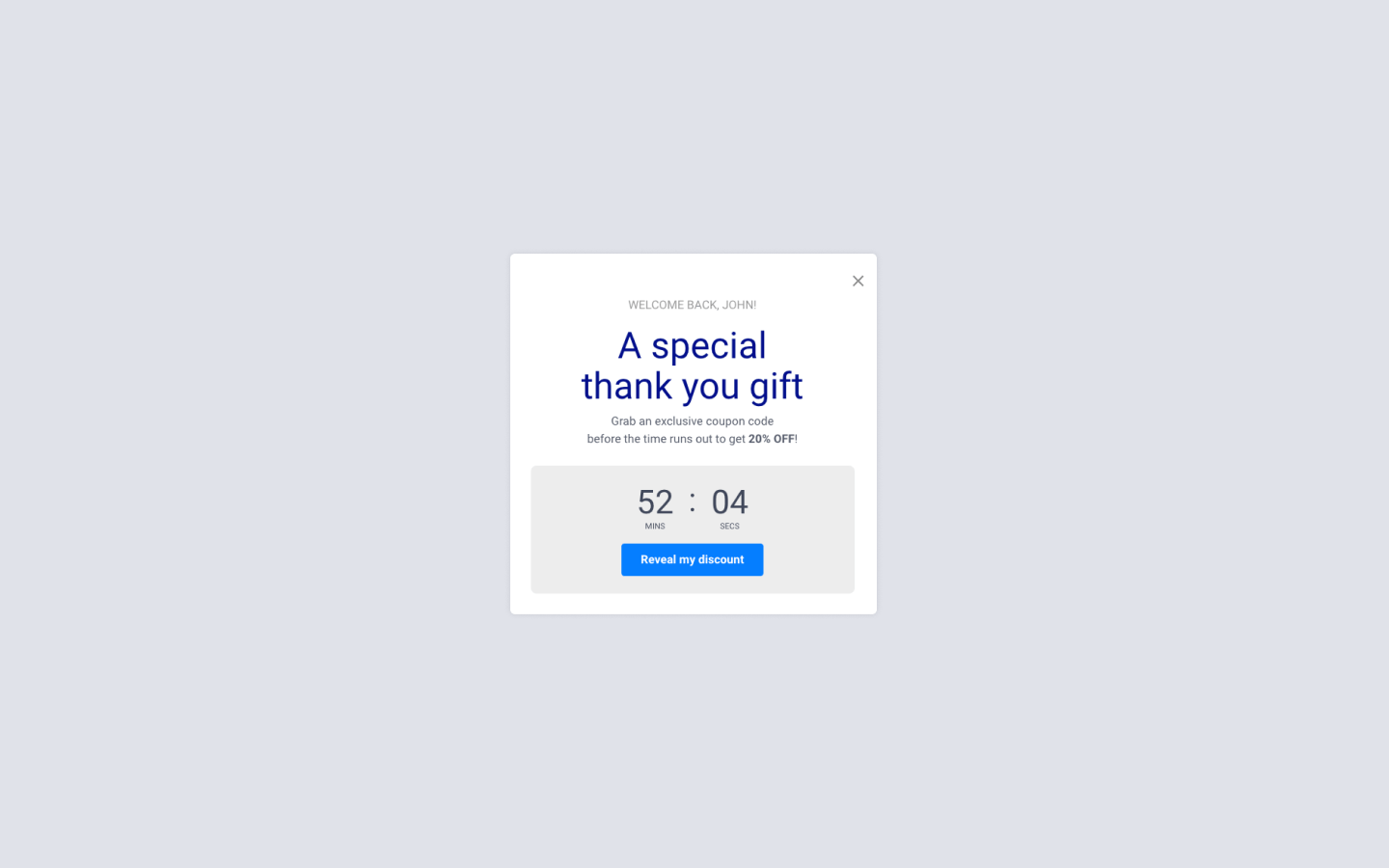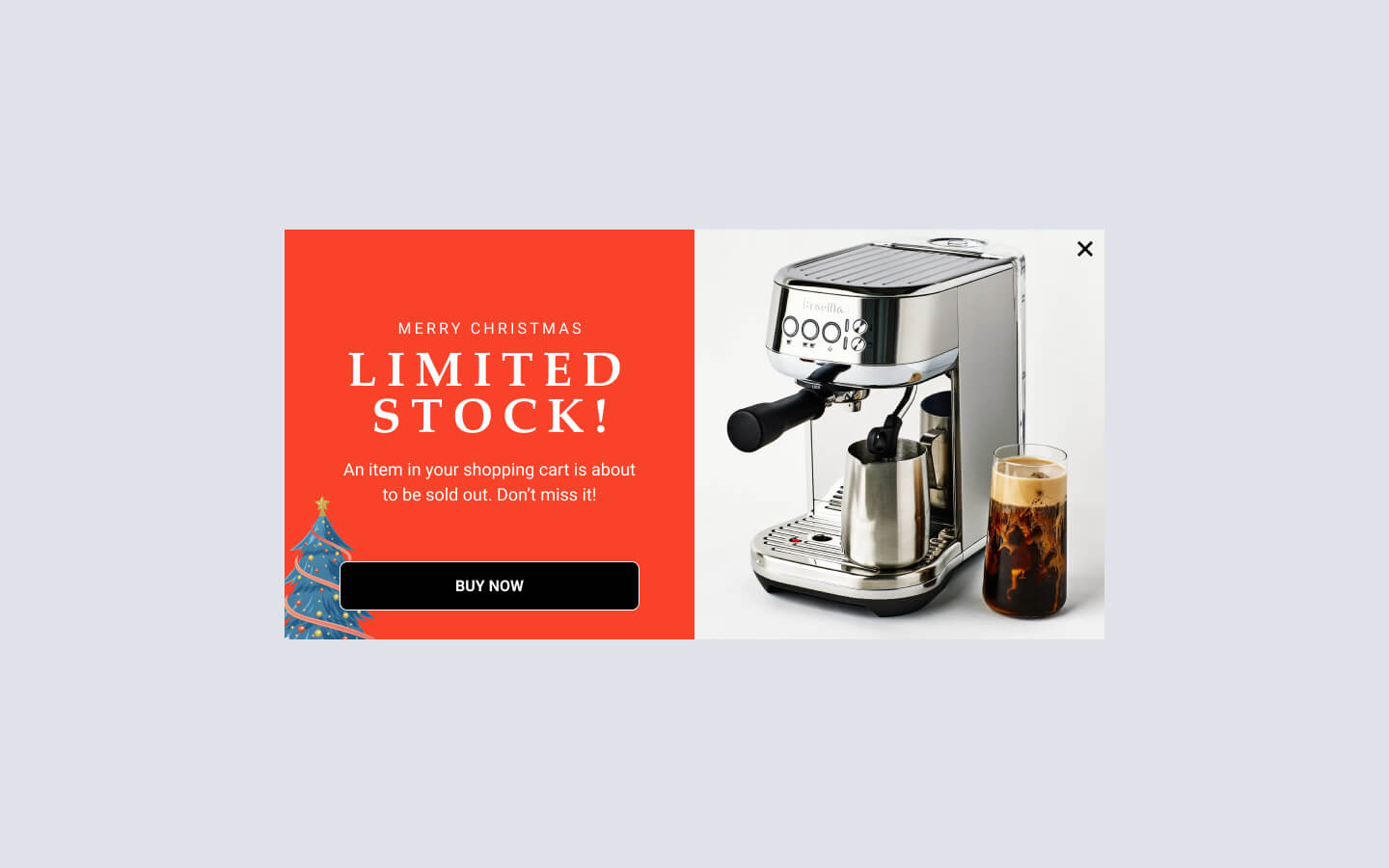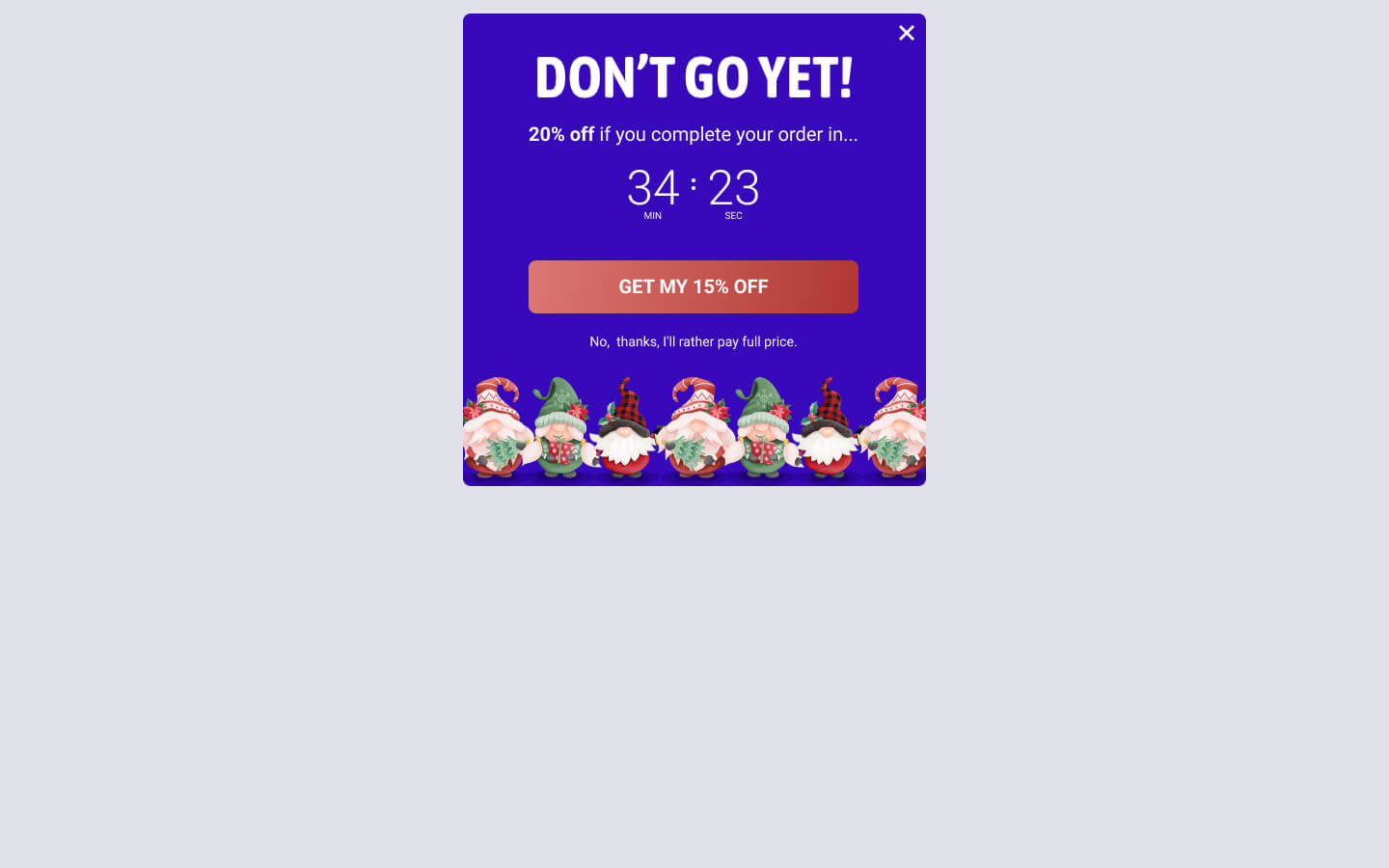WooCommerce After Email Opt-in Discount Popup Based on Product Price
Encourage users to subscribe to your mailing list by offering them enticing discounts based on the price range of the product they are interested in. This not only grows your email list but also increases the chances of future conversions.
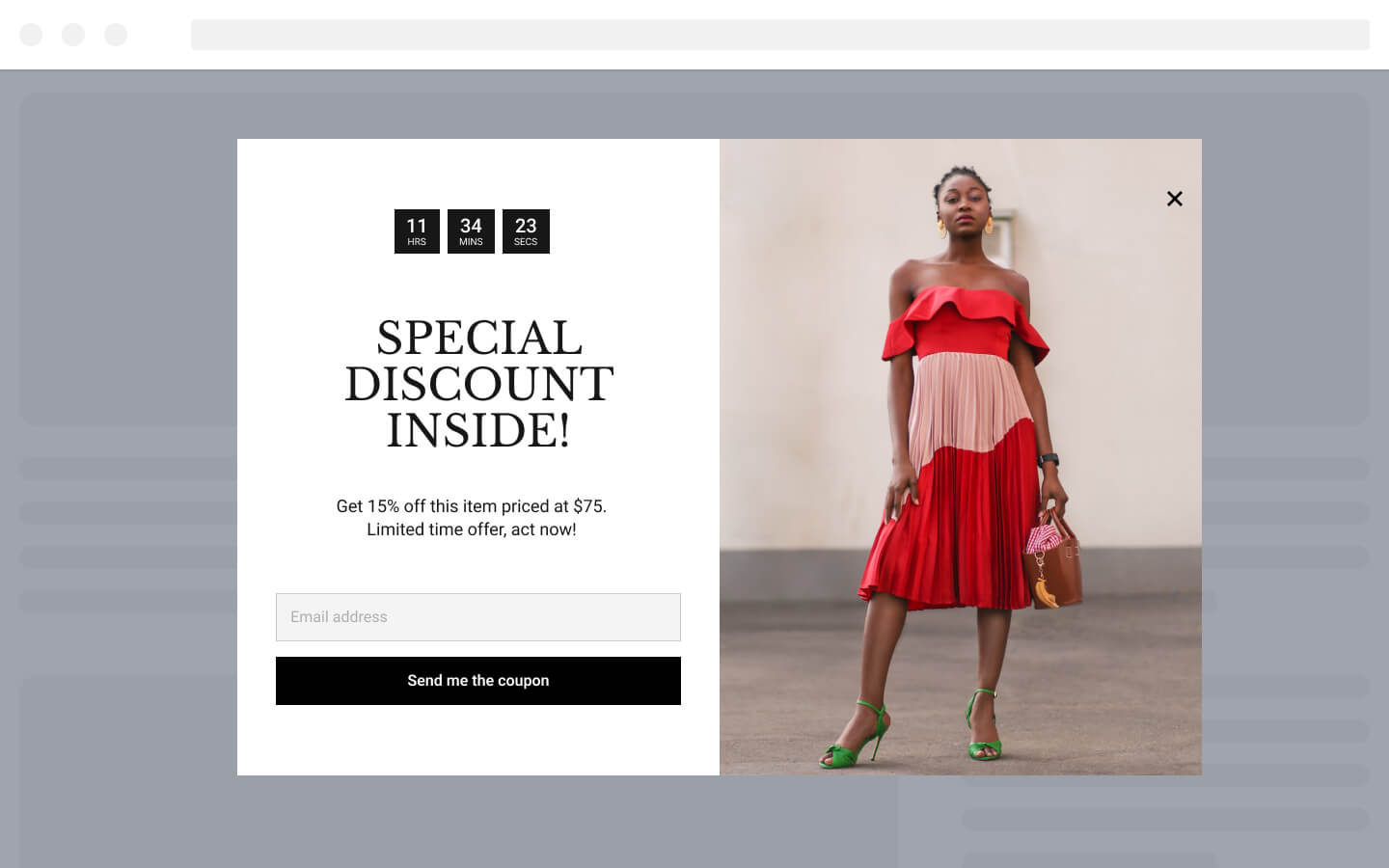
More templates like this
REQUEST TEMPLATE
Can't find a template for your needs?
If you can't find templates related to your business, let us know and we
will include customised designs in a future update.
TEMPLATES TAILORED TO YOUR NEEDS