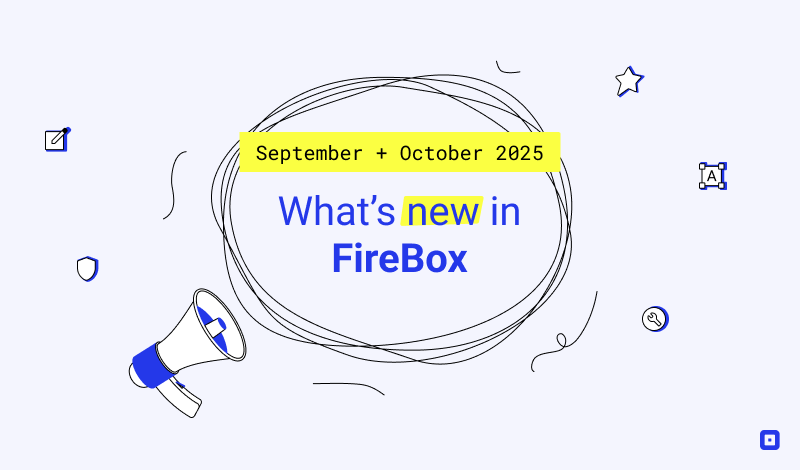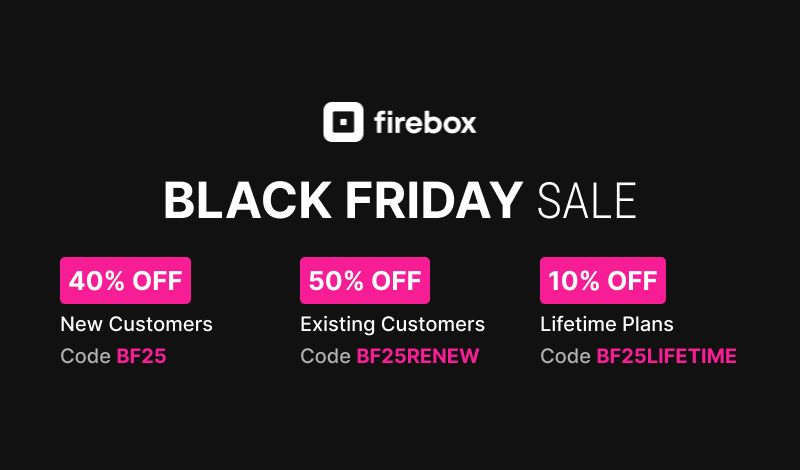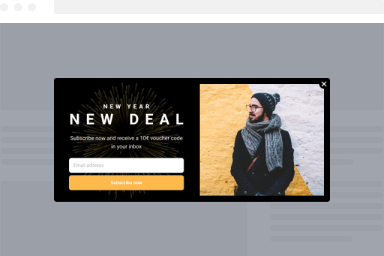Popup Appears on All Pages Despite Display Conditions
If your popup campaign is configured to appear on certain pages using Display Conditions, but the popup campaign still appears on every page after you've saved it, read below to find the most common reasons why this may happen:
- Review your Display Conditions. Make sure you’ve selected the correct pages, posts, or URLs where the popup should appear.
- Multiple Display Conditions overlapping. If you have more than one condition group (e.g., “Page” and “URL”), the broader one may override the narrower one.
- Wrong rule type or operator. Double-check your Display Condition logic, for instance, using “is not” instead of “is” can cause it to appear everywhere.
- Logged-in visibility or user roles. Ensure the campaign isn’t set to display for all user groups or all users, if that wasn’t intended.
- Clear your cache. Clear your site’s cache and OPCache (if enabled), then test again to see if the popup behaves correctly.
Was this helpful?