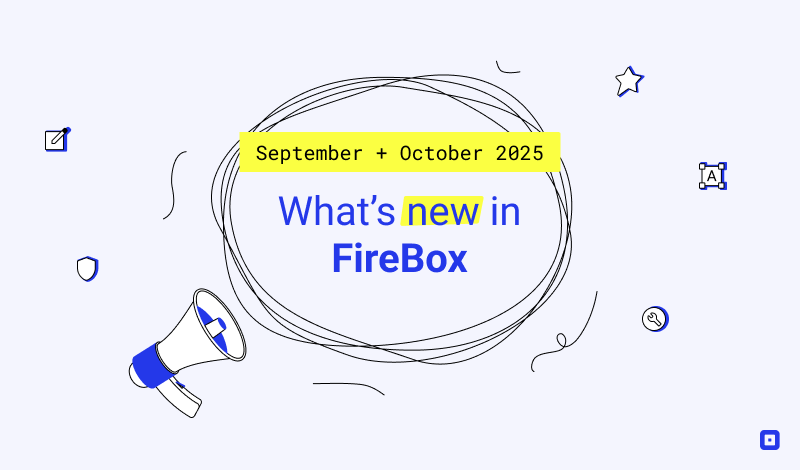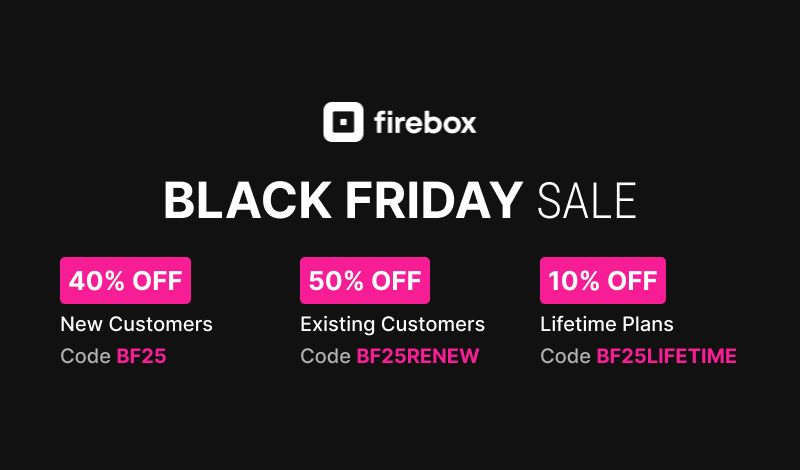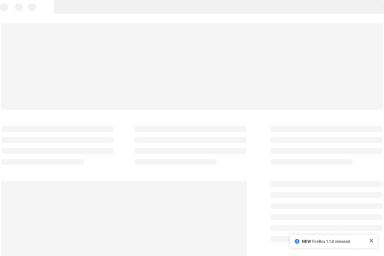Scroll Depth Trigger
This trigger fires when the visitor scrolls down to the specified depth, set in percentage or pixels. For example, if you set the trigger to 50%, the popup will appear once the user has scrolled halfway down the page. You can choose a percentage or an exact pixel value to define the scroll depth, allowing flexibility based on your page layout.
How to setup
Setting up this trigger in FireBox is simple:
- Go to Format Panel
- Scroll down to the Trigger setting
- Select Scroll Depth.
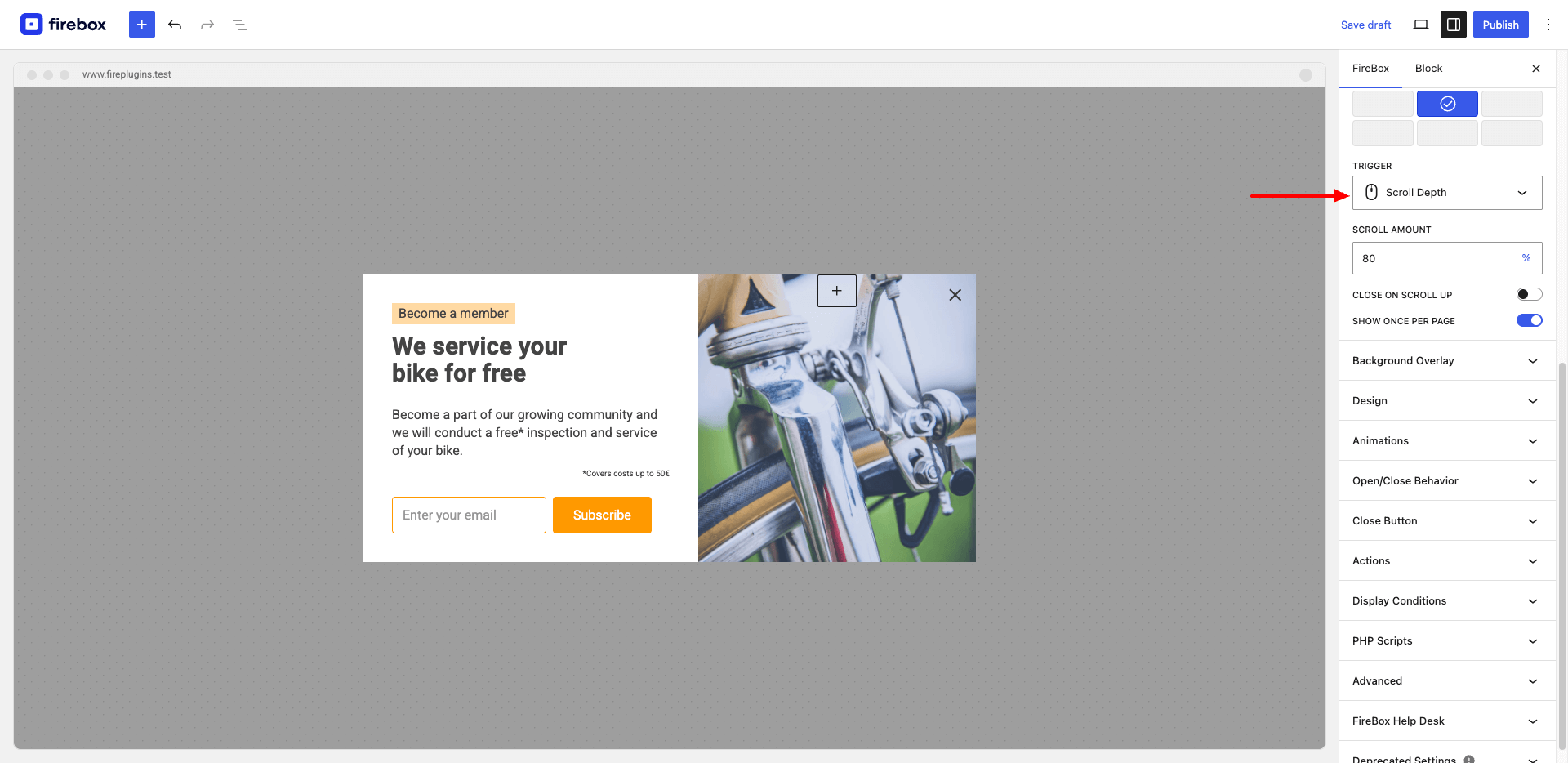
After you select this trigger, additional configuration options become available:
- Scroll Amount: Set how far a user scrolls down before the popup appears. You can choose between percentage and pixels. Selecting “Percentage” allows you to define a scroll percentage, such as 50%, meaning the popup will appear once the user has scrolled down halfway. Choosing “Pixel” lets you specify an exact number of pixels from the top of the page, such as 300px, to trigger the popup. Use the unit that best fits your content and layout. When the page loads, the popup will trigger immediately without scrolling if the specified scroll depth is already visible in the viewport. Use the unit that best fits your content and layout.
- Close on Scroll Up: Enable this option to close the popup when the user scrolls up past the trigger point. This keeps the popup relevant only when the user is actively scrolling down the page.
- Show Once Per Page: Enable this option to avoid repeatedly showing the popup and potentially annoying the user. Disable this option to allow the popup to reappear every time the user scrolls down past the trigger point, for example, after scrolling down to 50% and then scrolling back up and down again.
Was this helpful?