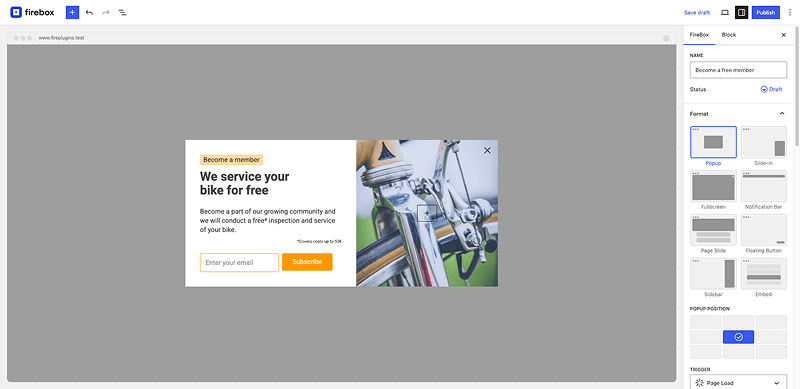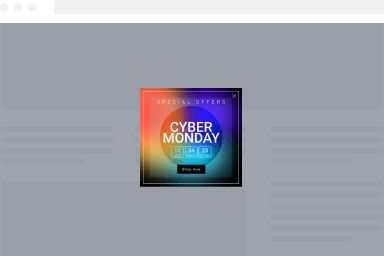How to specify how often a popup appears
To specify how often a popup appears, you can use Behavior > Show Frequency. You can make your popup appear every time, once per session, day, week, or specify a custom period. This makes the popup hide for the specified duration, after the visitor has seen it. So on the next page load, it will be hidden to the user.
Let’s see how you can restrict how often your popup appears:
- Go to your WordPress backend > FireBox
- Click to edit an existing campaign or create a new one.
- In the campaign settings, go to Behavior and scroll down to the Opening Behavior > Show Frequency setting.
- Set the Show Frequency option to Once Per Session as shown in the picture below to make the popup appear once per session or specify any custom period you desire.
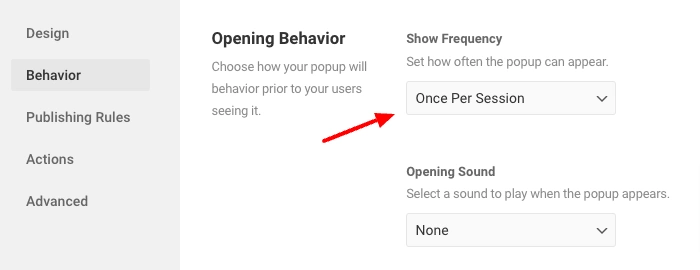
You’re done! Now, your campaign will only appear once for each user.
How to hide the popup after it has been closed
While Opening Behavior > Opening Behavior > Show Frequency doesn’t require the popup to be closed to limit its show frequency, if you’d like to hide the popup for a specific duration after it has been closed, you’ll need to set up Behavior > Closing Behavior > “If the user closes the campaign” setting.
You can read more on this tutorial: How to hide a popup after it has been closed