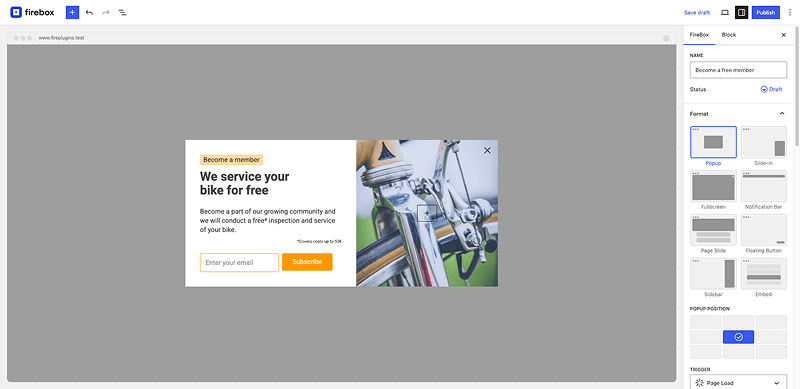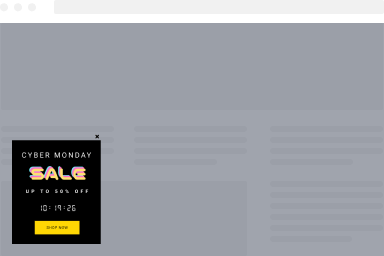How to track clicks on your campaign as conversions
You can use conversion tracking to track when someone clicks on a specific button or image on your campaign.
For example, let’s say you are running a sale, and your campaign includes a call to action button named “Get my Discount”. Enabling conversion tracking on this button will automatically track conversions whenever your visitors click it.
This article explains how to set up conversion tracking.
Requirements
- FireBox 2.1.4+ is required to use conversion tracking.
How to set up conversion tracking
To set up your campaign to track conversions, follow the steps below:
Step 1: Add a supported block to your campaign. For this example, let’s assume we’re adding a FireBox Buttons block.
Step 2: Upon adding the supported block, select the block, and on the right-hand side, you’ll notice a new panel named “FireBox”. By opening this panel, a new setting will be available named “Track conversion.”
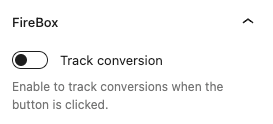
Step 3: Enable the toggle “Track conversion”.
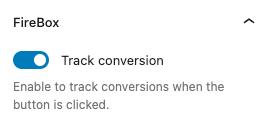
Your button block will now track conversions every time it is clicked.
Frequently Asked Questions
Can I track conversions on multiple elements in my campaign?
A campaign can only have a single element that tracks conversions, excluding the Form block. If your campaign has a form block and a button that tracks conversions, submitting the form will count as a form conversion, and clicking the button will also count as a button conversion.
What are the supported blocks to track conversions?
We currently support the following Gutenberg blocks to track conversions:
- FireBox Buttons Block
- FireBox Image Block
- Core Buttons Block
- Core Image Block
Why are my campaign conversions not increasing?
Assuming that “Track conversion” is enabled for the block on your campaign, the reason conversions may not increase right away are as follows:
- If your button points to an external URL, a cookie is created to store the button details. Since the visitor has been redirected to the external URL, the next time the visitor comes back to your site, FireBox will read the cookie, and store the button click as a conversion.
Are there any specific requirements?
The track conversion mechanism requires cookies to keep track of what block the user has clicked and then to store this information and be able to view it in your Analytics.