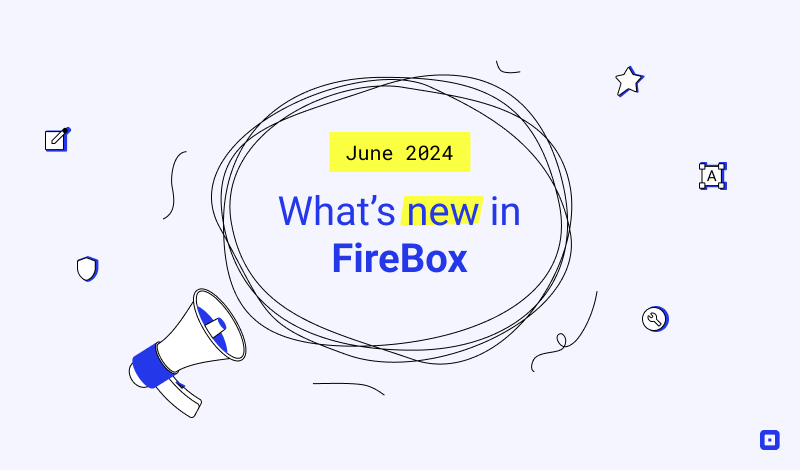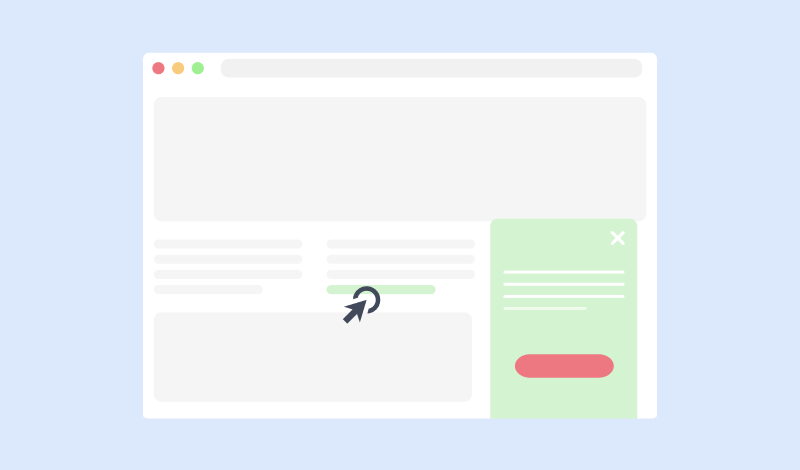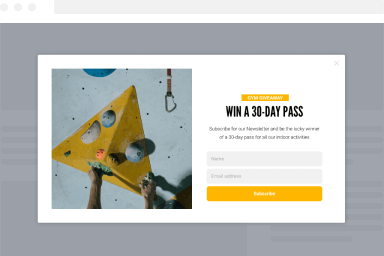Behavior Section
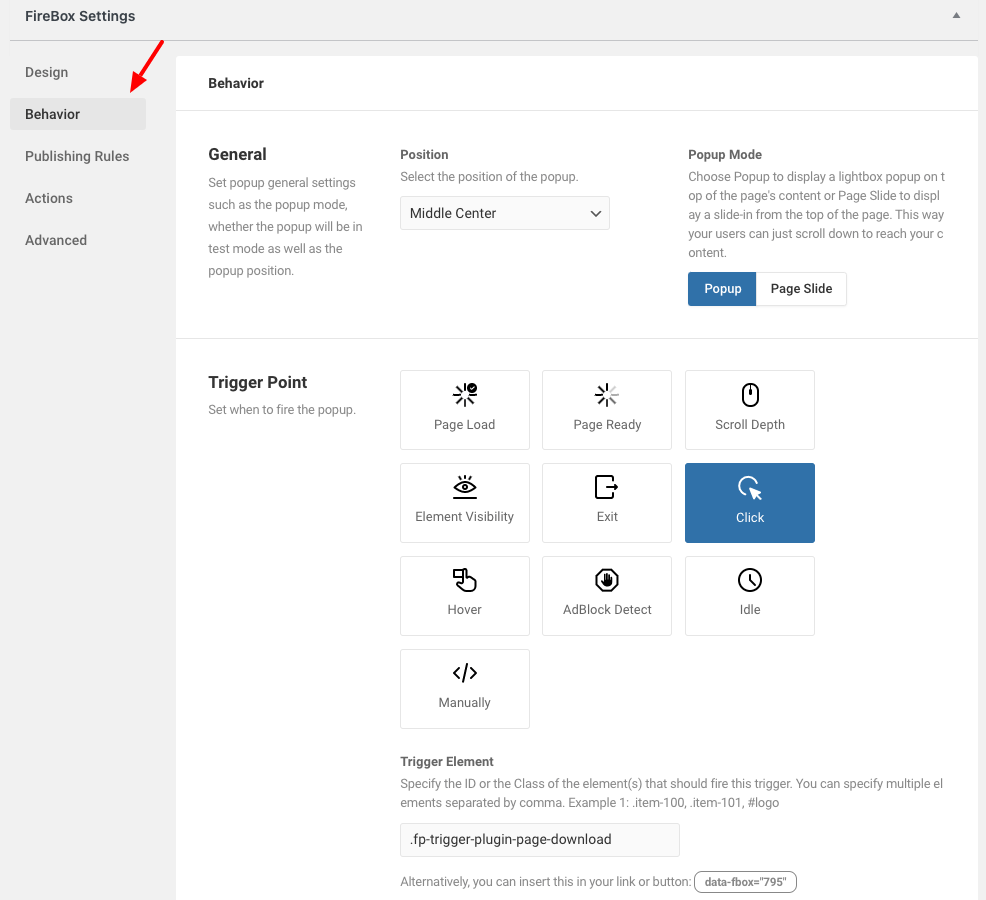
The Behavior section allows you to set how your popup will function by providing the position, trigger point and opening/closing behaviors. Below we list all available settings with a helpful description.
Below you can find each setting per Behavior section.
General
Set popup general settings such as the popup mode, whether the popup will be in test mode as well as the popup position.
| Setting | Description |
|---|---|
| Position | Select the position of the popup. |
| Popup Mode | Choose Popup to display a lightbox popup on top of the page's content or Page Slide to display a slide-in from the top of the page. This way your users can just scroll down to reach your content. |
Trigger Point
Set when to fire the popup.
Page Load
To learn more about the this trigger point, read the documentation: The Page Load Trigger
Page Ready
To learn more about the this trigger point, read the documentation: The Page Ready Trigger
Scroll Depth
To learn more about the this trigger point, read the documentation: The Scroll Depth Trigger
Element Visibility
To learn more about the this trigger point, read the documentation: The Element Visibility Trigger
Exit
To learn more about the this trigger point, read the documentation: The Exit Trigger
Click
To learn more about the this trigger point, read the documentation: The Click Trigger
Hover
To learn more about the this trigger point, read the documentation: The Hover Trigger
AdBlock Detect
To learn more about the this trigger point, read the documentation: The AdBlock Detect Trigger
Idle
To learn more about the this trigger point, read the documentation: The Idle Trigger
Manually
To learn more about the this trigger point, read the documentation: FireBox Javascript API
Opening Behavior
Choose how your popup will behavior prior to your users seeing it.
| Setting | Description |
|---|---|
| Show Frequency PRO | Set how often the popup can appear. |
| Opening Sound | Select a sound to play when the popup appears. |
Closing Behavior
Choose how your popup will behave after a visitor closes it. You can keep showing the popup or hide it for a set amount of time before it starts to reappear.
| Setting | Description |
|---|---|
| If the user closes the popup | Set whether to keep showing it after the user has closed the popup. |
| Auto-Close popup | Set whether to auto-close the popup after a number of seconds. |
Accessibility
Set accessibility settings for the popup.
| Setting | Description |
|---|---|
| Auto Focus | When then popups open, set focus to the first focusable element within the content of the popup. |