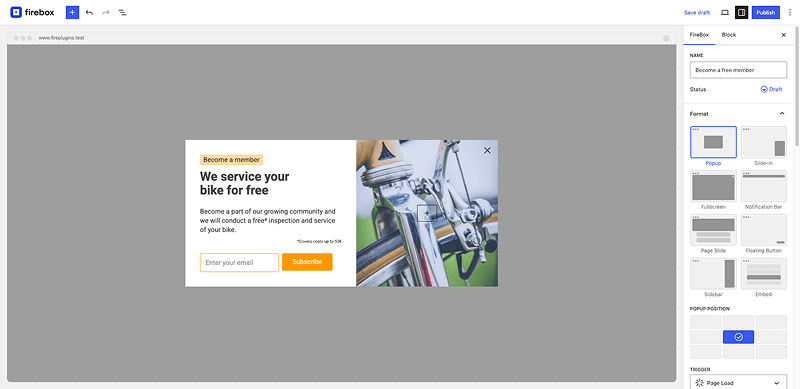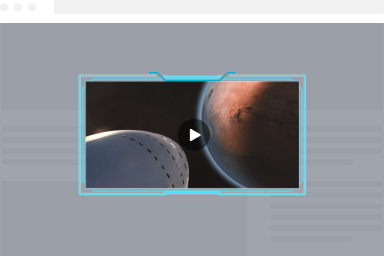Advanced Section
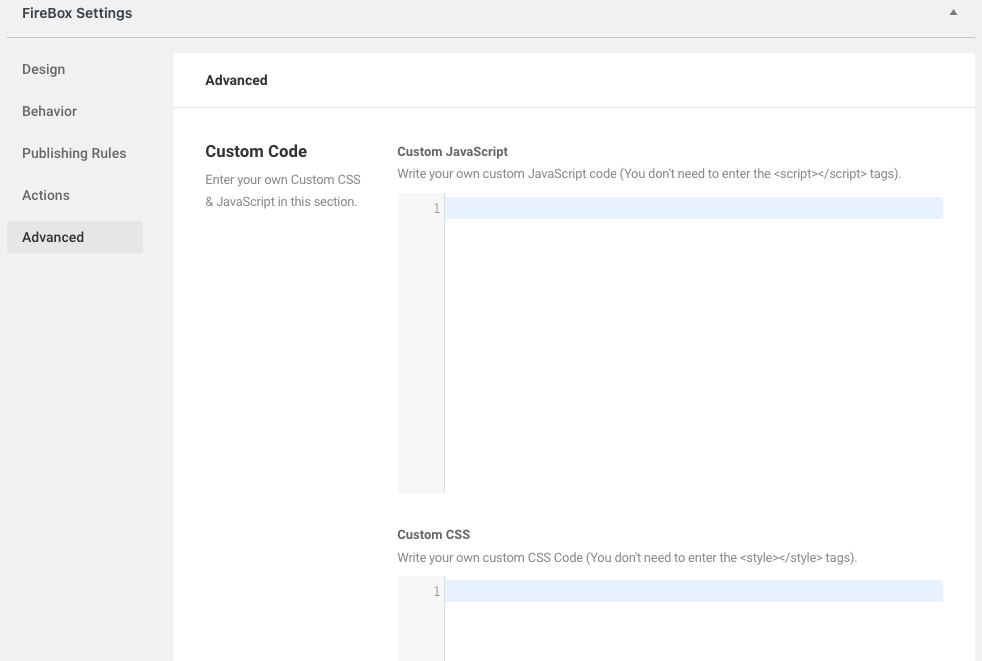
The Advanced section allows you to add your own custom CSS/Javascript code as well as customize some miscellaneous popup settings such as test mode, RTL mode, etc… Below we list all available settings with a helpful description.
Below you can find each setting per Advanced section.
Custom Code
Enter your own Custom CSS & JavaScript in this section.
Custom JavaScript
Write your own custom JavaScript code (You don’t need to enter the <script></script> tags).
Custom CSS
Write your own custom CSS Code (You don’t need to enter the <style></style> tags).
Misc
Configure miscellaneous settings in this section.
Test Mode
Test Mode shows the popup to Administrators only for testing purposes. If enabled, the User Group Levels assignment is ignored and the Cookie Functions are completely disabled.
Enable RTL
The right-to-left text direction is essential for right-to-left scripts such as Arabic, Hebrew, Syriac, and Thaana.
Prevent Page Scrolling
Prevent page from scrolling while the popup is opened.
Statistics
Log the events of your popups to the database. This option is required for the Limit Impressions feature to work properly.
Class Suffix
Enter a class suffix.
Ordering (z-index)
A higher z-index moves toward the front of the page. The default z-index is 99999.