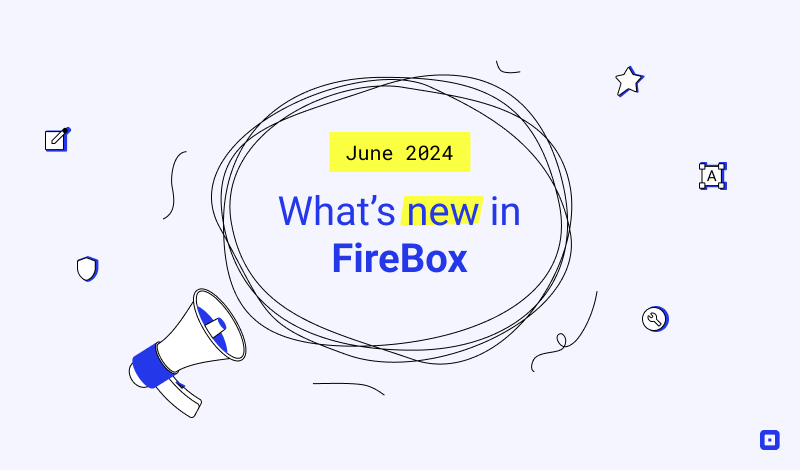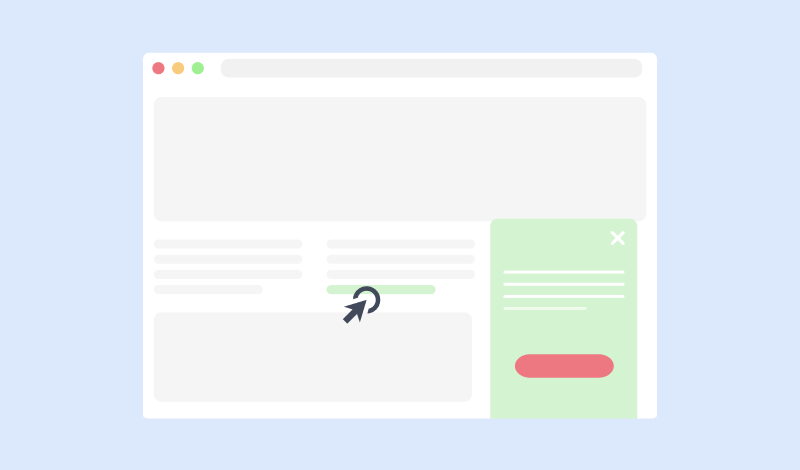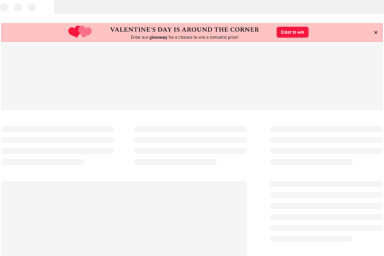How to create a Fullscreen Popup
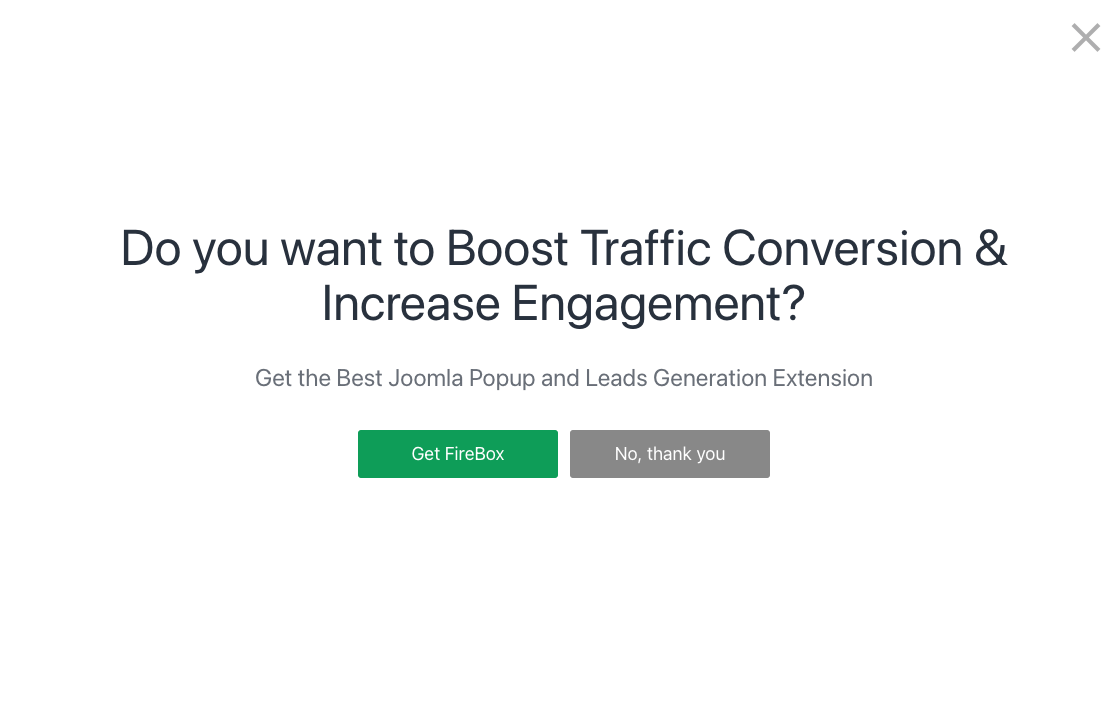
To create a fullscreen popup that covers the entire browser from top to bottom, left to right with a delay of 10 seconds until it appears.
The steps listed cover how to set it up:
- Go to FireBox > Dashboard
- Click on "New Popup"
- Select "Blank Popup"
- Set the title/contents of your popup
- Design Tab
- Set the width/height to 100% for all devices.
- Set Text Position to "Middle Center" or customize it as you see fit.
- Behavior Tab
- Set the Trigger Point to "Page Ready".
- Set the Delay to 10.
- Set your desired Publishing Rules
- Publish the popup
You now have a Fullscreen popup, enjoy!
Was this helpful?