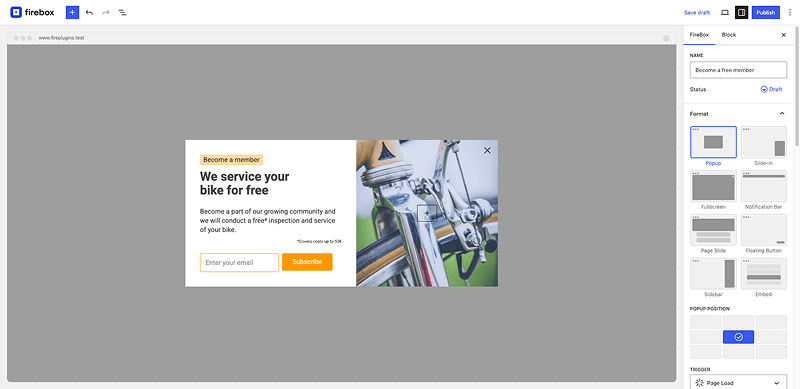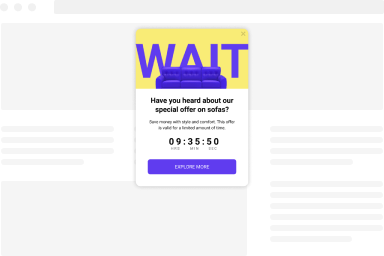Can I export and import campaigns between sites?
Export campaigns
You can export popups by going into FireBox > Campaigns > Select your campaigns > Select “Export” from the top-left dropdown and click “Apply”.
You will be prompted to download the exported popups.
Import campaigns
To import your popups, go to FireBox > Import and select the exported file. Finally, click on “Import”. You may also select the campaigns status via the “Publish Items” dropdown.
Was this helpful?