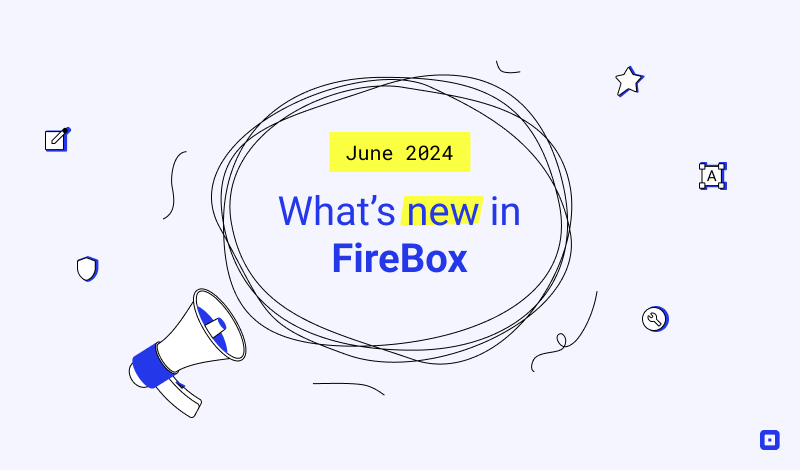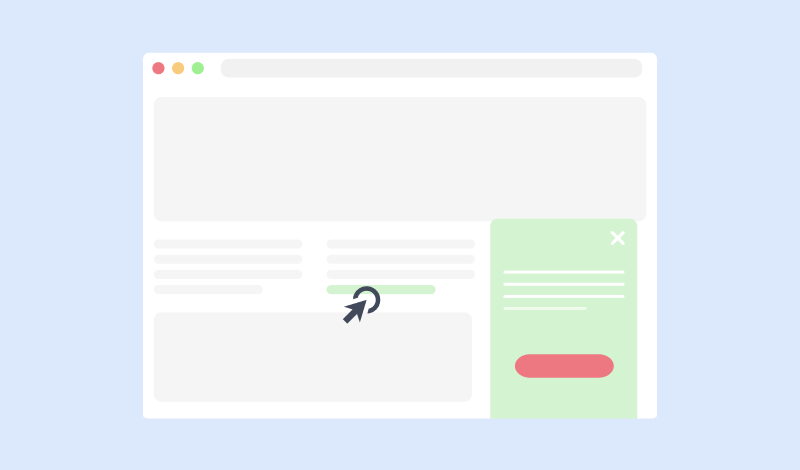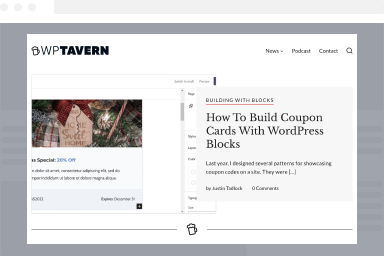The User Group Condition
The User Group Condition is quite useful when you assign a popup to be displayed only on User Groups such as Guests, Registered users, Administrators, and so on.
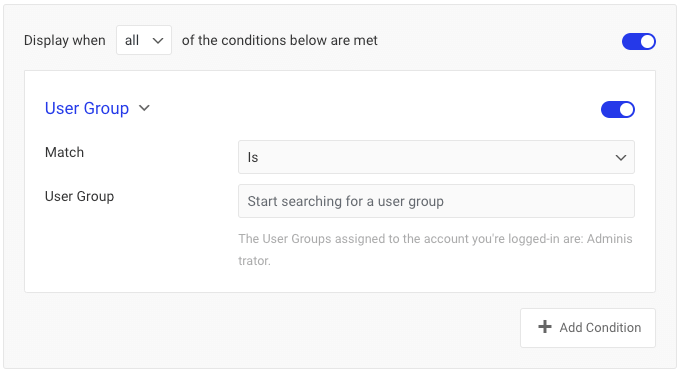
Options
In the table below you can see which options are available to setup the User Role Rule.
| Name | Description |
|---|---|
| Match | Set whether to match or not the selected user groups. |
| User Group | Select the User Groups to assign to. |
Use Case
The most common use case for the User Group Rule is when you want to show your popup only to those who belong to the Registered Users, meaning the logged-in users.
Was this helpful?