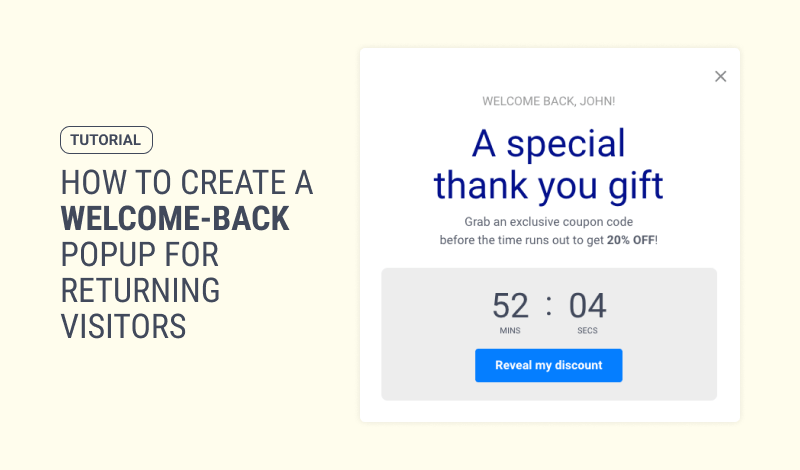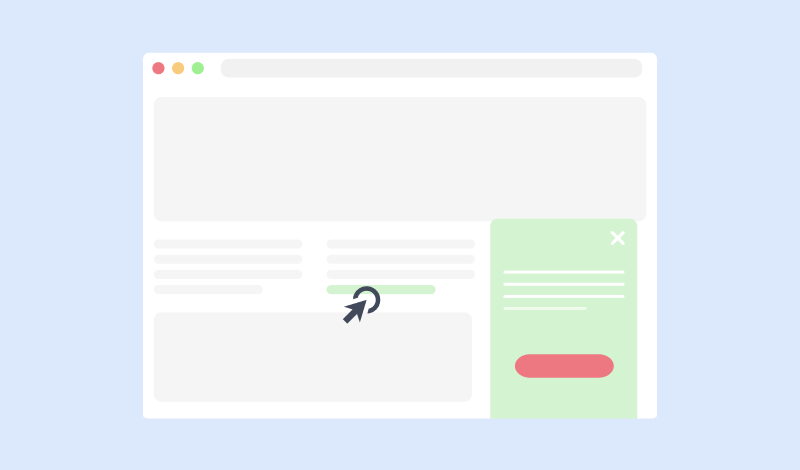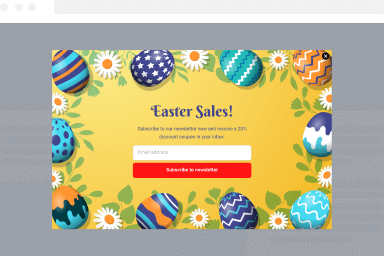The Easy Digital Downloads Ecommerce Conditions
Do you have an Ecommerce shop running Easy Digital Downloads (EDD), and you’d like to display a popup based on specific criteria? Would you like to display your popup when the cart contains specific products, several products, has a specific cart value, or whether your visitors are browsing specific products or products in a specific category, and more? Then FireBox has all these conditions built-in!
Easy Digital Downloads Products In Cart
Use this condition to display a popup when the Easy Digital Downloads cart contains specific products.
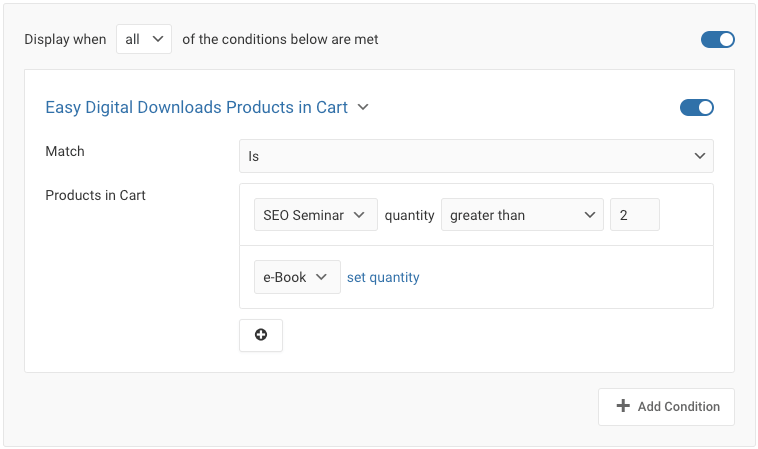
Options
In the table below you can see which options are available to setup the condition.
| Name | Description |
|---|---|
| Match | Select the operator of the condition. Available values:
|
| Products in Cart | Select Easy Digital Downloads products. You may also define the quantity of the product. |
Use Case
You can create up-sells based on the products that exist in a user’s cart as well as provide coupon codes for a holiday sale.
Easy Digital Downloads Cart Items Count
Use this condition to display a popup when the Easy Digital Downloads cart contains X number of products.
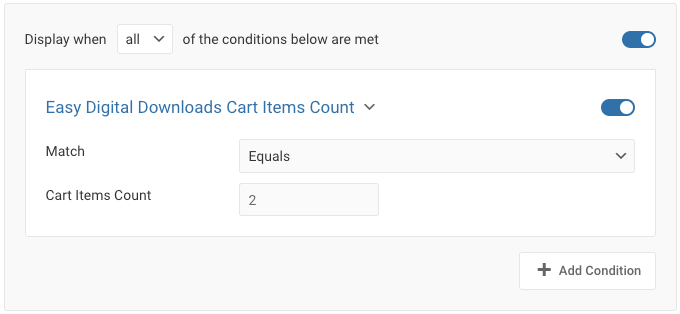
Options
In the table below you can see which options are available to setup the condition.
| Name | Description |
|---|---|
| Match | Select the operator of the condition. Available values:
|
| Cart Items Count | Enter the cart items count. |
Use Case
During sales periods, you may want to provide your users with a coupon code incentive and want to increase that if your users purchase more than X products at a time.
Easy Digital Downloads Amount in Cart
Use this condition to display a popup based on the Easy Digital Downloads cart value.
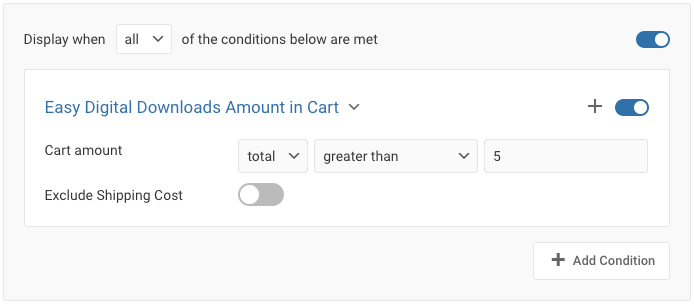
Options
In the table below you can see which options are available to setup the condition.
| Name | Description |
|---|---|
| Cart amount | Select whether to apply the condition to the cart total or subtotal. Furthermore, select the operator as well as set the cart amount. |
| Exclude Shipping Cost | Enable to exclude shipping cost when calculating against the given cart value. |
Use Case
You may want to notify your customers that you offer them free shipping above a certain cart value.
Easy Digital Downloads Current Product
Use this condition to display a popup when the visitor is viewing specific Easy Digital Downloads products.
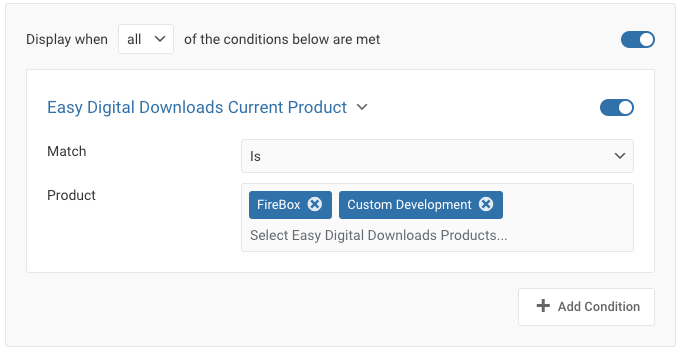
Options
In the table below you can see which options are available to setup the condition.
| Name | Description |
|---|---|
| Match | Select whether to match or not the selected products. |
| Product | Select the Easy Digital Downloads products to assign to. |
Use Case
If you have a campaign for certain products, this is rather useful to display any additional information on these products.
Easy Digital Downloads Purchased Product
Use this condition to display a popup when the user has already purchased an Easy Digital Downloads product.
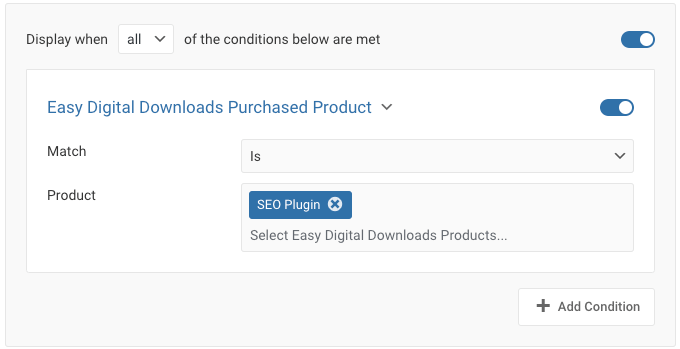
Options
In the table below you can see which options are available to setup the condition.
| Name | Description |
|---|---|
| Match | Select whether to match or not the selected products. |
| Product | Select Easy Digital Downloads products. |
Use Case
This condition is rather useful when you want to show a special discount code to users that have already purchased specific products.
Easy Digital Downloads Last Purchased Date
Use this condition to display a popup based on the last date the user purchased a product on an Easy Digital Downloads product from your store.
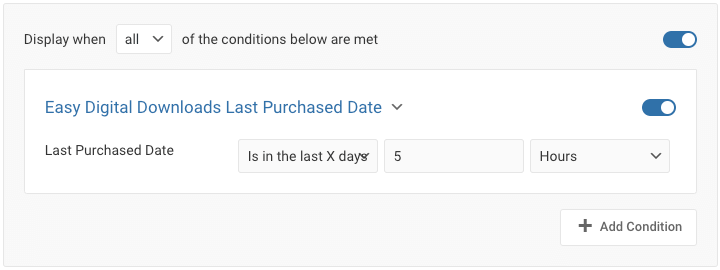
Options
In the table below you can see which options are available to setup the condition.
| Name | Description |
|---|---|
| Last Purchased Date | Select the operator, and specify the value. – Set it to target the last X hours/days/weeks/months. – Target a specific date. – Target any time before a specific date. – Target any time after a specific date. – Target any time between two dates. |
Use Case
Show a limited-time upgrade offer popup to customers who made a purchase within the last 5 hours, encouraging them to unlock advanced features at a discounted price.
Easy Digital Downloads Current Product Price
Use this condition to display a popup when the visitor is viewing Easy Digital Downloads products with specific prices.
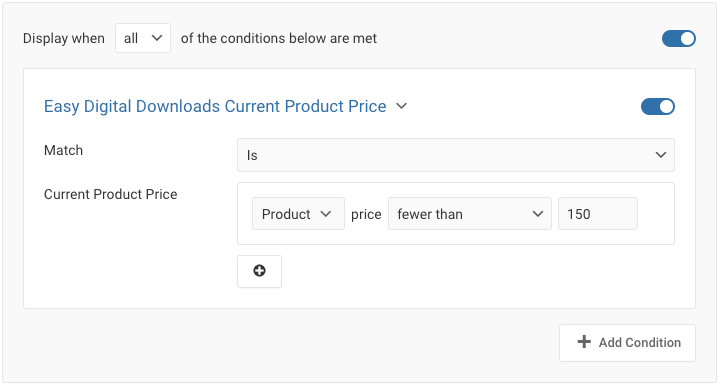
Options
In the table below you can see which options are available to setup the condition.
| Name | Description |
|---|---|
| Current Produce Price | Select the products, operator, and set the product price. |
Use Case
Display a popup offering a special bundle deal to customers who are browsing products with a price above $100, enticing them to purchase multiple items at a discounted rate.
Easy Digital Downloads Current Product Stock
Use this condition to display a popup when the visitor is viewing Easy Digital Downloads products with a specific stock.
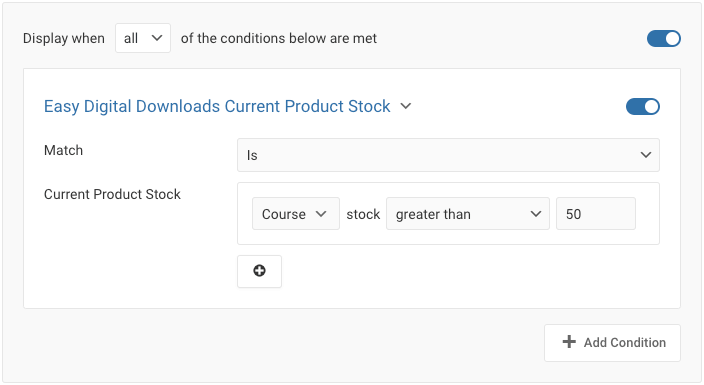
Options
In the table below you can see which options are available to setup the condition.
| Name | Description |
|---|---|
| Current Product Stock | Select the products, operator, and set the stock. |
Use Case
Display a popup notifying customers that a particular product is running low on stock (e.g., less than 10 units remaining) and create a sense of urgency to encourage them to make a purchase before it sells out.
Easy Digital Downloads Total Spend
Use this condition to display a popup based on the user’s total amount spend purchasing Easy Digital Downloads products from your store.
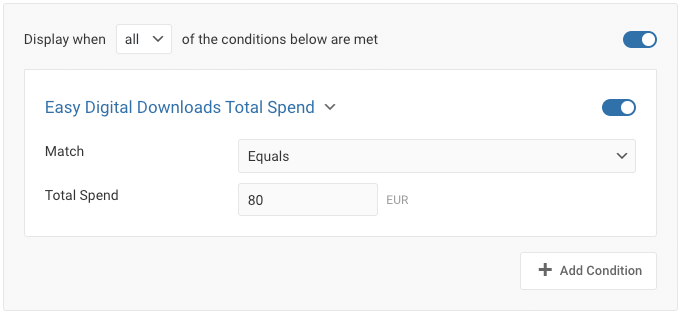
Options
In the table below you can see which options are available to setup the condition.
| Name | Description |
|---|---|
| Match | Select whether to match or not the selected amount. |
| Total Spend | Set the amount the user must spend. |
Use Case
Display a VIP membership offer popup to customers who have spent a total of $500 or more on your website, providing them with exclusive benefits such as free shipping, early access to new products, and additional discounts as a reward for their loyalty and high spending.
Easy Digital Downloads Category
Use this condition to display a popup when the visitor is viewing a specific Easy Digital Downloads category.
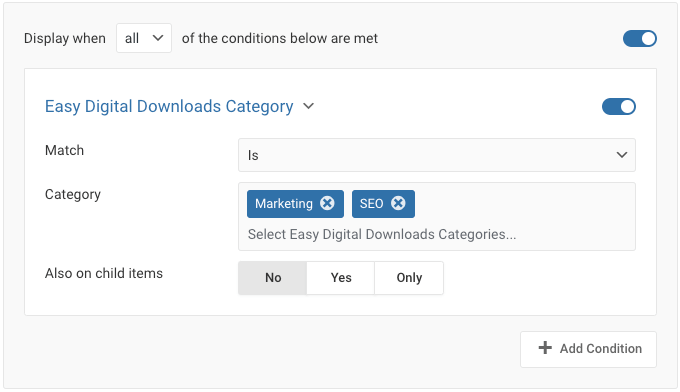
Options
In the table below you can see which options are available to setup the condition.
| Name | Description |
|---|---|
| Match | Select whether to match or not the selected categories. |
| Category | Select the Easy Digital Downloads categories to assign to. |
| Also on child items | Also assign to child items of the selected items? |
Use Case
Show a promotional popup to users who are browsing the “Summer Sale” category page, highlighting special offers, discounts, and limited-time deals on various products to drive conversions and encourage purchases during the seasonal sale event.
Easy Digital Downloads Current Product Category
Use this condition to display a popup when the visitor is viewing an Easy Digital Downloads product that belongs to specific categories.
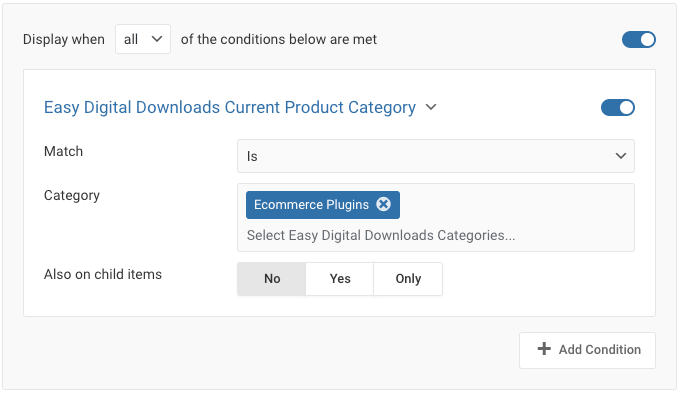
Options
In the table below you can see which options are available to setup the condition.
| Name | Description |
|---|---|
| Match | Select whether to match or not the selected categories. |
| Category | Select the Easy Digital Downloads categories to assign to. |
| Also on child items | Also assign to child items of the selected items? |
Use Case
Display a limited-time offer popup to customers who are browsing product pages in the “Electronics” category, promoting a discount on electronic accessories or related products to encourage additional purchases within that specific product category.