If you run an eCommerce store with popups on your WordPress site, you’ve probably questioned if they’re driving sales or quietly costing you customers. You can see how many people view, click, or submit a form, but that doesn’t show if those actions lead to real sales.
That’s where Revenue Attribution in FireBox comes in.
Revenue Attribution shows how much money your popups and campaigns really bring in. It connects what happens inside your FireBox campaigns to what happens at checkout, so you can stop guessing and start knowing what works.
What is Revenue Attribution?
Revenue Attribution links your popup campaigns to completed purchases on your store.
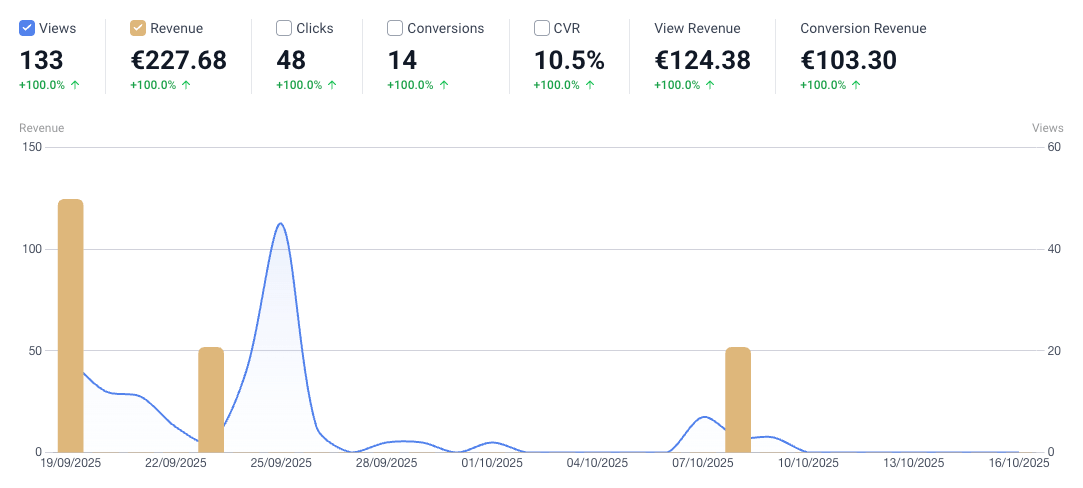
It shows whether someone bought something because they saw or clicked a popup. Before, this was unclear, you could track views or form submissions, but not know if they led to a sale.
FireBox now follows the full journey, from the moment a visitor sees or interacts with a campaign to when they complete a purchase. You can finally see which popups bring real revenue, not just clicks.
This gives you clear proof that your campaigns work and helps you make confident, data-based decisions about what to improve next.
See the Real Value of Your Popups Understand the precise revenue generated by your WordPress popups with FireBox's new Revenue Attribution.Two Types of Revenue
Revenue Attribution breaks down campaign impact into two simple metrics:
View-Through Revenue
Not every visitor clicks. Some just see your campaign, like a slide-in, popup, or notification bar, and remember your offer later.
When they return and make a purchase without interacting, FireBox records this as View-Through Revenue.
It highlights the sales influenced by campaigns that appeared automatically, even when no clicks were made.
Conversion-Through Revenue
This shows the direct connection between engagement and sales.
It tracks revenue from visitors who interacted with your campaign, for example, clicked a button or submitted a FireBox Form, before buying.
It shows exactly which campaigns drove immediate conversions.
Together, these two metrics show both the direct and indirect value of your campaigns.
Sales Funnel Analysis
Revenue Attribution also includes a Sales Funnel that shows how customers move from seeing your campaign to completing a purchase.
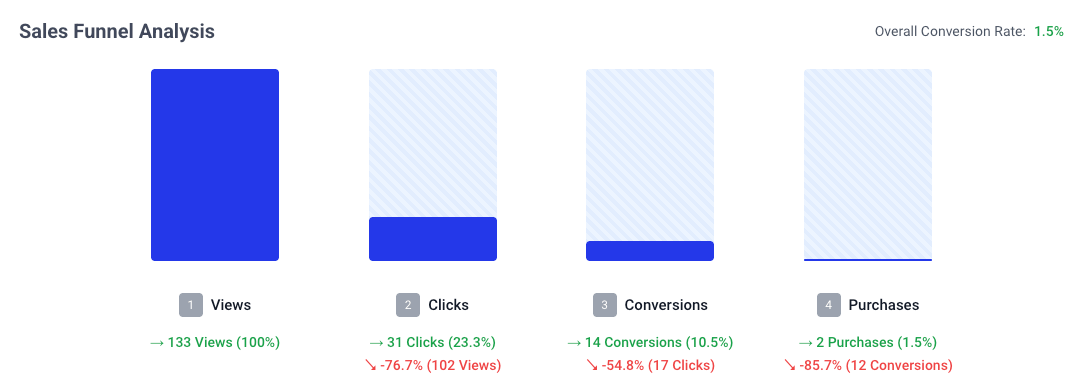
The funnel includes four steps:
- Views: How many times your campaign was displayed.
- Clicks: How many times visitors clicked inside your campaign (button, link, image, etc.).
- Conversions: How many users completed a tracked action like form submission or a conversion-enabled click.
- Purchases: How many users who viewed or converted later completed an order.
Each step is based on the previous one. This means you can easily see how many users move from viewing to clicking, from clicking to converting, and from converting to purchasing.
At the end, you’ll see total revenue, giving you a full view of how your campaigns turn attention into sales.
Revenue in Analytics
Revenue data now appears across all FireBox Analytics reports.
Every place you already see Views, Clicks, and Conversions, you’ll also see Revenue.
A few examples:
Campaign Performance Chart
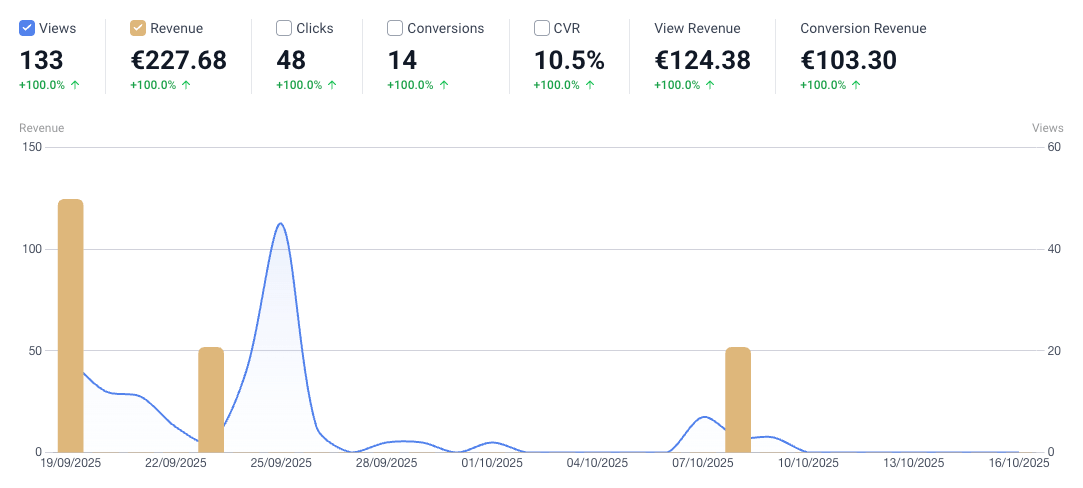
Most Popular Campaigns
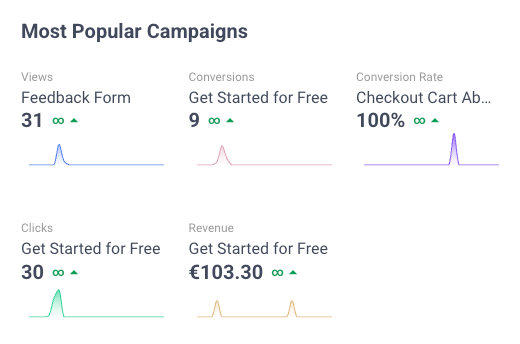
Top Campaigns
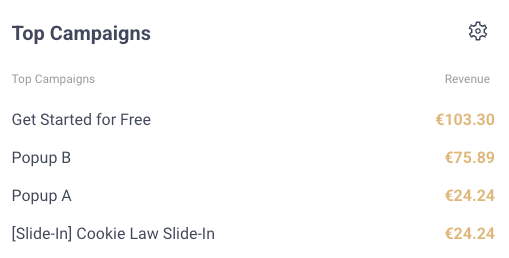
Paths breakdowns
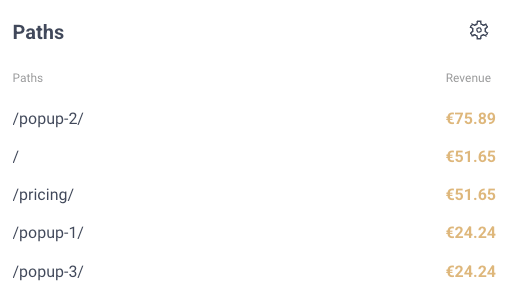
The Sales Funnel
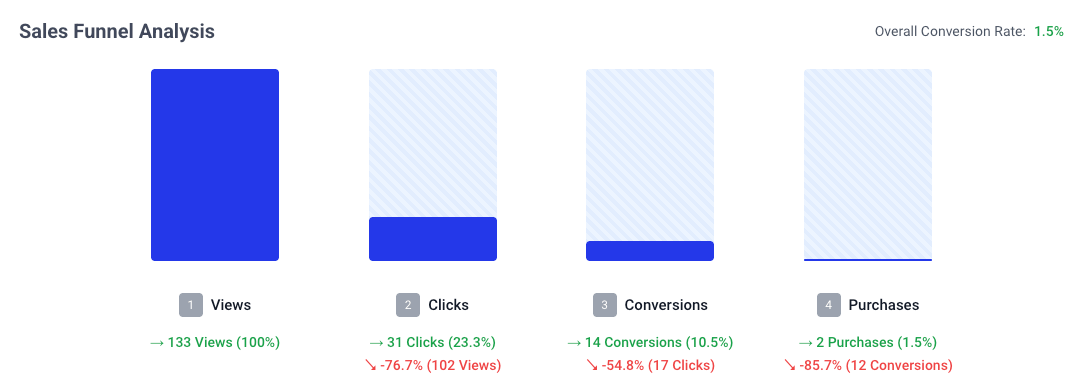
When new orders are completed, FireBox updates revenue automatically. It excludes test, admin, and renewal orders, so your data stays accurate.
Drive More Sales, Understand Your Impact Precisely measure how your WordPress popups contribute to your bottom line with FireBox's Revenue Attribution.Why Revenue Attribution Matters
Revenue Attribution helps you answer one of the most important questions in online marketing:
Do your popups really work?
With this feature, you can:
- See exactly how much revenue your popups generate
- Identify which campaigns perform best
- Find weak spots in your funnel and fix them
- Make smarter marketing decisions
- Focus your efforts on what truly drives results
Instead of relying on assumptions, you’ll finally have data that connects campaigns to real income.
Getting Started
Revenue Attribution is enabled by default for stores using WooCommerce or Easy Digital Downloads. Once FireBox is active, tracking starts automatically. All metrics, View-Through Revenue, Conversion-Through Revenue, and the full Sales Funnel, are available right in your dashboard.
No setup is required. You just need to focus on analyzing the results and improving campaigns based on real performance.
Curious to read more about how it works? Read more in the documentation.
Conclusion
Popups do work, but only if you measure their impact. With FireBox Revenue Attribution, you can see exactly which campaigns drive sales, where customers drop off, and how much revenue your marketing brings in.
This turns guesswork into confidence. You no longer have to wonder if popups annoy customers or waste your budget. With clear data in hand, every campaign becomes a tool for real, measurable growth.
FireBox Revenue Attribution gives you the proof you need: your popups work, and now you can see how well.
Ready to See Your Revenue Grow? Experience the power of precise revenue tracking for your WordPress popups. Start optimizing for profit today.Get FireBox for Free
Enter your WordPress website URL to install instantly.
Trusted by 9,000+ users
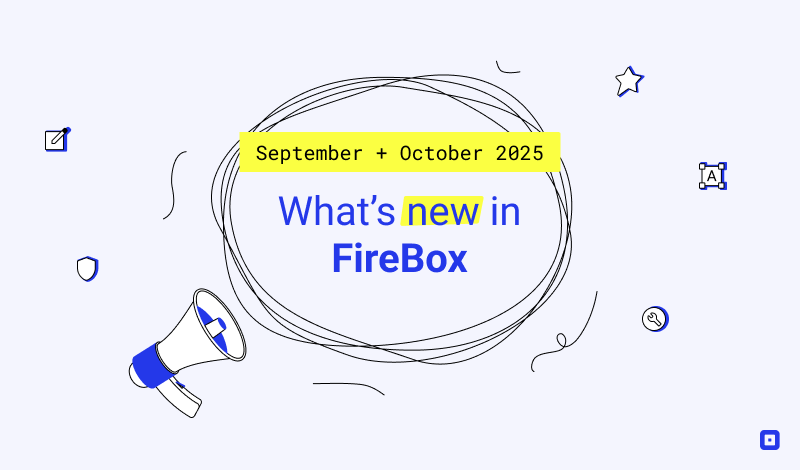

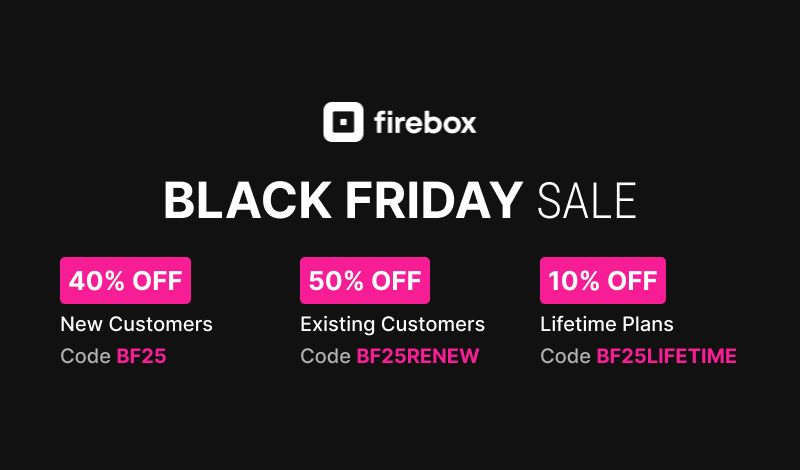
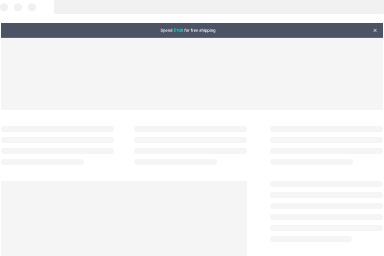
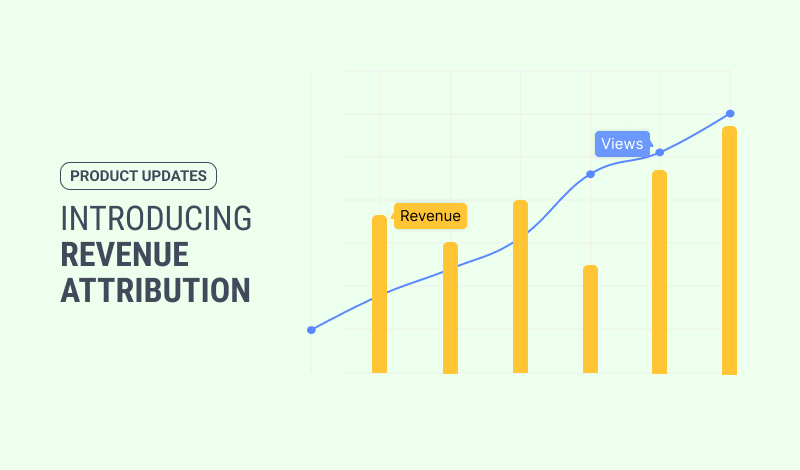


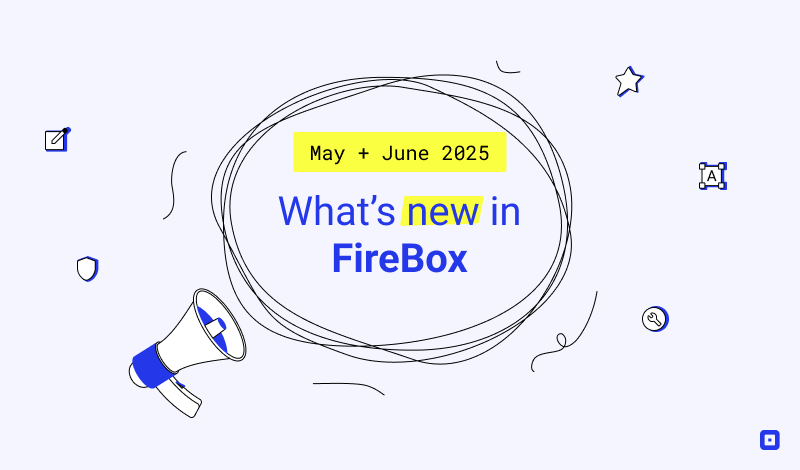
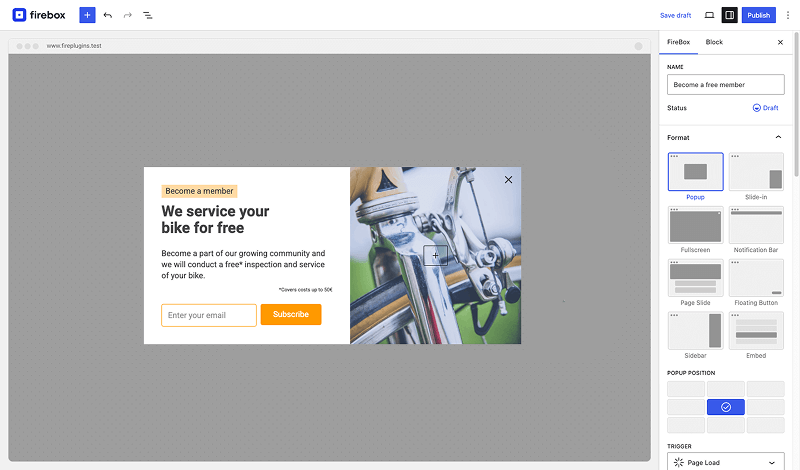
0 Comments