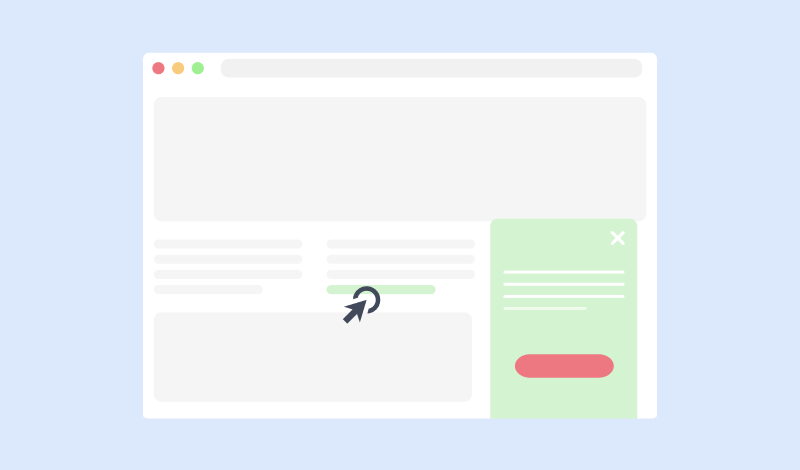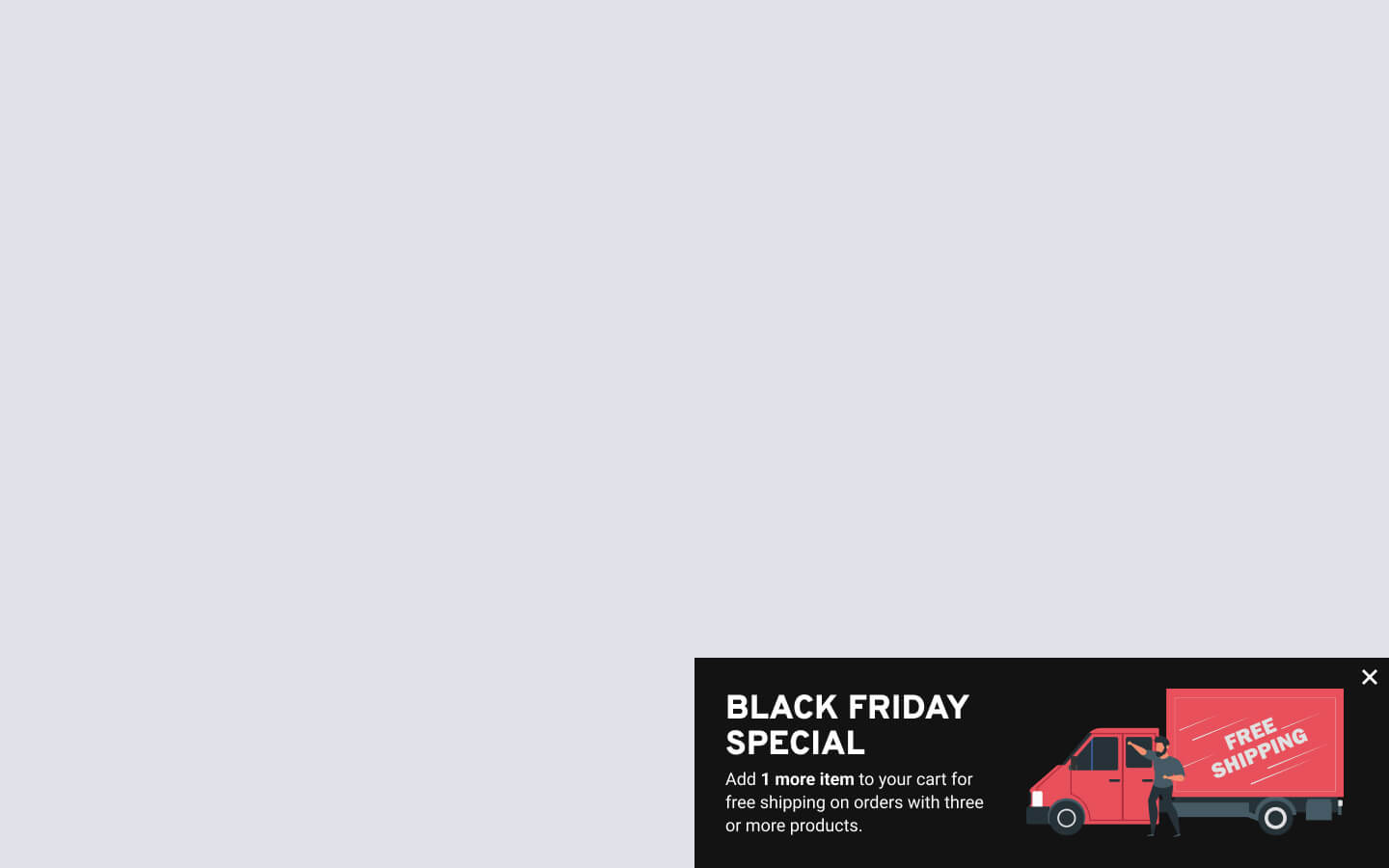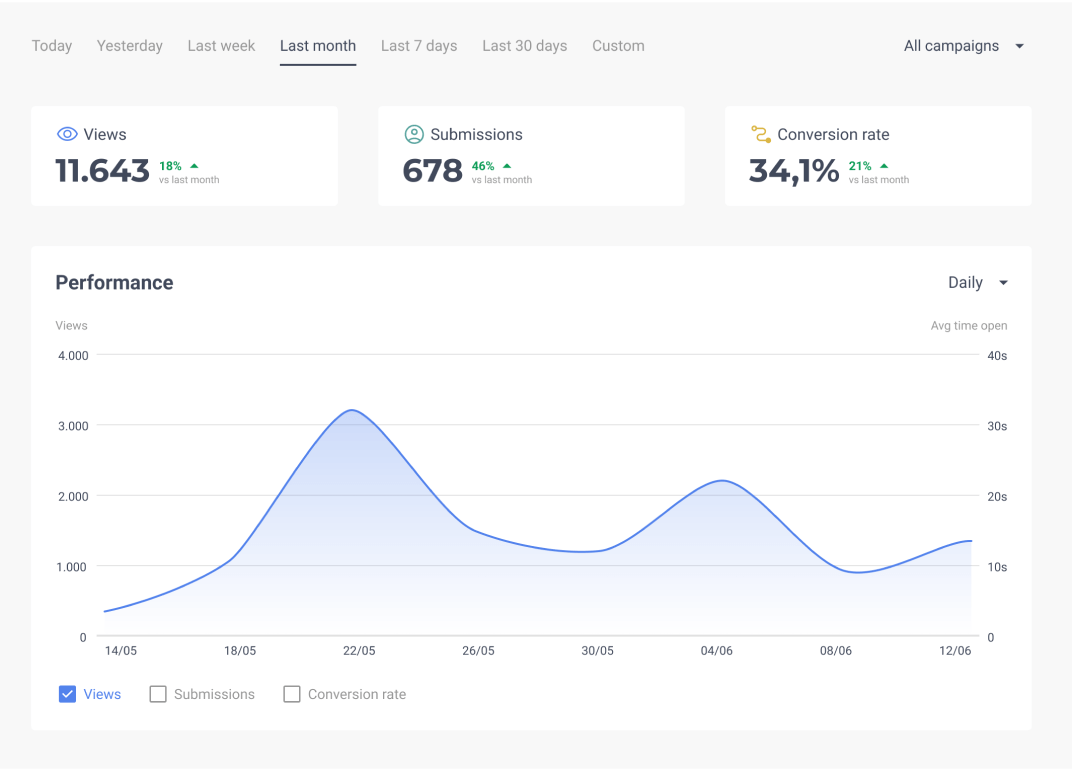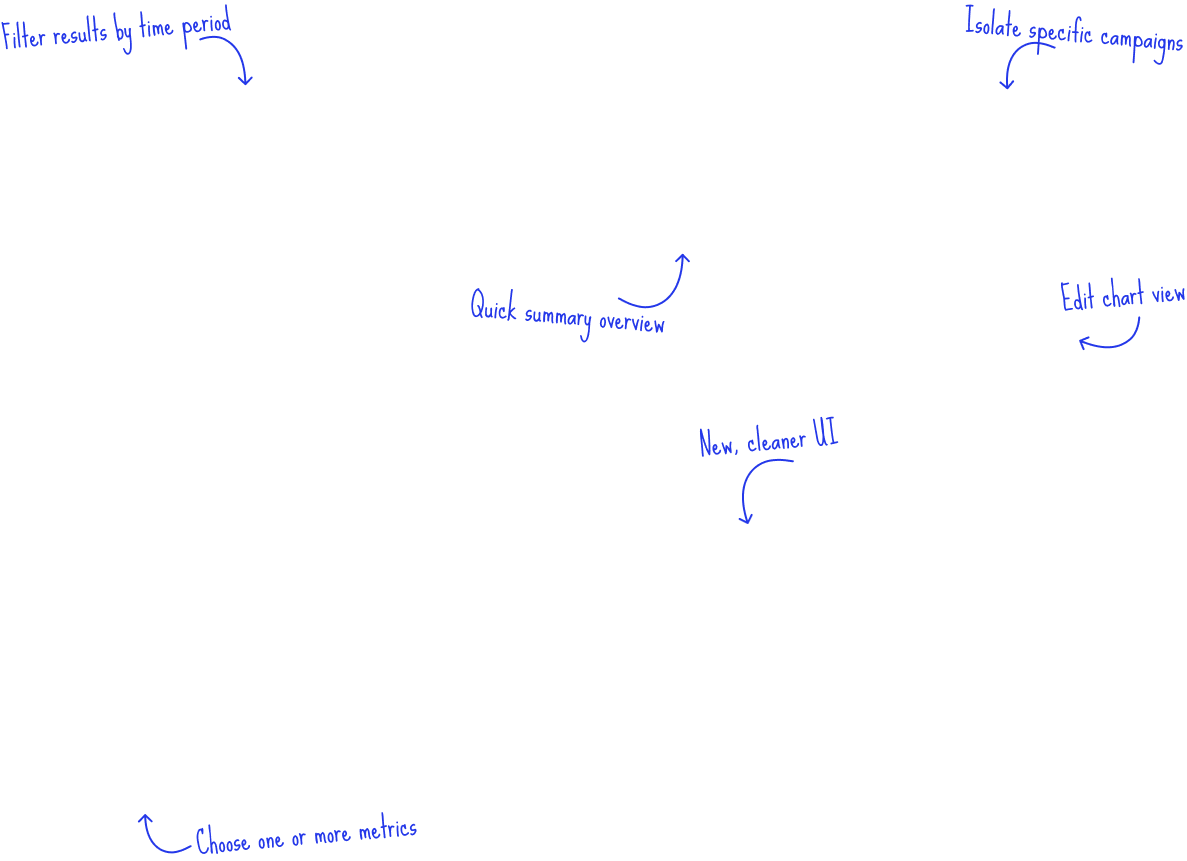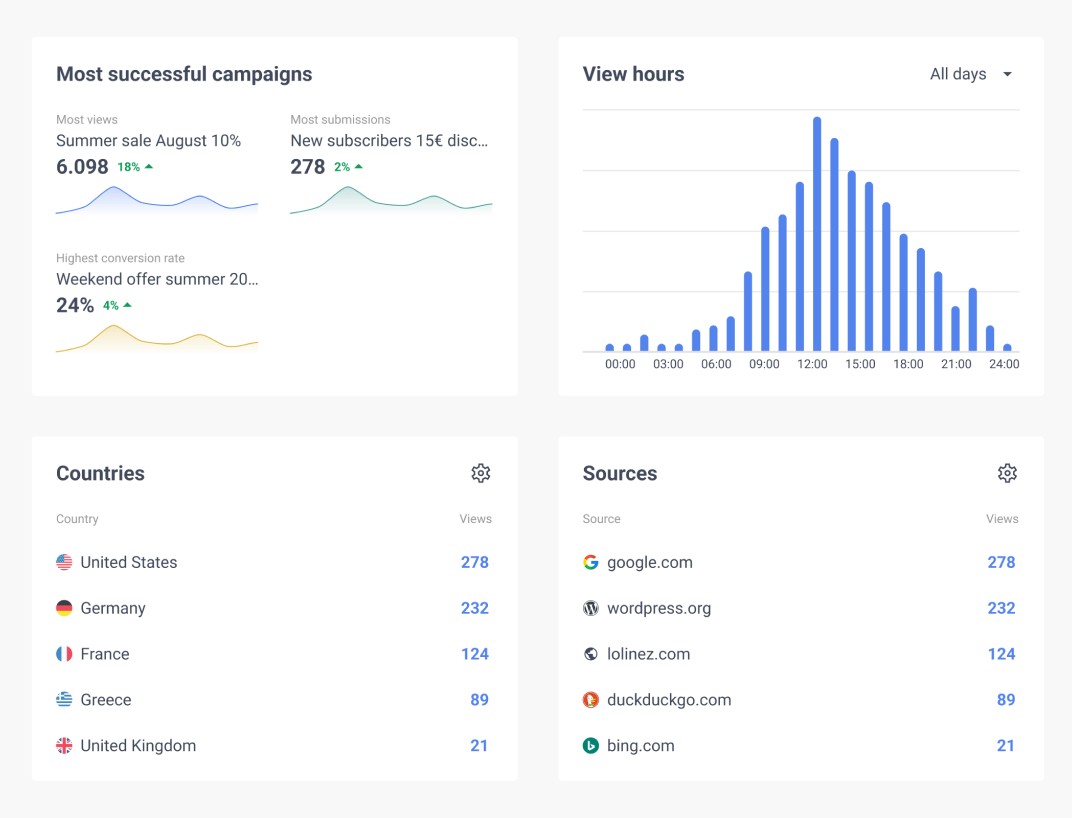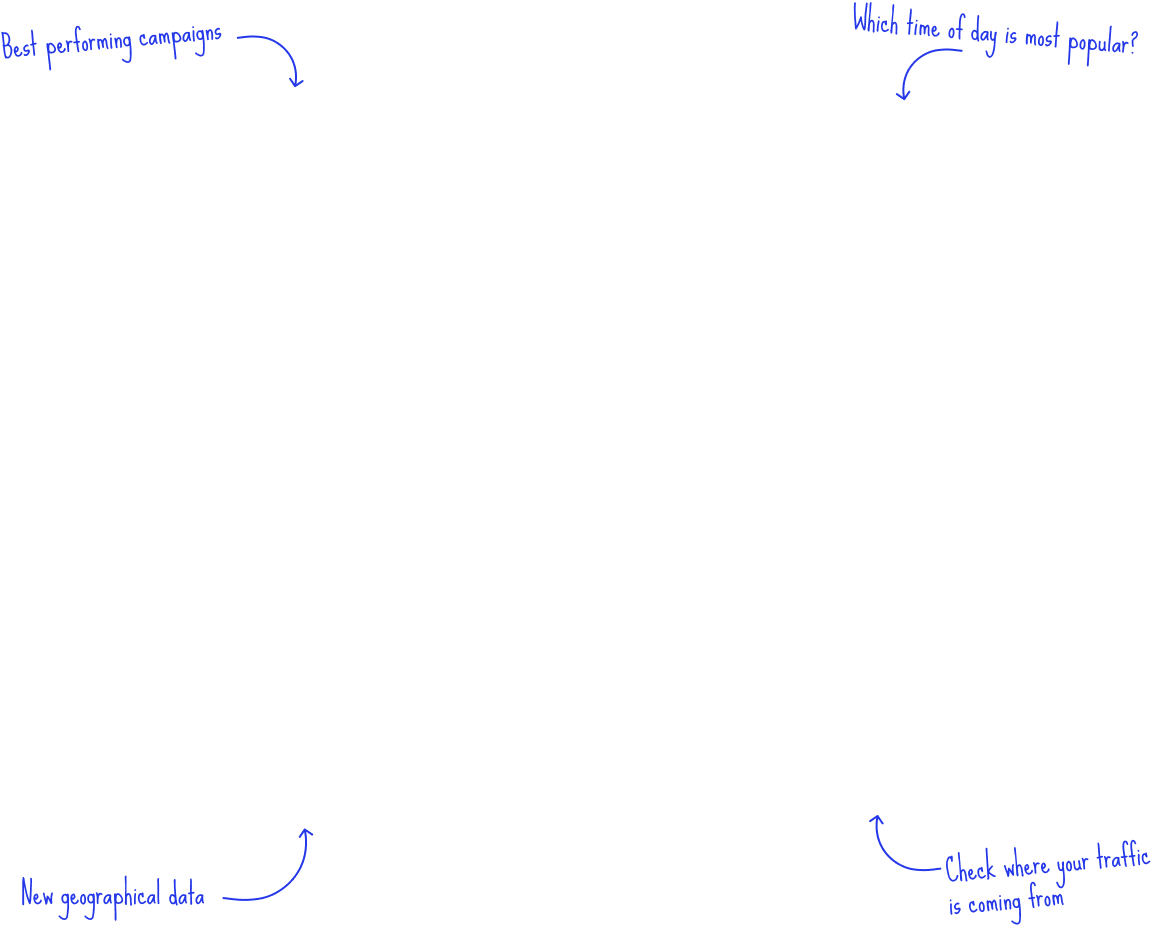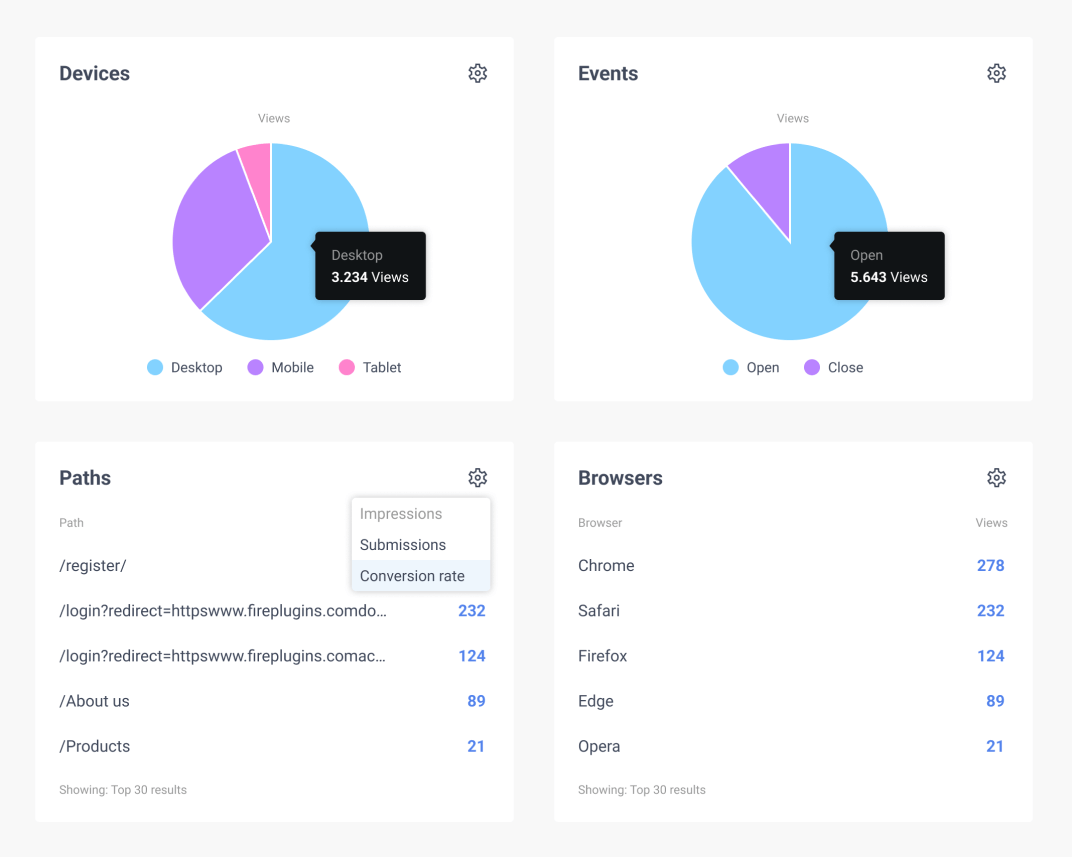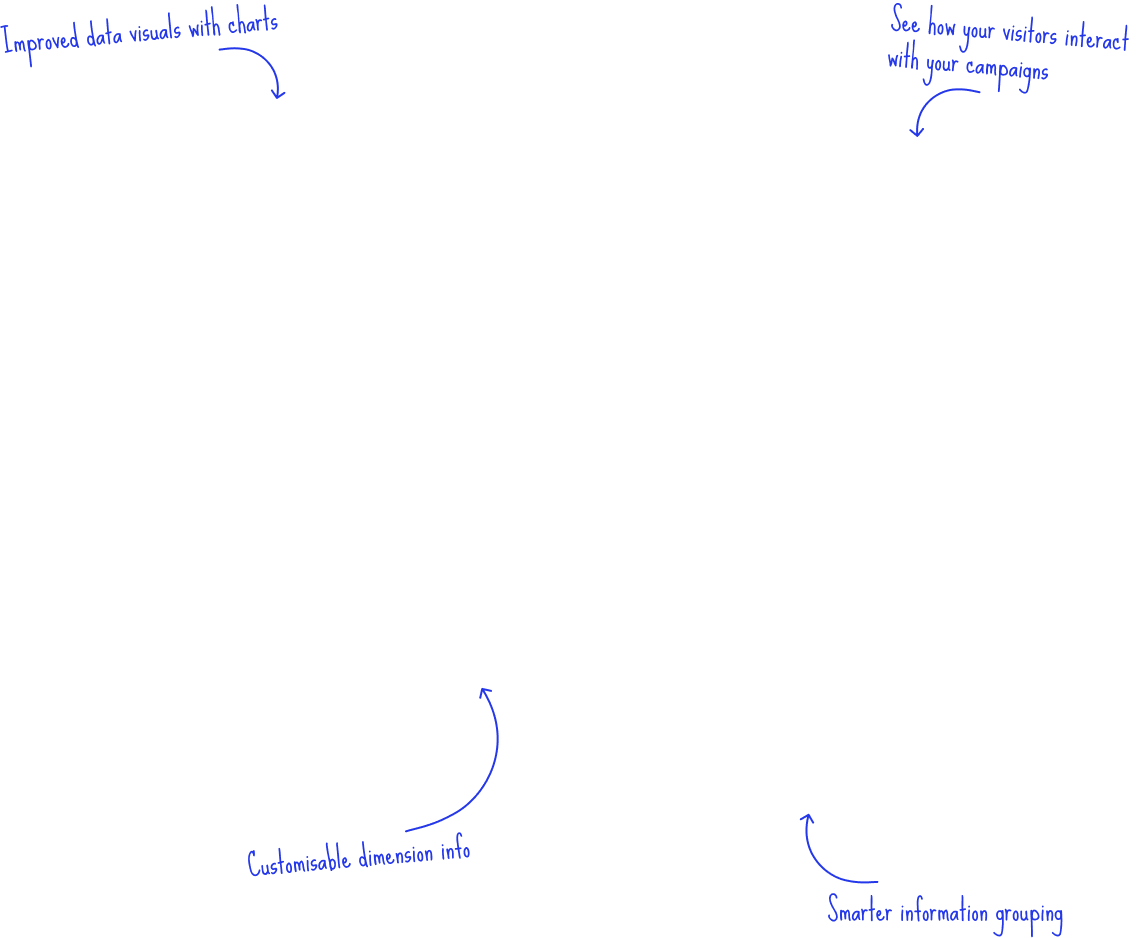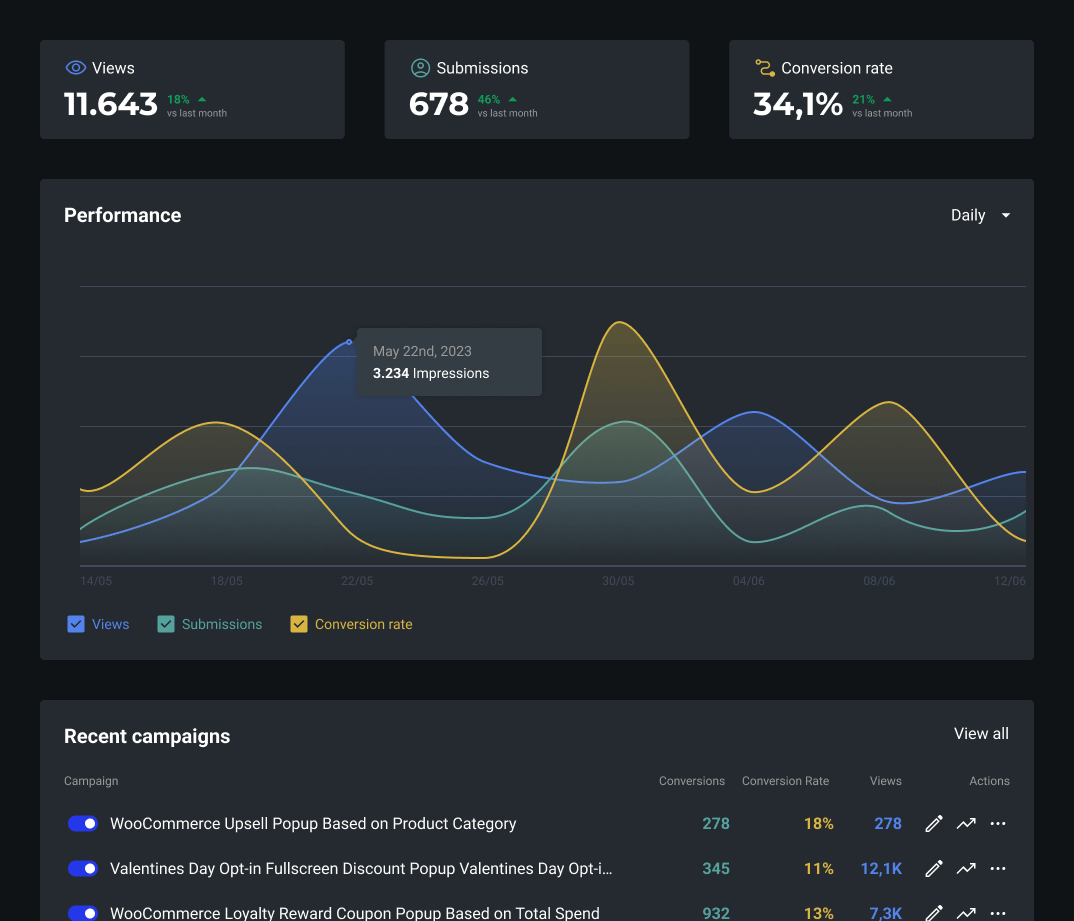WordPress Popup Plugin
Boost sales and grow your email list - without developers
Boost your revenue with our Gutenberg-based popup builder for WordPress. Promote special offers, fight cart abandonment and grow your email list with personalised popups.
All features in all plans
Money-back guarantee
Super-fast support
Join 3,000+ increasing their conversions and sales!
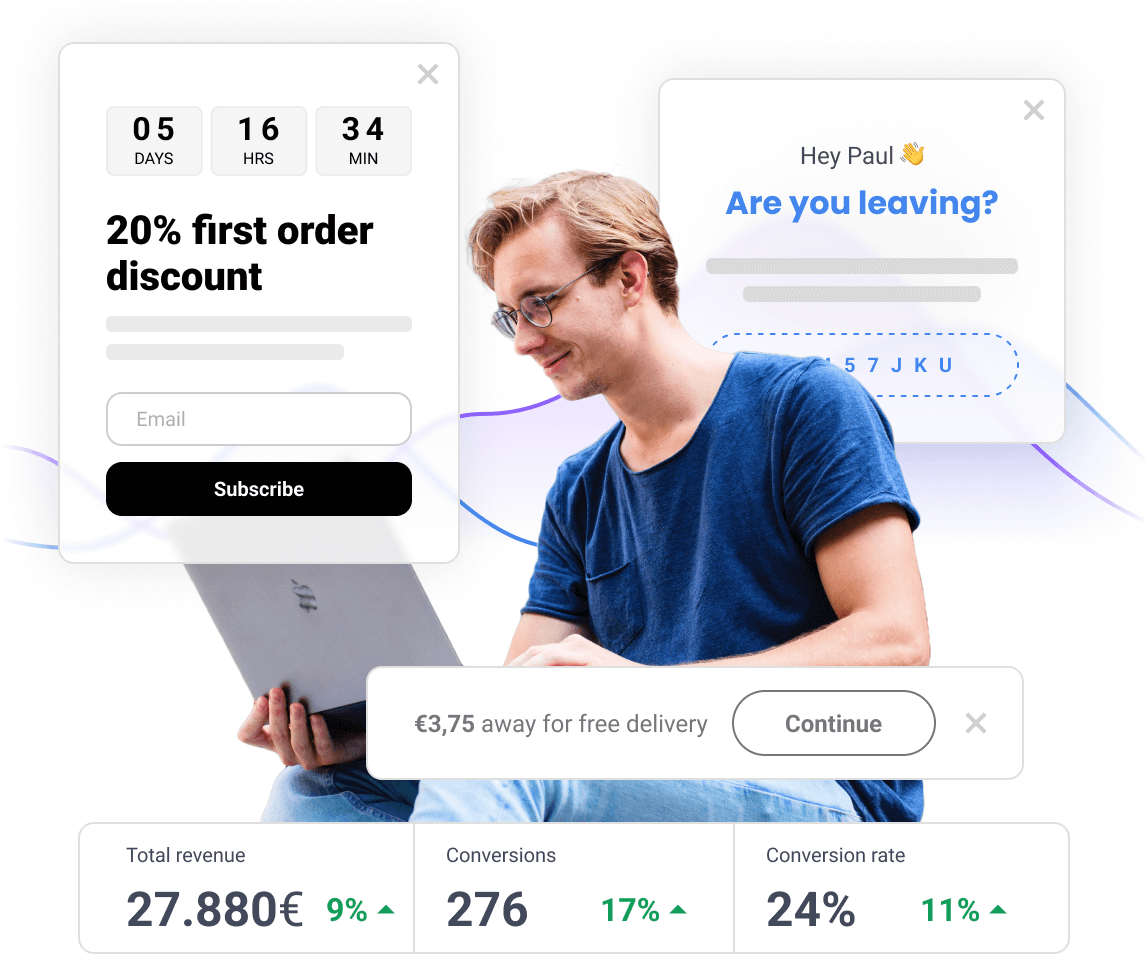
A versatile tool to drive conversions
Collect email addresses
Turn low-engagement visitors into quality newsletters subscribers.
Increase sales & revenue
Sell more by converting visitors into customers and unlocking growth.
Fight cart abandonment
Detect if someone is about to leave your site or page.
Increase user engangement
Convert visitors into active participants for higher conversion rates.
Make announcements
Grab attention and drive conversions with impactful popups.
Grow your social media followers
Skyrocket conversions by expanding your social media reach/followers.
A new popup editing experience
FireBox is based on the new WordPress Block Editor, Gutenberg, which brings a whole new popup editing experience. With blocks, you can insert, rearrange, and style your pop-ups with little technical knowledge. Instead of using custom code, you can add a block and focus on your content.
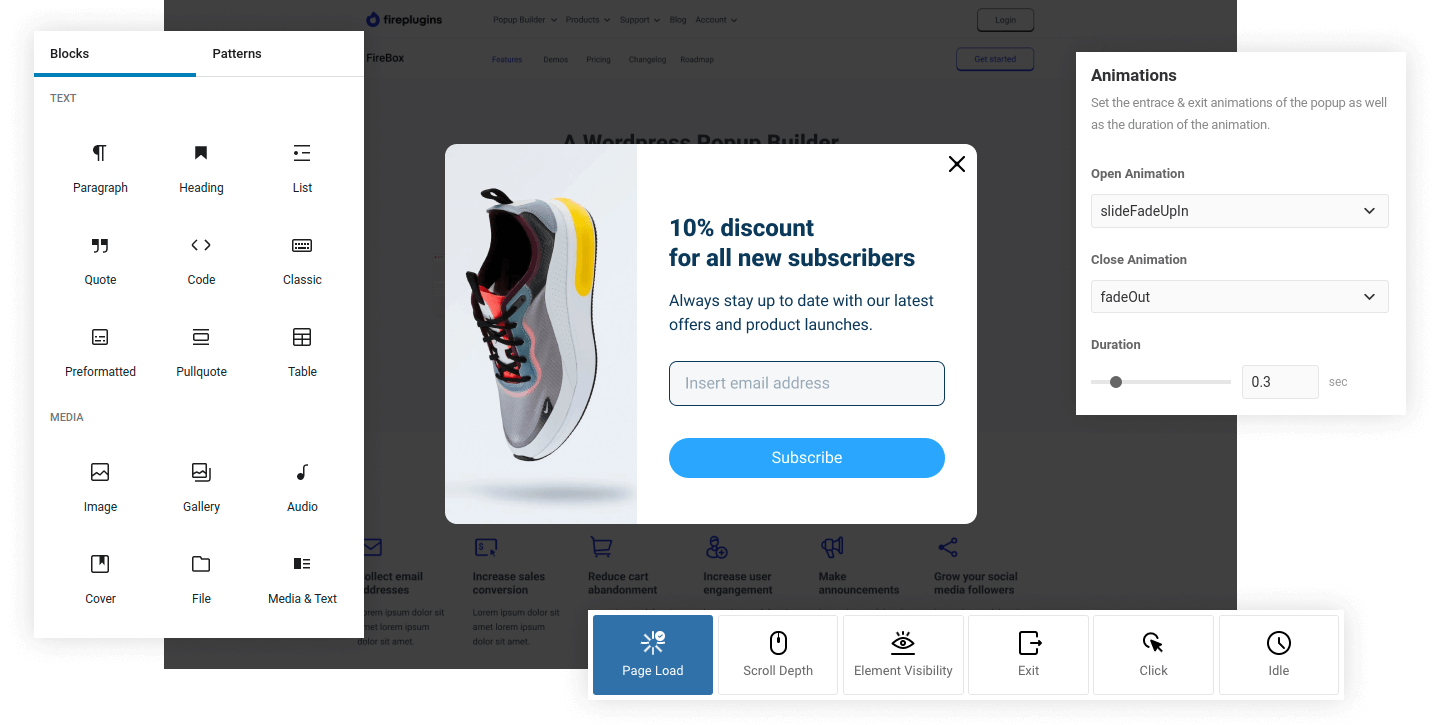
A Powerful WordPress Popup Builder
Here are the features that make FireBox one of the most user-friendly WordPress Popup Plugins and lead generation solutions in the market.
Templates library
Ready to use high quality popup templates so you can start in just a few minutes.
Multiple popup types
Popups, modals, floating bars, fullscreen, powerful conversion tools at your fingertips.
Precision targeting
Every visitor is different. Use precision targeting to show relevant popup messages.
Smart triggers
Detect visitor’s behavior and display the right popup to the right person at the right time.
Analytics
Built-in analytics helps you determine which popups bring in the most conversions.
Actions
Control what happens when certain popup events, such as on open/close, fire on your website.
Mobile friendly
The web is not just desktops anymore. That’s why FireBox is 100% mobile optimized.
Position everywhere
Configure where exactly your popup will appear by utilizing any corner of your website.
Popup Template Library
FireBox comes with lots of beautifully designed popup templates that let you get started within seconds. These can then be fully customized to look exactly the way you envisioned.
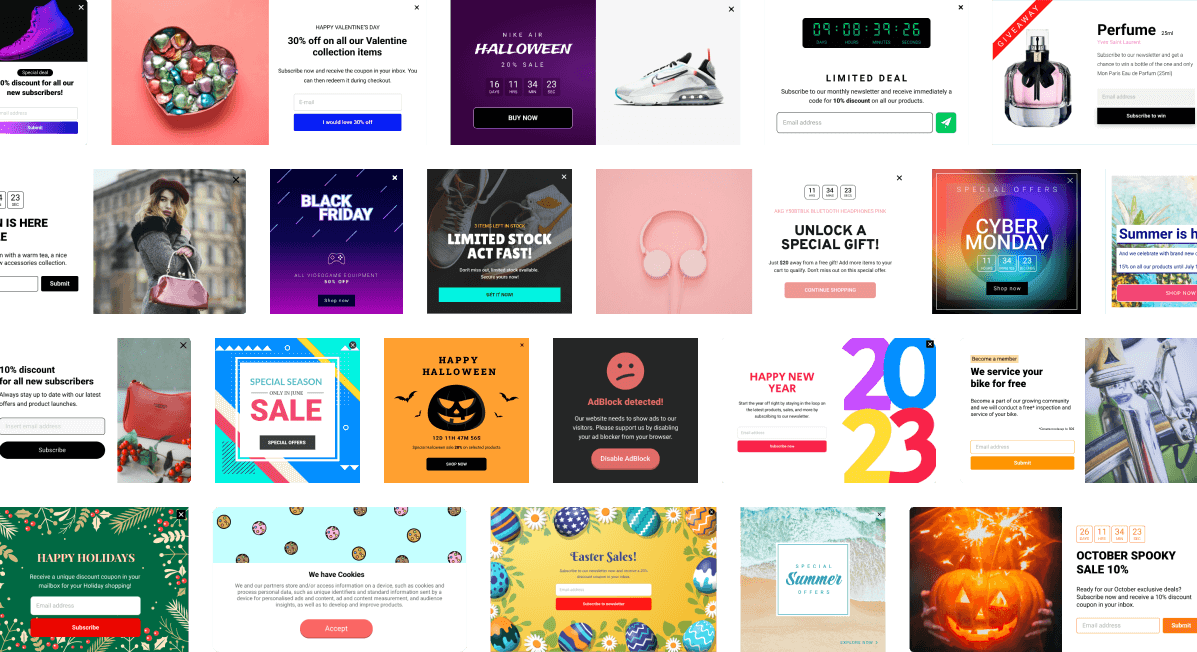
Campaign formats
Popups. Floating bars. Fullscreen overlays. Slide-ins, 2-step opt-ins, powerful conversion tools are at your fingertips.
Classic
The most effective and popular way to grow your email list.
Slide-in scroll box
High-converting alternative for popup that slides from the corner.
Fullscreen popup
The most effective and popular way to grow your email list.
Floating bar
Increase conversion with a footer or header sticky bar.
Bordering
A screen-filling box that slides-in and pushes the content down.
Welcome mat
Increase conversion with a footer or header sticky bar.
Floating button
Let visitors choose the action they want to take next by displaying CTAs.
Sidebar popup
Turn every page of your website into a lead generation opportunity.
Smart triggers
Detect visitors’ behavior and use smart triggers to display the right popup to the right person at the right time.
Turn your visitors into subscribers with eye-catching popups!
Free to use Easy to setup No code required
Targeting
Every visitor is different. Why treat them all the same? Use enterprise-grade targeting to show relevant messages.
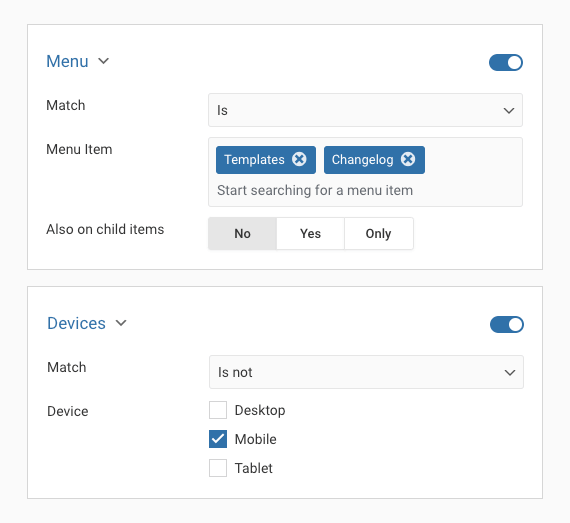
WooCommerce
Target users based on cart value, products in cart, and more!
Referrer Detection
Show targeted messages based on where the user is coming from.
Cookie Retargeting
Fine-tune your personalization with custom cookie retargeting.
Device-Based Targeting
Create unique popups for desktop, tablet or mobile devices.
Page Views Count
Display specific offer after the user visits X amount of pages.
Easy Digital Downloads
Target users based on products in cart, total cart value, and more!
Page-Level Targeting
Show targeted popups based on the page the user is browsing.
Geolocation Targeting
Personalize popups based on the visitor's physical location.
Date & Time Targeting
Target visitors based on the current date and time.
WordPress User Role
Show different messages to logged-in and guest users.
Analytics & Insights
Get the stats that matter. Easily find out which popups are bringing in the most conversions
and learn which pages convert the best to level up your game.
All the features you need to succeed
Easily integrate your popups with your favorite WordPress plugins and apps.

WooCommerce
Show popups based on cart value and more!
Easy Digital Downloads
Show popups based on cart products and more!

Google Analytics
Track popup open/close events.

Smart Tags
Enhance popups with dynamic content.

Actions
Run specific actions when a popup opens/closes.

Custom CSS/JS
Customize popups using your own CSS and JS code.

AdBlock Detector
Control popups based on adblock detection status.

Gutenberg Ready
Seamlessly design popups using the Gutenberg editor.
Why FireBox is the right choice
A powerful popup builder designed to boost your conversion rate.
Built for speed
FireBox is meticulously crafted with respect to performance, accessibility, and extensibility.
Tablet & Mobile Friendly
Increase your reach by making your website mobile and tablet-friendly without any extra effort.
Knowledge Base
Detailed documentation, how-to guides, troubleshooting steps, and more to help you resolve your issues.
Regular Updates
Regularly updated to ensure compatibility and offer new features. Getting better every day!
World-Class Support
We give you top-notch support to help you make the most out of our plugin. We got your back!
No coding required
You don’t need to write a single line of code or have any technical expertise when using FireBox.