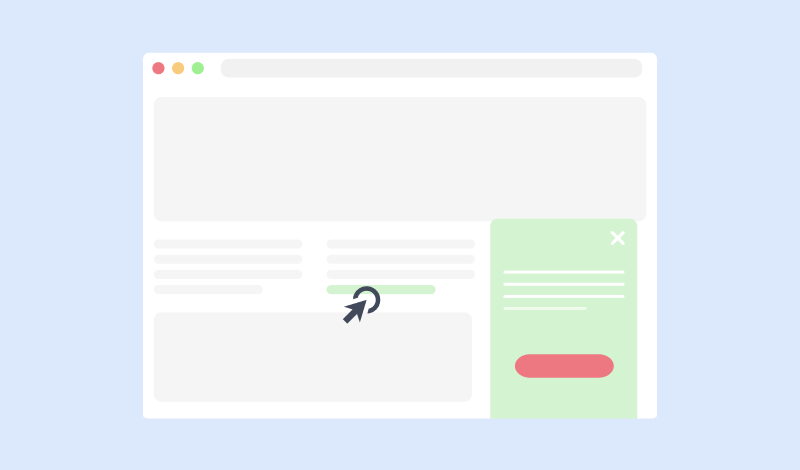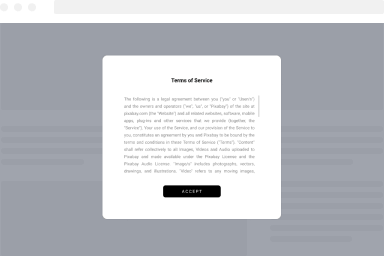The Cookie Condition
The Cookie Condition lets you assign a campaign on occasions when you know that users might have a specific Cookie on their browser. You can take advantage of the Cookie’s name and value with extreme flexibility.
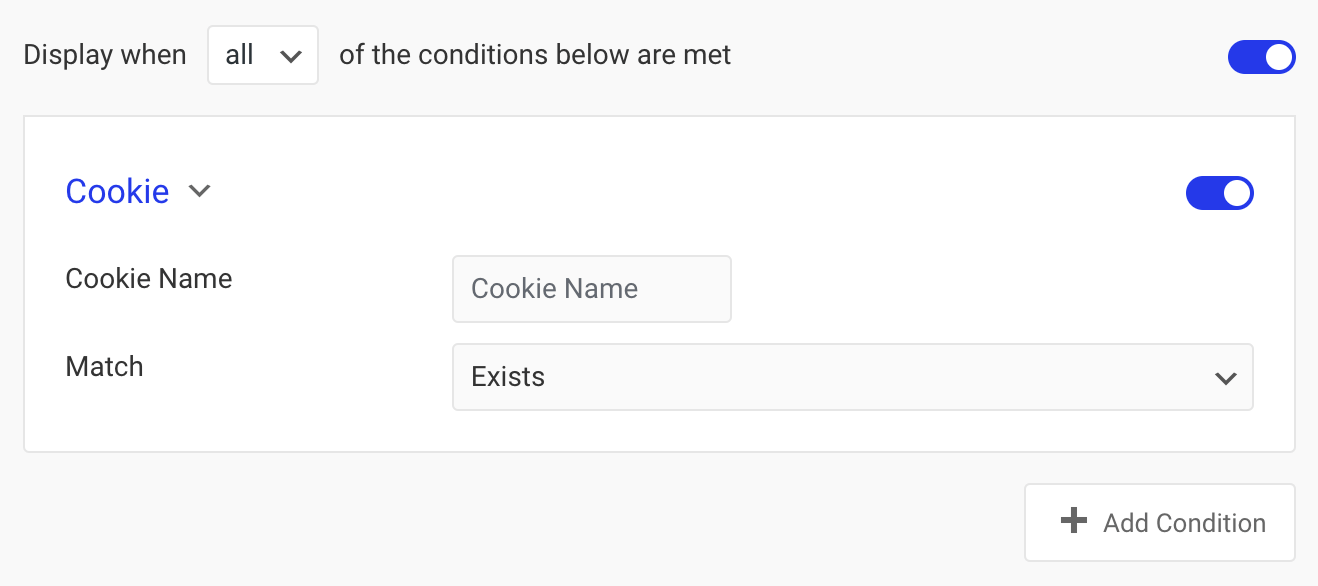
Options
In the table below you can see which options are available to setup the Cookie Condition.
| Name | Description |
|---|---|
| Cookie Name | Type in the name of the Cookie. |
| Match | With this option you can select the “Exists” option to see if the Cookie with the Name you typed before, exists. All the other options are related to the value of the Cookie. You can take advantage of the comparisons below to compare the cookie’s content to what you want it compared with. – Exists – Does not exists – Is empty – Is not empty – Equals – Does not equal – Contains – Does not contain – Starts with – Does not start with – Ends with – Does not end with |
| Cookie Content | This option is visible only when you have selected in the “Match” option something other than: – Exists – Does not exist – Is empty – Is not empty Whatever you type here will be compared to the Cookie’s value according to the Match Type. |
Use Case
If you are familiar with all the cookies your Website might be sending to your visitors, you can fine-tune the popup to display exactly when a certain cookie is present and contains a certain value.
Was this helpful?