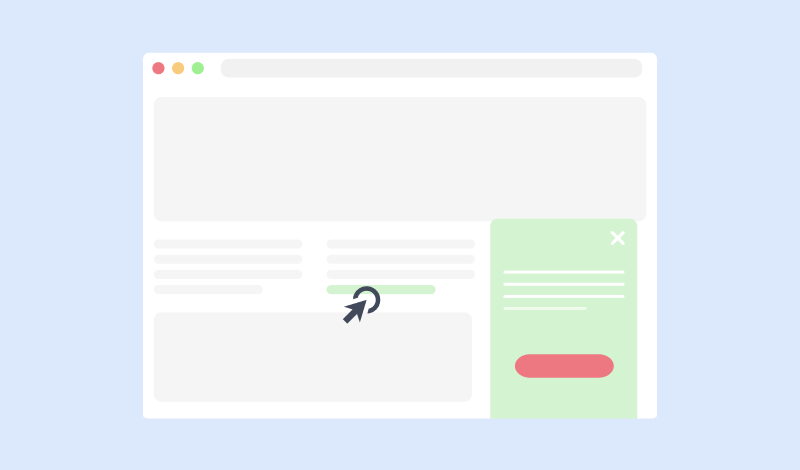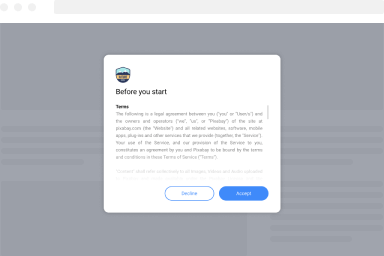The Browser Display Condition
The Browser Display Condition allows you to select the browser(s) on which your campaign will be exclusively displayed. You get to choose among the Top 6 Browsers on the market currently. Those are Chrome, Edge, Firefox, Internet Explorer, Opera, and Safari.
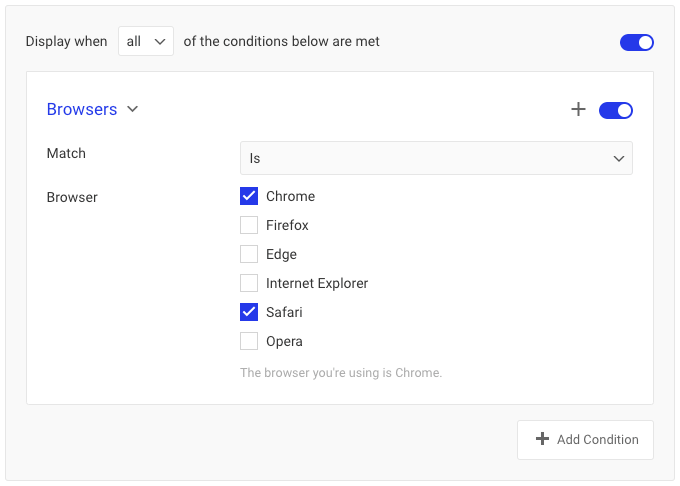
Options
In the table below you can see which options are available to setup the Browser Display Condition.
| Name | Description |
|---|---|
| Match | Select whether to match or not the set browsers. |
| Selection | This option lets you choose at least one choice of browser brand. You may select one or all six of the available choices below: -Chrome -Edge -Firefox -Internet Explorer -Opera -Safari |
Use Case
A very common use case for the Browser Display Condition is when you know that the content of your campaign appears differently from browser to browser and you’d like to create different versions of them for different browsers so you end up with a uniformed look.
Another useful use case would be for websites that sell Software as a Service that one of these happens to not be compatible with certain browsers. In that case, you would want to exclude this particular campaign from this browser or include it only on all the others.
Useful Notes
Browsers are identified by what is called a User-Agent String which can be manipulated into anything by advanced users. The result for those users can be dependable to what they have chosen to change it into.