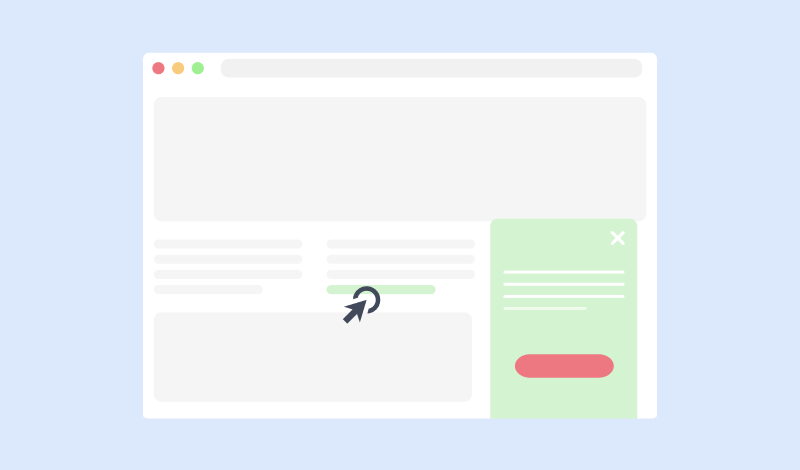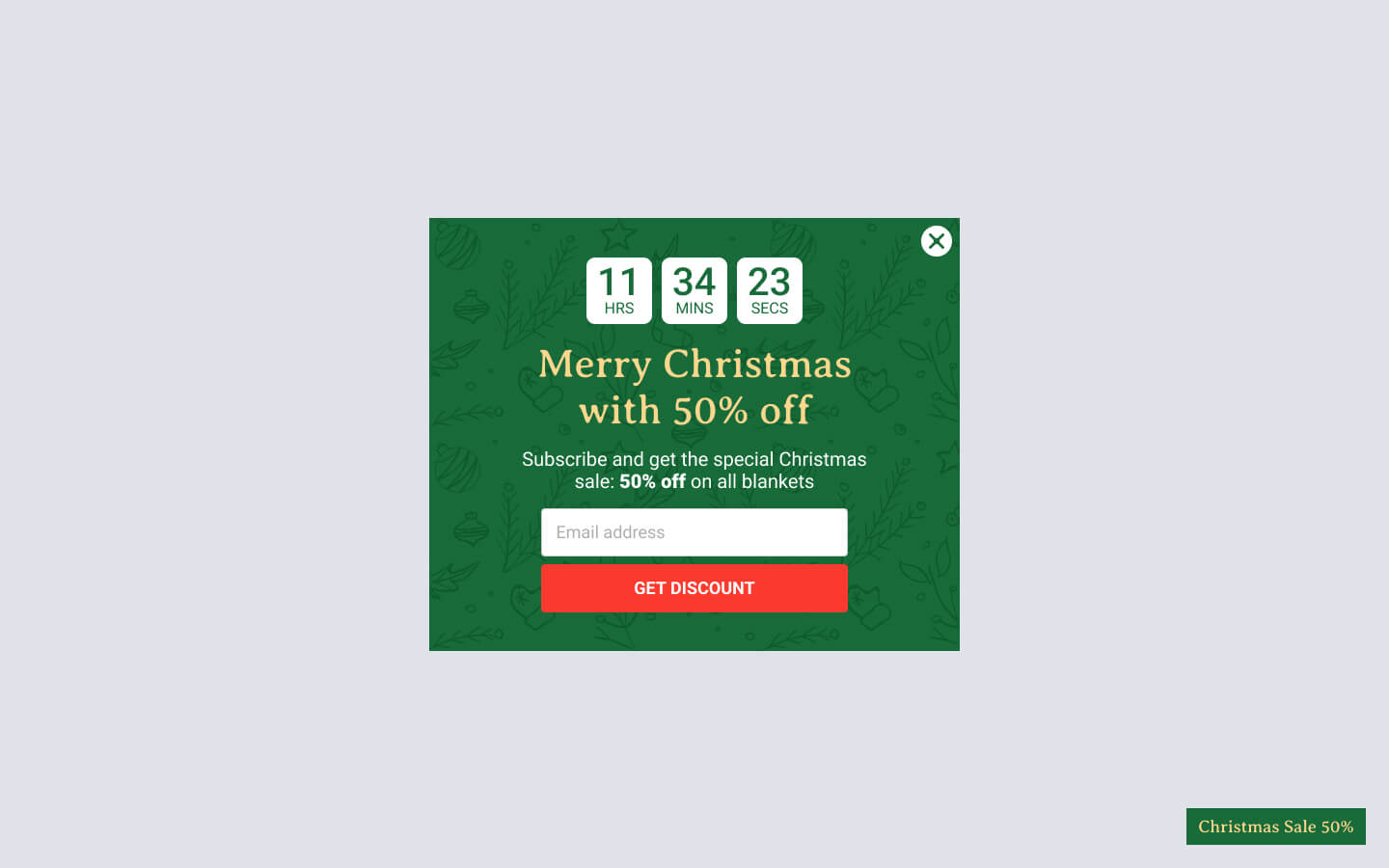The External Link Click Trigger
The “External Link Click” Trigger fires when the visitor clicks on the specified element(s) or any element that redirects to an external (3rd-party) site. Below you can find how to set up a box with the “External Link Click” trigger, all supported settings for this trigger explained as well as how to trigger it with the JavaScript Events API.
How to create an external link click popup in WordPress
To set up your box to trigger on Click go to your box > Trigger Tab > Trigger Section and apply the following settings:
- Click on Trigger Point and select External Link Click.
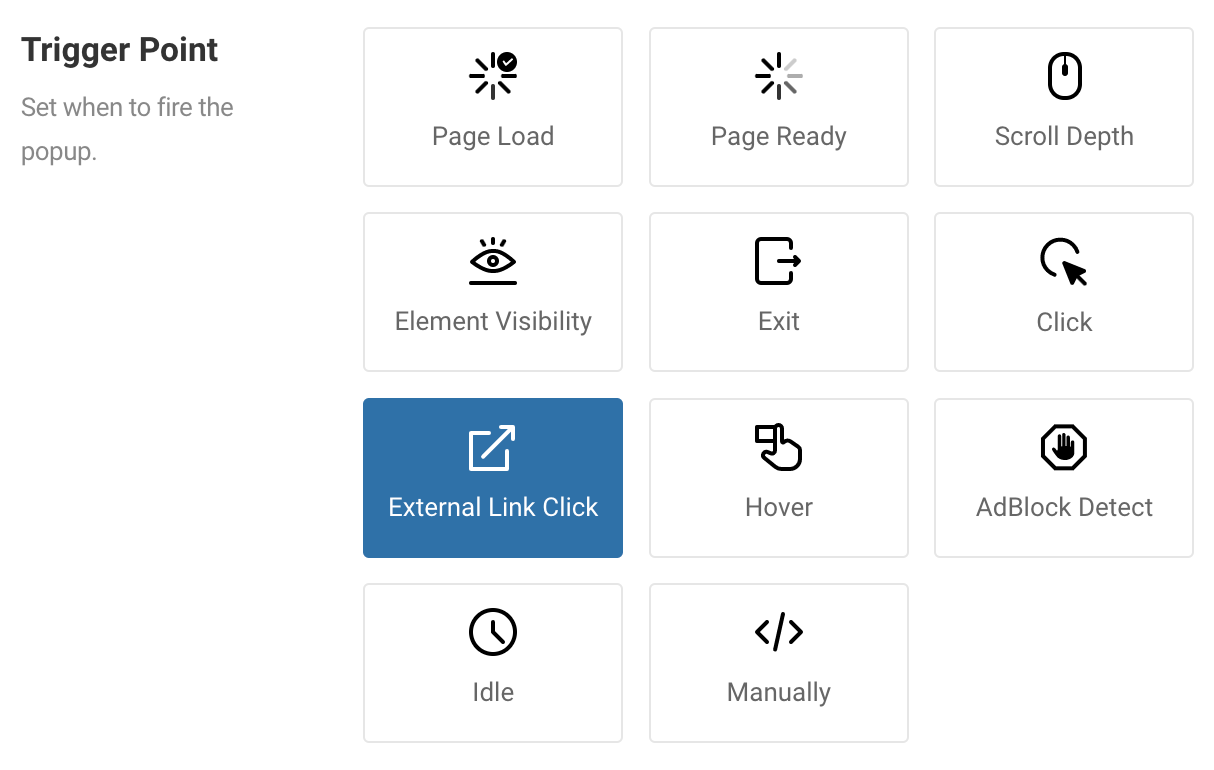
Use Cases
Open box when user clicks on external links/buttons on your page
A use case for this trigger would be to have links that redirect your users to external sites that are 3rd-party resources or any links that may be entered by your users such as in comments or similar. By utilizing this trigger, you can notify your users that they are about to leave your site and go to an external site.
Frequently Asked Questions
How to Trigger using Javascript
Using the Javascript Events API, you can configure any box to be triggered using the “on External Click” Trigger. Below you can find a Javascript snippet:
FireBox.onReady(function() {
// Get box instance
const box = FireBox.getInstance(5);
box.bindTrigger('onExternalLink', {
trigger_selector: '.myDiv'
});
});Note: the trigger_selector property is not required.
You can read more on the Javascript Events API documentation, on External Link Click Trigger.
How to exclude specific URLs?
There are cases where you want to exclude specific external URLs from triggering the External Link Click popup. To do so, you’ll need to go into your Popup > Actions > Click “Add Action” and select the following settings:
| Setting | Value |
|---|---|
| Event | Before Open |
| Action | Run Javascript |
Javascript code:
me.on("beforeOpen", function() {
let elem = me.triggerElement;
if (elem) {
let url = elem.getAttribute('href');
if (url) {
let excludedURLs = [
'https://github.com',
'https://google.com',
'https://youtube.com'
];
if (excludedURLs.includes(url)) {
let target = elem.getAttribute('target');
if (target === '_blank') {
window.open(url, '_blank').focus();
} else {
window.location.href = url;
}
return false;
}
}
}
});How to exclude all URLs of specific domains?
In some cases, you want to exclude all external URLs from specific domains from triggering the External Link Click popup. To do so, you’ll need to go into your Popup > Actions > Click “Add Action” and select the following settings:
| Setting | Value |
|---|---|
| Event | Before Open |
| Action | Run Javascript |
Javascript code:
me.on("beforeOpen", function() {
let elem = me.triggerElement;
if (elem) {
let url = elem.getAttribute('href');
if (url) {
let excludedURLs = [
'https://github.com',
'https://youtube.com'
];
let excluded = false;
excludedURLs.forEach(excludedURL => {
if (url.includes(excludedURL)) {
excluded = true;
}
});
if (excluded) {
let target = elem.getAttribute('target');
if (target === '_blank') {
window.open(url, '_blank').focus();
} else {
window.location.href = url;
}
return false;
}
}
}
});Why does it not work when I click on external links?
If the campaign isn’t triggered when you click on external links, then temporarily select the “Click” trigger point under the Trigger tab, empty the “Trigger Element” setting, re-select the “External Link Click” trigger, and save your campaign.
It should now trigger as expected.